- Home
- Lightroom Classic
- Discussions
- Why won't Lightroom save my edits when I export th...
- Why won't Lightroom save my edits when I export th...
Copy link to clipboard
Copied
When I export my photos as JPEGs, the changes that I've made aren't saved. I open the exported photo but it looks just like the original with no changes made to it. I am using the trial version right now as I am waiting for the software in the mail. Could this be why? HELP! Below: the left picture is the exported photo and the right picture is what it should look like!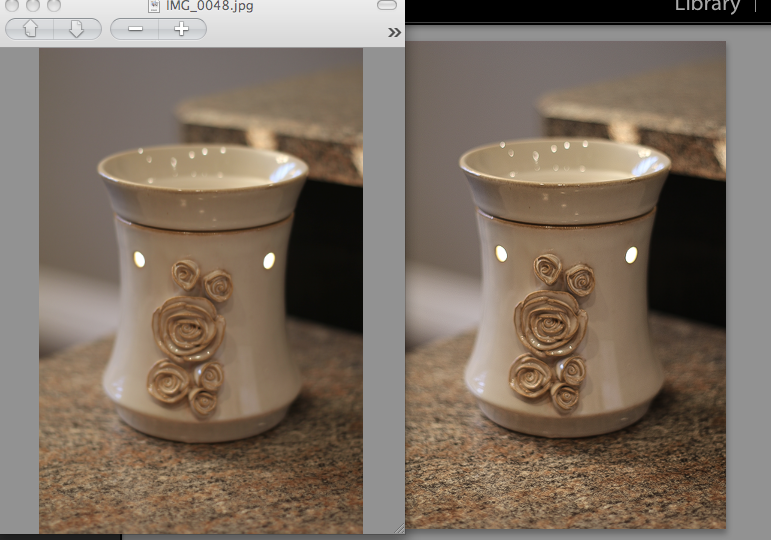
 2 Correct answers
2 Correct answers
If your originals are JPEGs and you aren't seeing edits, it is likely you are choosing Original in the export menu as the file type. This will revert your file to Original. Choose another format from this list.
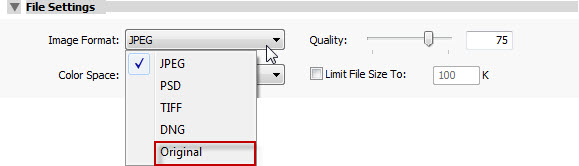
Wow it works now that I changed the image sizing options. Weird.
Copy link to clipboard
Copied
If your originals are JPEGs and you aren't seeing edits, it is likely you are choosing Original in the export menu as the file type. This will revert your file to Original. Choose another format from this list.
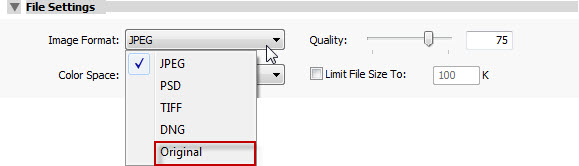
Copy link to clipboard
Copied
Thank You so much , I was sitting like a d*mb *ss exporting thousand times same stuff over and over again.
Copy link to clipboard
Copied
I spent 4 hours exporting a photo just to find out I was just brainless.
Copy link to clipboard
Copied
No, the trial version is a full version of Lr with all features enabled.
Did you select <Original> in the Export Dialog / File Settings section?
<Original> means that you export the file in its original state, before you did any editing.
If you want your edits included in the exported image you have to select one of the file formats other than <Original>.
See Screen shot:
Copy link to clipboard
Copied
Yes I did save them as JPEGs. I tried every image format but nothing would work.
Copy link to clipboard
Copied
Wow it works now that I changed the image sizing options. Weird.
Copy link to clipboard
Copied
This is strange. Your edits should be included in the exported image.
One reason I can think of is this: When you export is there already an image with the same file name in the folder you are exporting to? Sometimes Lr does not overwrite the existing file with even when <Overwrtite> is checked.
Try to export the image into a new folder that contains no images - does this help?
If this doesn't help: Please describe your workflow from editing the original in the Develop Module to Export in detail.
And can you post a screen shot of your Export Dialog?
Copy link to clipboard
Copied
Forward to 2017 and I'm having the same issue!
Copy link to clipboard
Copied
Please try the suggestions already discussed in this thread.
Copy link to clipboard
Copied
I set Image Format to JPEG, I restarted LR, I rebooted, I tried to set image to DNG to see what happened, I tried to export a different photo, not sure what is the issue???
Copy link to clipboard
Copied
This is unclear ... are you saying that you exported the photo as DNG?
If so, you will NOT see any edits in the exported photo when you view it outside of Lightroom. This is normal behavior.
Are you saying you exported as JPG and don't see the edits? Please clarify.
Copy link to clipboard
Copied
I exported as a JPG and I don't see the changes.
As to the DNG file, the original file is a DNG. I made edits to it. I exported these edits as DNG and I do not see the changes. And, as I mentioned above I tried to export as JPG and I do not see the changes either.
Copy link to clipboard
Copied
Here is something I just tried: I saved a virtual copy of the photo. I cropped it drastically to see if I can see the exaggerated cropping. I exported and I DO see the exaggerated cropping but the white balance is not what I changed it to. In other words it's not reflecting the white balance changes I made.
Copy link to clipboard
Copied
Show us a screen capture of the image in LR with the edits. Show us another screen capture of the same photo exported as JPG where you are viewing it outside of LR and don't see the edits. Show us the settings in your Export dialog box.
Copy link to clipboard
Copied
I have dual monitors, so in the process of doing what you asked for (showing you photo comparisons) I discovered that one of my monitors it not tuned properly therefore reflecting the wrong color tones!
Thanks for helping me find the issue 🙂
Copy link to clipboard
Copied
Just installed Lightroom 5.7.1 64-bit trial and was experiencing a similar problem; the Exported JPG (not Original) did not reflect the Develop changes I'd made. I tried several different options, restarts etc - nothing seemed to help. Another forum indicated that changing the Image Sizing in the Export dialogue seemed to unstick it for some reason. I didn't do this, but the Export suddenly started working correctly i.e. the exported photos reflected my edits made in Develop. I may have made some other change in the Export settings which caused it to work; I can't honestly remember - you know what it's like when you're trying to get something working, you sometimes end up changing things at random.
Anyway, all I can think is some possible bug with fresh installations where the Image format defaults to Original internally but displays as JPG, until you change something in the Export dialogue, at which point the displayed settings are written to the internal store overwriting Original with JPG. Many other posts suggest that selecting Original causes the observed symptoms. Pure speculation of course.
Copy link to clipboard
Copied
As an aside, I've given up on Lightroom having given it a fair trial,as it just feels too bloated, buggy and the cataloguing idea is completely screwed (if you try to import a copy of a photo from a different location it won't, presumably because it's clever enough to know that the photo already exists. I want it to be treated like a different photo. If a photo is on my hard drive in a particular location I want to see it!). Plus the execrable practice of subcription software. Plus Slideshow hung.
Having tried Lightzone (which is now open source i.e. free), it does everything I need and more. It exported correctly first time and it doesn't need a 1GB database to support it. The fact that Lightzone is a 50MB download vs. Lightroom's 950 MB gives a hint.
Copy link to clipboard
Copied
I had the same problem: cropping the image, export as jpg and size kept as the original. What was happening is what described by you: LR was not overwriting the image. I saved it into an empty folder as you suggested and it had the updated sizes. Thanks.
Copy link to clipboard
Copied
I am having the same issue. Been using it all day and it was just fine. Stopped went to see a movie, came home to continue and BAM not saving. Ive been fighting with it for over 3 hours now. Ready to pull out all my hair. OH and Im not using the trial..I paid for this
Copy link to clipboard
Copied
I found that when I exported to a specific sub folder as a jpg, lightroom would not enact my changes. But when I exported the photo without a specific folder, it did enact my changes.
Copy link to clipboard
Copied
Had the same problem.
To solve, I right-clicked on the picture I wanted to export (while in development mode) and I selected Metadata--> Save metadata in file, and then exported normally.
My lightroom is in french so I translated but it should be similir phrasing.
Copy link to clipboard
Copied
Correction* --> The source of my problem actually is the HDR editing activated i just found out... When I export a picture with HDR edit enabled, it doesn't save any changes.
Copy link to clipboard
Copied
You’ve posted to an ancient thread. It is highly unlikely that the issue described in this thread, though not impossible, is the same one you are currently experiencing. Rather than resurrect an old thread that is seemingly similar, you are better off posting to a new thread with fresh, complete information, including system information, a complete description of the problem, and step-by-step instructions for reproduction.
If the issue is the same, we will merge you back into the appropriate location.
Thank you!
Find more inspiration, events, and resources on the new Adobe Community
Explore Now