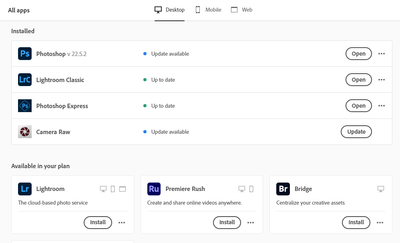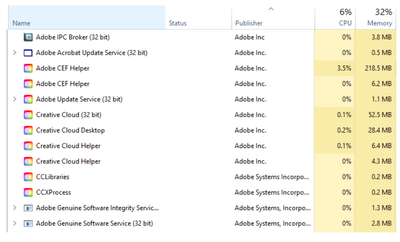- Home
- Lightroom Classic
- Discussions
- Workaround for using LR classic without Creative C...
- Workaround for using LR classic without Creative C...
Copy link to clipboard
Copied
Hi everybody. 🙂 I have a question:
Is there any way to install Adobe Lightroom Classic on the desktop without having to install and use the (annoying for me) Creaive Cloud? I have a Creative Cloud subscription and can therefore use Lightroom, but I want to use Lightroom directly without secondary software running in the background.
I have already tried to find a download link for a Windows 10 app - unfortunately without success so far. Also the attempt to install LR Classic via the Creative Cloud App and to uninstall the Cloud App afterwards unfortunately failed.
Are there any ideas how I can realise a relaxed and pure working on my photos without all the other fuss around it? It is possible with Adobe Acrobat Reader, so I still have hope that I can do it with my photos, too.
Thanks for your help!
 1 Correct answer
1 Correct answer
Problem solved.
I have deactivated all automatic updates and cloud services and also turned off CC starting when the computer starts. In addition, I had to deactivate several Adobe apps in the task manager, which still started automatically (4 in total). If you deactivate the autostart in their settings, you can finally use Lightroom classic without CC running in the background and it works cleanly and efficiently.
It's certainly not everyone's cup of tea and many people won't think about it bec
...Copy link to clipboard
Copied
No way to do it.
Are there any ideas how I can realise a relaxed and pure working on my photos without all the other fuss around it?
I have no idea what you mean, I use Lightroom Classic version 11.0 and the Creative Cloud app, and there is no "fuss" at all.
Copy link to clipboard
Copied
Lightroom Classic is only available with the Adobe Photography Plan, which includes Photoshop, LrC (Classic), Lr (cloud-based), Lr (Mobile) all are managed through the Adobe Creative Cloud Desktop app, install, update, uninstall etc need to be done through the app. You can exit the app while you work with Classic. Just do not sign out.
Copy link to clipboard
Copied
I'm not sure what your problem is. I, like you, don't want the additional overhead of SW I'm not using. I don't have Lr (cloudy) installed; only LrC without problem.
Copy link to clipboard
Copied
Sorry, I misread the question and thought the OP was asking about only running LrC without Lr Cloudy.
I agree, it would be nice to not have to run all of the Adobe background jobs. There are quite a few in Windows 10
Copy link to clipboard
Copied
The author stated, " I have a Creative Cloud subscription and can therefore use Lightroom, but I want to use Lightroom directly without secondary software running in the background."
I am not sure if he/she has the Lightroom plan or Photography plan.
Copy link to clipboard
Copied
I have it all installed locally because I like how easy it is to keep everything updated, install PS plugins, etc. but I'm not sure if you really need the CC software itself installed.
Adobe has an online version to manage the software included in your subscription, actually: if you go to https://creativecloud.adobe.com/apps/all/desktop when logged in, can you download & install Lightroom Classic directly, or does it take you to the CC installer first?
Copy link to clipboard
Copied
Lightroom Classic is only available via the Adobe Photography Plan so you have to install via the Creative Cloud app. After installation you can exit the Creative Cloud app, do not sign out that will deactivate the installation, then you utilize the LrC application, as long you have internet connection every 30 days with monthly payments or 90 days when you pay annually.
Copy link to clipboard
Copied
Yes, it does unfortunately. Every time. I guess @dj_paige is right and there is no possibility to avoind having CC running in the background all the time. 😞
@dj_paige: I'm sorry, English is not my first language. So maybe I use the wrong words sometimes. I meant that I simply don't like it when, in addition to the programmes I work with, other services run in the background and take up computer power. Wherever possible, I try to avoid this or switch it off.
@DdeGannes: My CC subscription includes lightroom as well as lightroom classic and phooshop. CC includes all Adobe apps. This means I can easily install LR classic via the CC app on my computer, but I am looking for a way to use this without having to run CC in the background at the same time.
Copy link to clipboard
Copied
But the impact of running the Creative Cloud software in the background is so small, I would say it is zero impact.
Copy link to clipboard
Copied
My best idea so far is to install LR classic via the CC app as Adobe wants, but then completely deactivate all automatic updates, synchronisations and the like in CC and also remove the app from my computer's autostart. Hopefully it won't affect my computing power or the bandwidth of my internet.
If anyone has a better idea or a real work around to remove CC completely from the computer while still being able to use LR classic, I would be very happy!
Thank you all so far for your answers!
Copy link to clipboard
Copied
My best idea so far is to install LR classic via the CC app as Adobe wants, but then completely deactivate all automatic updates, synchronisations and the like in CC and also remove the app from my computer's autostart. Hopefully it won't affect my computing power or the bandwidth of my internet.
I have never heard anyone complain about these issues. You can set an option in the Creative Cloud app to not auto-update. Synchronizations are OFF by default; they are only turned on if you specifically turn on this option in Lightroom Classic. If you remove the app from the autostart, I think eventually you have to turn it back on so it can check to see you have a valid and paid license.
If anyone has a better idea or a real work around to remove CC completely from the computer while still being able to use LR classic, I would be very happy!
Yes, I have a better idea, at least in my opinion. Leave it alone, don't worry about it, no one else does.
Copy link to clipboard
Copied
-I know this comment is old but i assue you there are plenty of people like mey self who have completely shifted away from lightroom do to creative cloud. its background processes consum an unneccary amount of resources. especially compared to softwares like capture one. Light room would be my go to if creativre cloud wasnt such a resource hog. And the fact that it has to be running to validate the license and recieve updates is just bad coding imo. but im not a coder so .
Copy link to clipboard
Copied
I do respect your opinion to shift away from Adobe products but to state that "plenty of people have shifted away..." doesn't seem to agree with some facts-
Subscriber Growth Milestones
- As of 2025, Adobe Creative Cloud has reached an estimated 37 million paid subscribers, up from just 1.4 million in 2013.
- Over 90% of creative professionals worldwide use Adobe tools, and their mobile apps have seen over 449 million downloads.
We all have to make decisions at some time, whether that be a Mecedes-Benz or a Volkswagon, or Dinner at the Ritz or a Hamburger.
I am in the (unpaid) amateur photographer ranks but accept that the subscription fee is a necessary yet small part of my photo experience, considering the cost of cameras, lenses, etc.
https://www.marketingexplainers.com/adobes-marketing-strategy-explained/
I wish you well in your pursuits.
Copy link to clipboard
Copied
Problem solved.
I have deactivated all automatic updates and cloud services and also turned off CC starting when the computer starts. In addition, I had to deactivate several Adobe apps in the task manager, which still started automatically (4 in total). If you deactivate the autostart in their settings, you can finally use Lightroom classic without CC running in the background and it works cleanly and efficiently.
It's certainly not everyone's cup of tea and many people won't think about it because the effects may be quite small. But for me it feels better that way and since it is my personal, own computer that I work with, my working environment should also be the way I would like it to be.
Thank you all again for your answers and patience and all the best!
Copy link to clipboard
Copied
"...it works cleanly and efficiently. "
That might last for 30-days then LrC will de-activate.
Activation of the App requires background processes to check the validity of your subscription and payments.
Let us know how you manage after a month, please.
Find more inspiration, events, and resources on the new Adobe Community
Explore Now