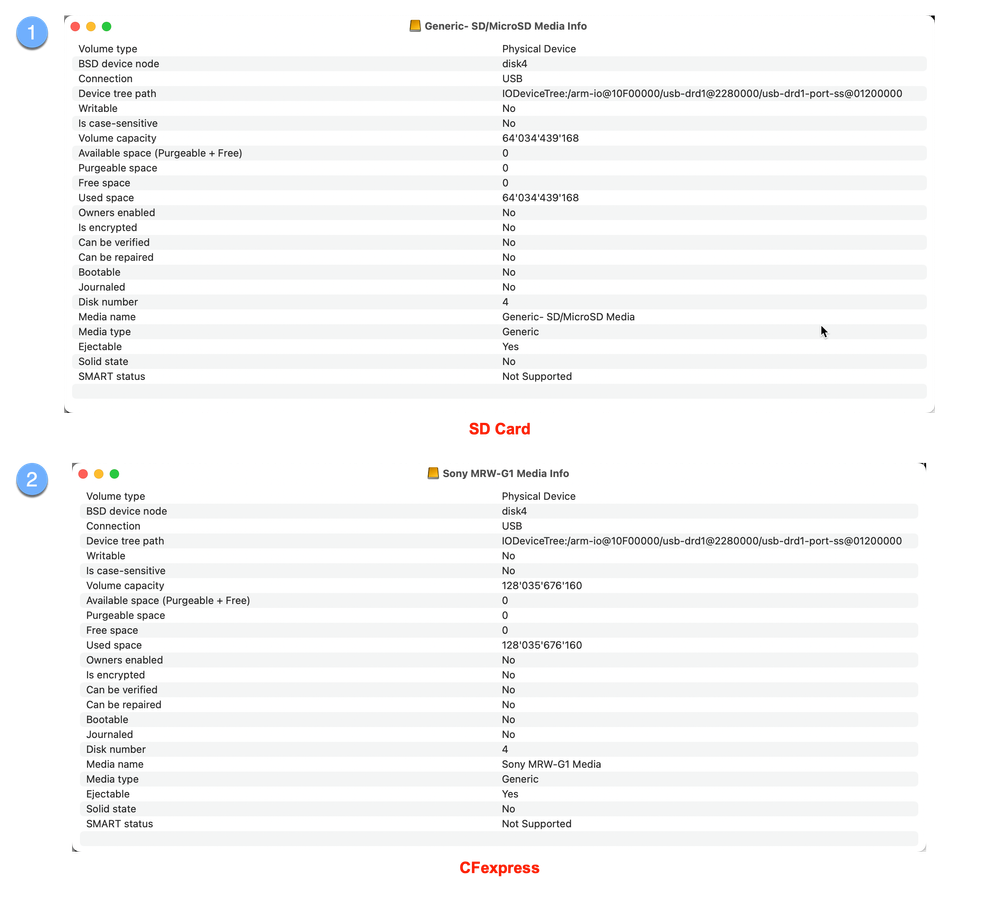CFexpress card (I can only check Type B) are not detected as (photo) devices like XQD and SD cards are. That results in those issues:
- Card is not be ejected automatically after import (to me, the worst thing)
- Add and Move can be used, where Add is a total no go, Move doesn't bother me personally
Please don't blame the OS for this.
Adobe can easily fix this by adding two lines of code checking if there is a DCIM folder in the root of the device or not. Of course that's only a workaround. But I'm pretty sure Adobe board has best contacts to Tim C®ook and this can be fixed in an instant teaming up with Apple, when blaming MacOS. I suppose Adobe will exactly do this, instead of working on a solution.
Honestly, there isn't much difference between SD and CFexpress shown by Disk Utility of Monterey 12.4, viewing the info for the Sony MRW-G1 (can read/write XQD and CFexpress Type B) and SATECHI for the SD Card. In the attached screenshot, I checked the info for the devices, not the volume partitions.
Geetings,
Roland