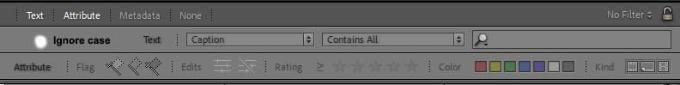I am using the current LrC 10.3 on Win10. There seems to be no way to use the text search and make it case sensitive. For example, if I want to search for BIG I don't want to get big, Big, biG, etc. I just want BIG.
For years I have wanted a case sensitive search in Lightroom. Here is a very quick and dirty mockup where I added the Ignore case option on the left side for text searches:
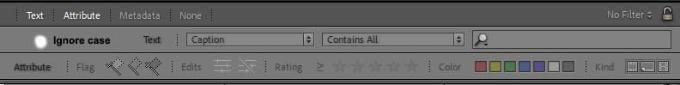 LrC_case2-123ce178-b009-4014-8291-65af2627234f-8615059.jpg
LrC_case2-123ce178-b009-4014-8291-65af2627234f-8615059.jpg

If you want case insensitive searches (what you get now) then check the option. Adobe could even make it already checked by default:
 LrC_case-79dd6b7b-5c51-4b9d-85c3-3d55c32aa5dd-1939446075.jpg
LrC_case-79dd6b7b-5c51-4b9d-85c3-3d55c32aa5dd-1939446075.jpg

I think this is a trivial thing for Adobe to do when they do their SQL queries on the catalog. It is really surprising that they seem to not already have it since in almost all programs that do any text searching it is a standard option.