Copy link to clipboard
Copied
Hi
Does Adobe Photoshop Lightroom 6 support (panasonic) rw2 format?
Thanks
 1 Correct answer
1 Correct answer
That depends. Each Panasonic camera produces a different variety of RW2, so some versions are supported and others are not, even though all versions have the same .RW2 extension. Cameras supported by Camera Raw
Copy link to clipboard
Copied
That depends. Each Panasonic camera produces a different variety of RW2, so some versions are supported and others are not, even though all versions have the same .RW2 extension. Cameras supported by Camera Raw
Copy link to clipboard
Copied
Hello,
I've just received un FZ1000ii which generates .RW2 files unreadable with my Ligthroom 6.14 installed on my PC.
What do you rate me to make it possible ?
thanks
Copy link to clipboard
Copied
Your camera raw files are only supported in Lr-Classic v 8.2.1
Cameras supported by Camera Raw
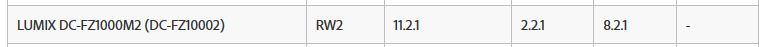
Your options are-
1) Upgrade your Lightroom to the Subscription version 8.2.1
2) Convert your RW2 files to the raw DNG format and import these to v6.14
Adobe - Adobe Camera Raw and DNG Converter : For Windows : Adobe DNG Converter 11.2.1
3) Use any software provided by Panasonic to read/edit your files?-(I do not know about!)
Copy link to clipboard
Copied
You can use the FREE Adobe DNG converter to convert the RW2 files inst DNG files and then they will import into your version of LR.
You need the newest DNG converter. 11.2.1.
Copy link to clipboard
Copied
Find more inspiration, events, and resources on the new Adobe Community
Explore Now