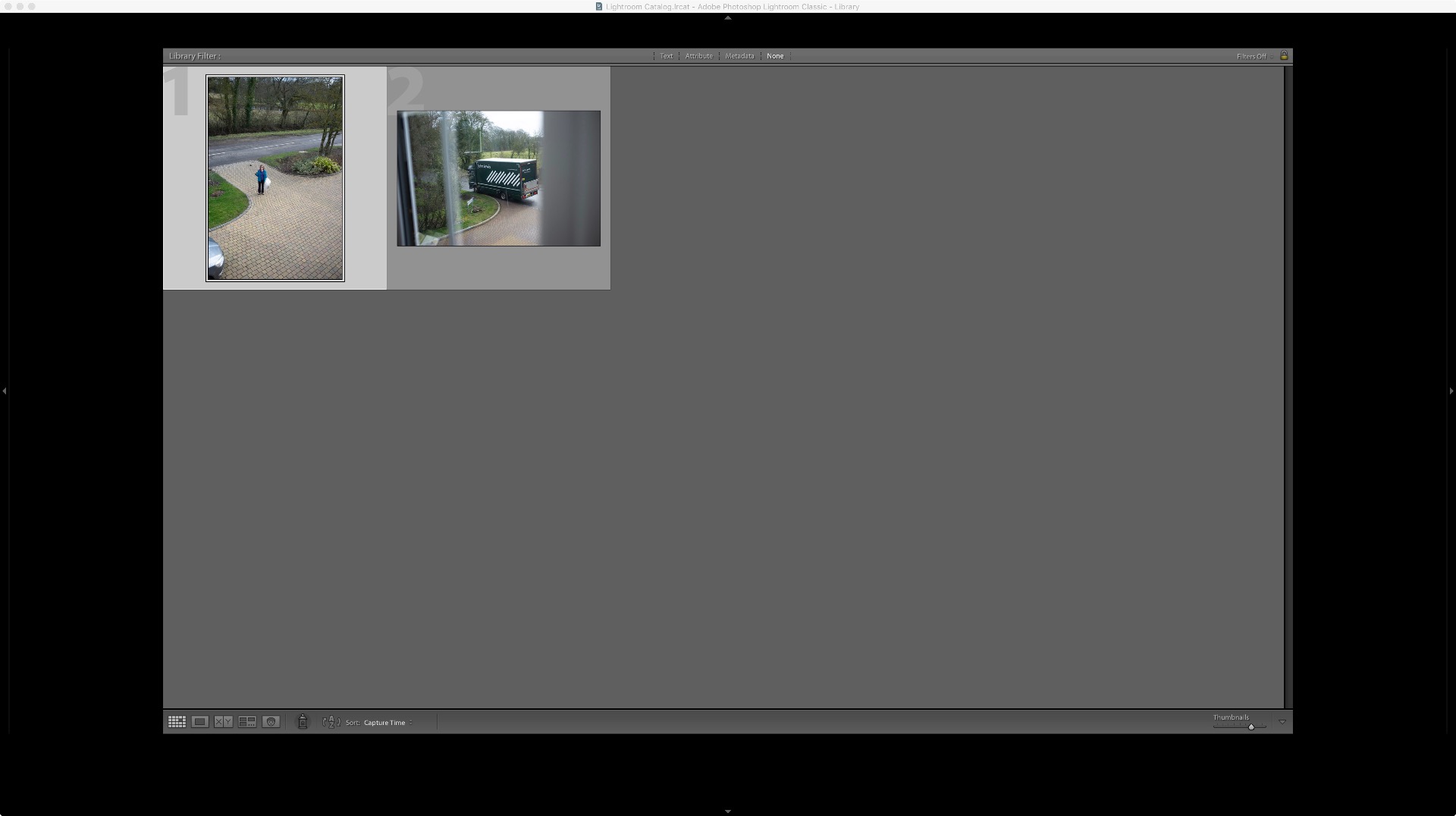Adobe Community
Adobe Community
Copy link to clipboard
Copied
Camera Fujifilm X H1
Running ver 7.3 Classic and while I can import and develop RAF (Fuji RAW) files in Mac Finder and in Lightroom Finder they show up a a blank file Icon with RAF in the centre and no thumbnail of the actual photo?
Also when trying to photo merge again it just rejects the action and even changing to JPEG or Photoshop format makes no difference.
 1 Correct answer
1 Correct answer
Curtisden wrote
But my problem is in relation to how the files appear in finder following being downloaded from a X H1 through Lightroom Import appearing as a Icon with RAF not a thumbnail ...
So when Lightroom imports XH1 Raw files no Thumbnail and a X T2 or X100 has a thumbnail?
This has nothing whatsoever to do with Lightroom.
It appears that Apple doesn't (yet?) read XH1 files. Maybe update OSX?
Copy link to clipboard
Copied
I've branched your question to a new discussion.
Please check the exact version of LR you are using. Open LR and go to Help then System Info and copy then paste the first 5 lines of text from the dialog window that comes up.
Copy link to clipboard
Copied
As Requested and thanks.
Also a Grap of the icon as shown in finder.
Lightroom Classic version: 7.3 [ 1164630 ]
License: Creative Cloud
Language setting: en-GB
Operating system: Mac OS 10
Version: 10.13.4 [17E199]
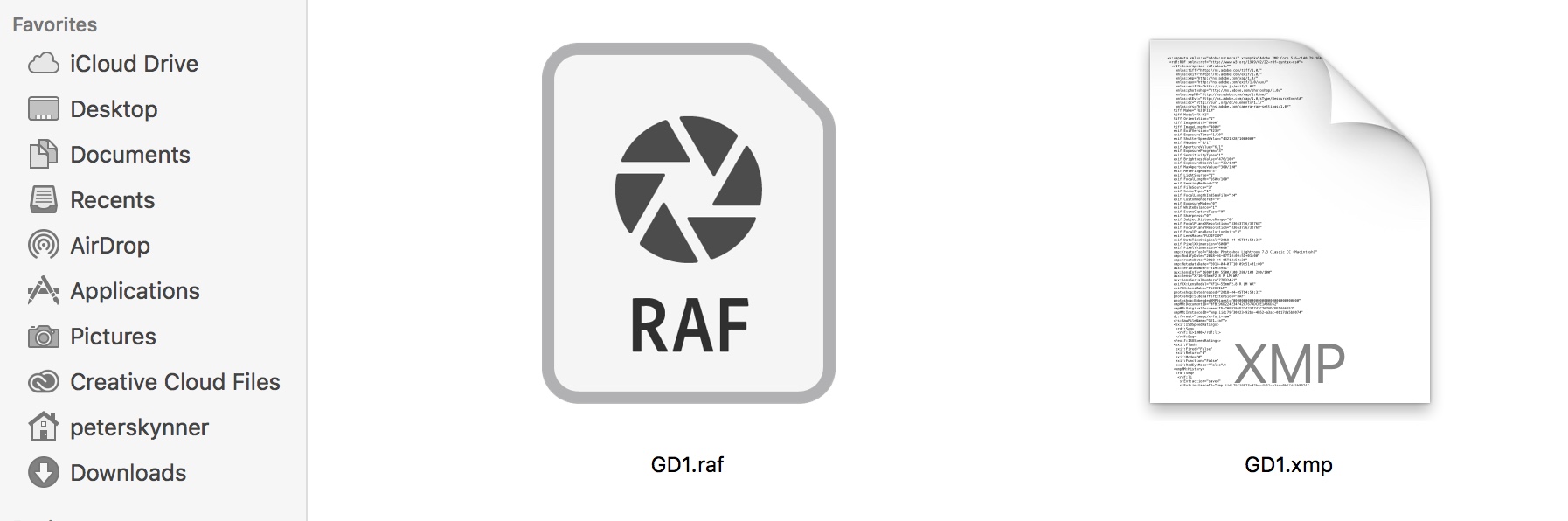
Copy link to clipboard
Copied
You don't show what it looks like in Lightroom. We need to see that.
Copy link to clipboard
Copied
I have no idea what that GD1.RAF file is. I have never seen a Fuji camera create image files named GD1.
Do you Rename your images on import?
Try importing without renaming them.
Not sure what you mean by "I can import and Develop Fuji RAF files in Mac Finder". Apple Mac OS X Finder is a File Manager not a RAW developer.
Take a few shot with your X-H1 and then take the SD card out of the camera, Place the SD card in a SD card reader, Open LR, Click the Import button, Then take a screen shot of the FULL LR Import dialog window.
You seem to be running the latest version of LR and even LR C CC V7.2 could read Fuji X-H1 image files.
Copy link to clipboard
Copied
I have no idea what that GD1.RAF file is. I have never seen a Fuji camera create image files named GD1.
Do you Rename your images on import?
Gd1 is my renaming on import through Lightroom under custom name option.
Try importing without renaming them.
Can't do that right now as card wiped. Will try new set.
Not sure what you mean by "I can import and Develop Fuji RAF files in Mac Finder". Apple Mac OS X Finder is a File Manager not a RAW developer.
Can see the file Icon but no picture in both the Mac Finder file listing drop down and also in the lighroom film strip as photos. They open and I can develop them as usual. But you can not see the icon as a copy of the picture?
Take a few shot with your X-H1 and then take the SD card out of the camera, Place the SD card in a SD card reader, Open LR, Click the Import button, Then take a screen shot of the FULL LR Import dialog window.
Thats how I do it but will do.
You seem to be running the latest version of LR and even LR C CC V7.2 could read Fuji X-H1 image files.
Just run a test and my old Fujifilm shots show picture icon's and will merge. Its just the X H1 shots that are not visible as icon copies?
Copy link to clipboard
Copied
Right following Test the files un-renamed have merged ok.
But the Mac Finder (File viewing list) still shows only a RAF Icon and no thumbprint image. All my XT2 are ok?
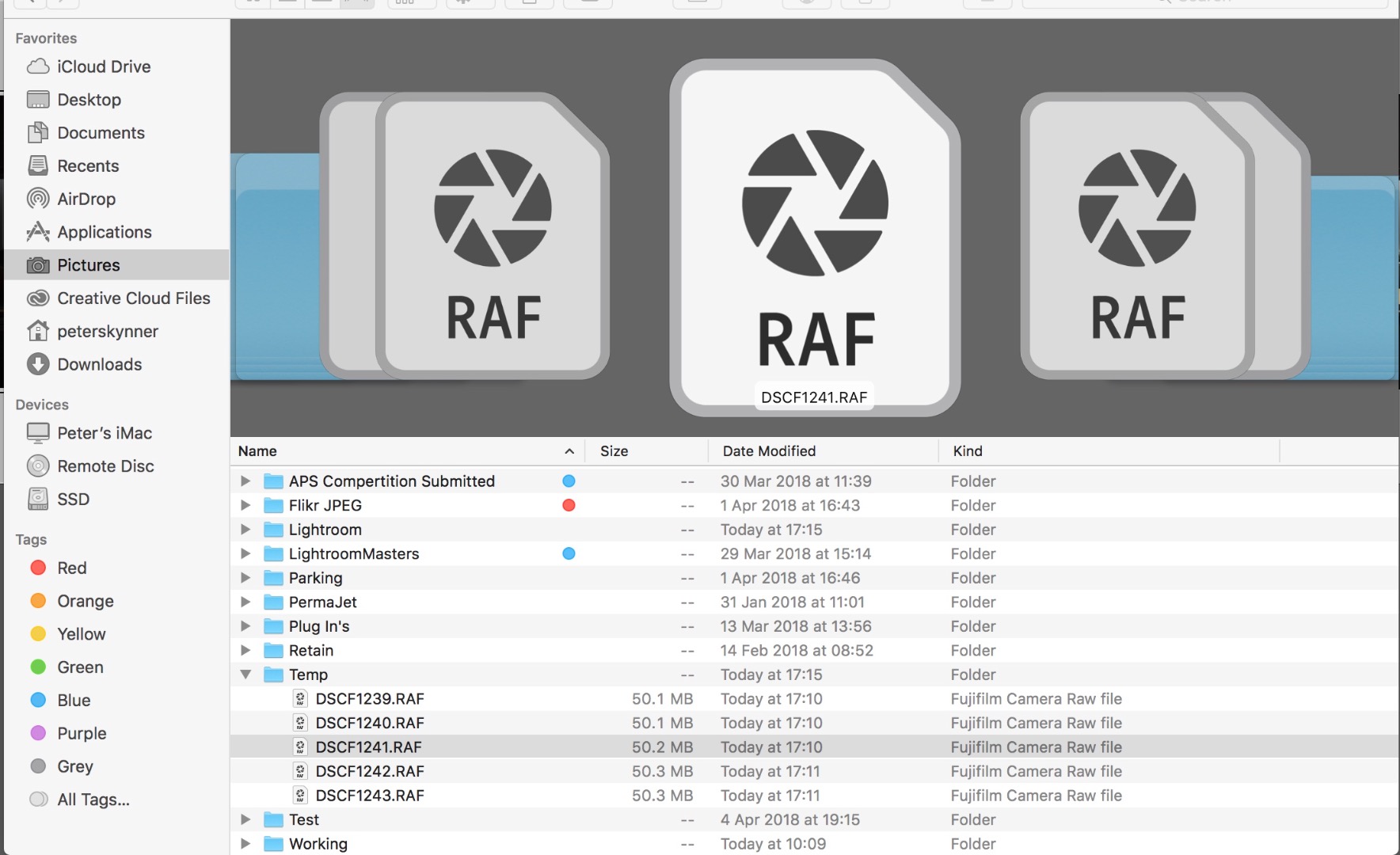
Copy link to clipboard
Copied

Copy link to clipboard
Copied
while I can import and develop RAF (Fuji RAW) files in Mac Finder and in Lightroom Finder they show up a a blank file Icon with RAF in the centre and no thumbnail of the actual photo?
You still need to show us what this looks like in Lightroom. Otherwise, we probably can't help you.
Copy link to clipboard
Copied
Why do you keep showing a Finder window? We need to see what LR is showing. Not what Finder is showing.
Is the camera set to UnCompressed or Lossless Compressed for RAW Recording.
Copy link to clipboard
Copied
The Camera is set at UnCompressed Raw.
See below the Lightroom display which seems to me to be fine.
But my problem is in relation to how the files appear in finder following being downloaded from a X H1 through Lightroom Import appearing as a Icon with RAF not a thumbnail of the print as was the case before I bought the X H1 but still is the case with my X 100.
This is the finder with my X 100 and X T2 Fine.
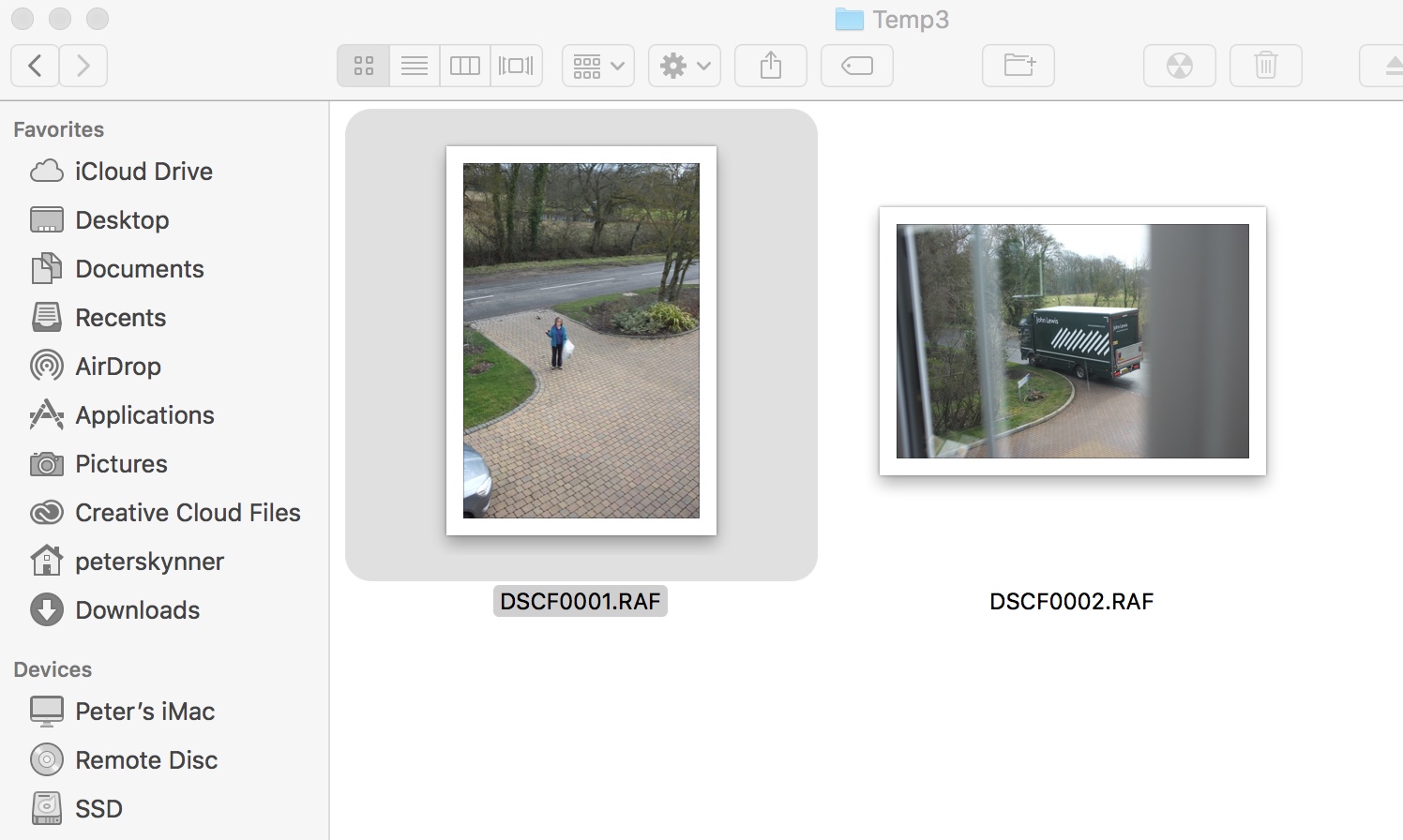
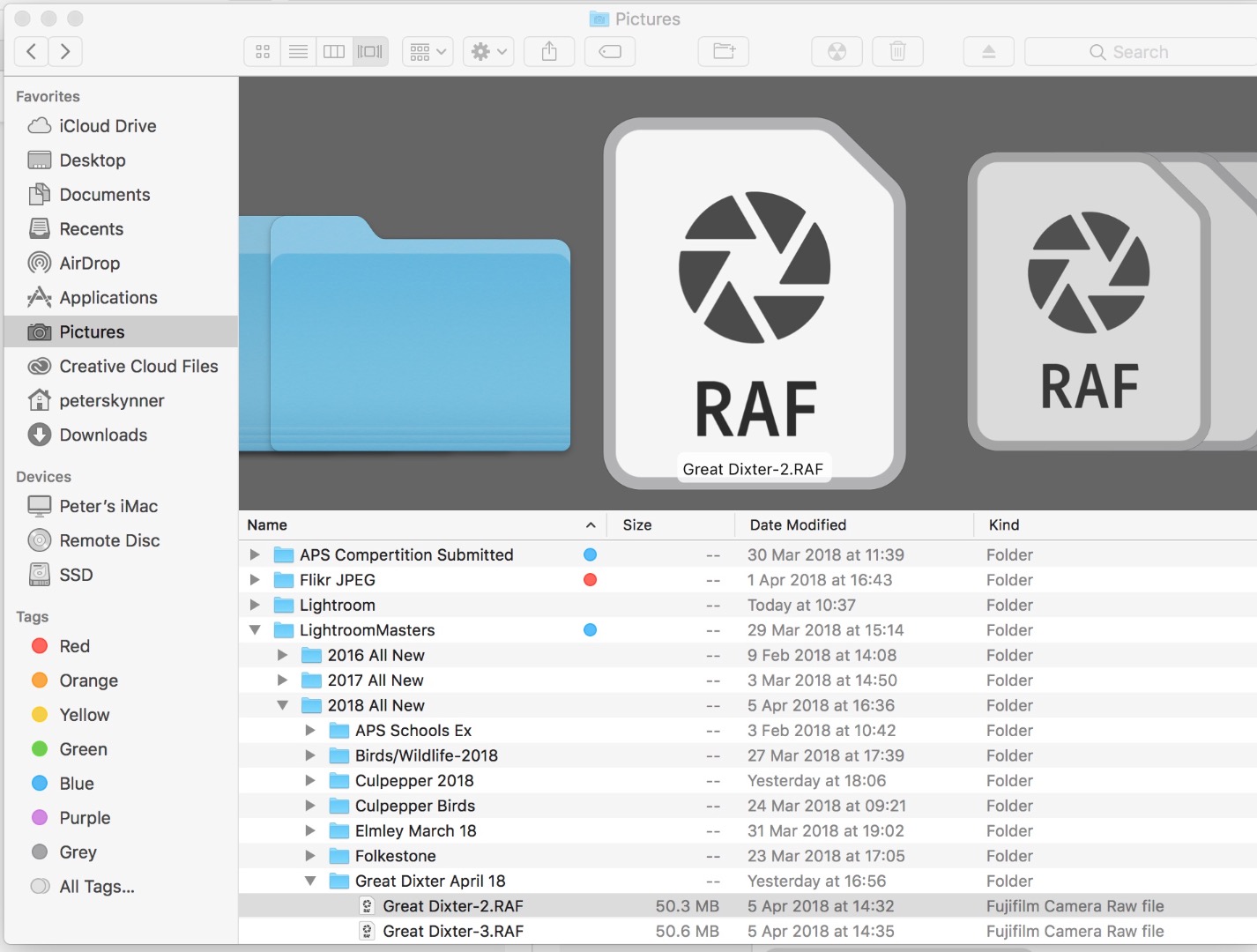
ABOVE This is the view in finder from my X H1 both imported in both in the same way at the same time via the same version of Lightroom.
So when Lightroom imports XH1 Raw files no Thumbnail and a X T2 or X100 has a thumbnail?
Copy link to clipboard
Copied
Curtisden wrote
But my problem is in relation to how the files appear in finder following being downloaded from a X H1 through Lightroom Import appearing as a Icon with RAF not a thumbnail ...
So when Lightroom imports XH1 Raw files no Thumbnail and a X T2 or X100 has a thumbnail?
This has nothing whatsoever to do with Lightroom.
It appears that Apple doesn't (yet?) read XH1 files. Maybe update OSX?
Copy link to clipboard
Copied
i have the same problem of raf thumbnail not showing in finder,
osx are already update to the latest in app store, but thumbnail in finder still not showing
the problem are like when in windows i havent update microsoft camera codec pack
Copy link to clipboard
Copied
It's an Apple problem. I have an XT2 and Finder displays thumbnails for uncompressed raw files but not if the rafs are compressed.
Copy link to clipboard
Copied
Yes it is stated under Apple's site that Mac OS only sees uncompressed raw files for xt2 and xh1....But I found the way around seeing your files is using Adobe Bridge CC 2018 and you can see your compressed files in your folders there.
Copy link to clipboard
Copied
Unfortunately as of June 2019 the latest version of OS X (10.14.5) still doesn't support reading Lossless Compressed RAF files from the X-H1. Not sure if Apple will ever implement support for them ![]()
Copy link to clipboard
Copied
There is no OS X (10.14.5) it’s Mac OS 10.14.5.
Copy link to clipboard
Copied