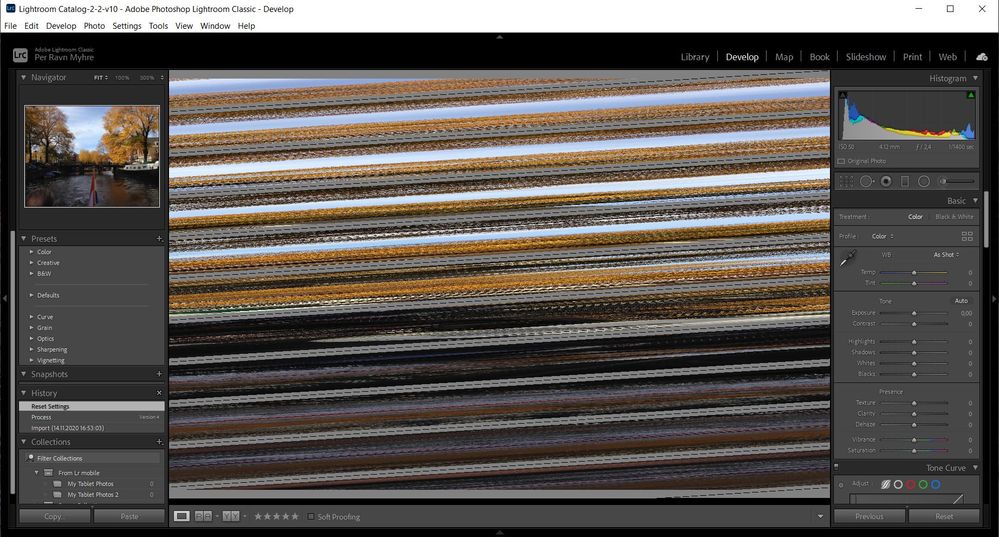Adobe Community
Adobe Community
Turn on suggestions
Auto-suggest helps you quickly narrow down your search results by suggesting possible matches as you type.
Exit
- Home
- Lightroom Classic
- Discussions
- Re: Lightroom can’t edit pictures
- Re: Lightroom can’t edit pictures
0
Lightroom can’t edit pictures
New Here
,
/t5/lightroom-classic-discussions/lightroom-can-t-edit-pictures/td-p/11595010
Nov 14, 2020
Nov 14, 2020
Copy link to clipboard
Copied
On my PC I have problems editing pictures. What happens you can see on the attached pictures. Any advice?
Community guidelines
Be kind and respectful, give credit to the original source of content, and search for duplicates before posting.
Learn more
Community Expert
,
/t5/lightroom-classic-discussions/lightroom-can-t-edit-pictures/m-p/11595018#M212058
Nov 14, 2020
Nov 14, 2020
Copy link to clipboard
Copied
Try turning off GPU acceleration in preferences->performance-"Use Graphics Processor"
Community guidelines
Be kind and respectful, give credit to the original source of content, and search for duplicates before posting.
Learn more
Myhthirdscreenname
AUTHOR
New Here
,
/t5/lightroom-classic-discussions/lightroom-can-t-edit-pictures/m-p/11595046#M212063
Nov 14, 2020
Nov 14, 2020
Copy link to clipboard
Copied
Thanks! That worked
Community guidelines
Be kind and respectful, give credit to the original source of content, and search for duplicates before posting.
Learn more
Community Expert
,
LATEST
/t5/lightroom-classic-discussions/lightroom-can-t-edit-pictures/m-p/11595055#M212065
Nov 14, 2020
Nov 14, 2020
Copy link to clipboard
Copied
If that worked it means you should try updating the graphics card driver - usually you have to go to the website oif the maker of your graphics card as windows often doesn't have the latest drivers in its autoupdate. Graphics card acceleration makes Lightroom quite a bit faster so you really want to be able to enable it. Usually when you get effects like this it means that the driver is not up to date.
Community guidelines
Be kind and respectful, give credit to the original source of content, and search for duplicates before posting.
Learn more
Resources
Get Started
Troubleshooting
New features & Updates
Careeeesa
Suzanne Santharaj
Copyright © 2023 Adobe. All rights reserved.