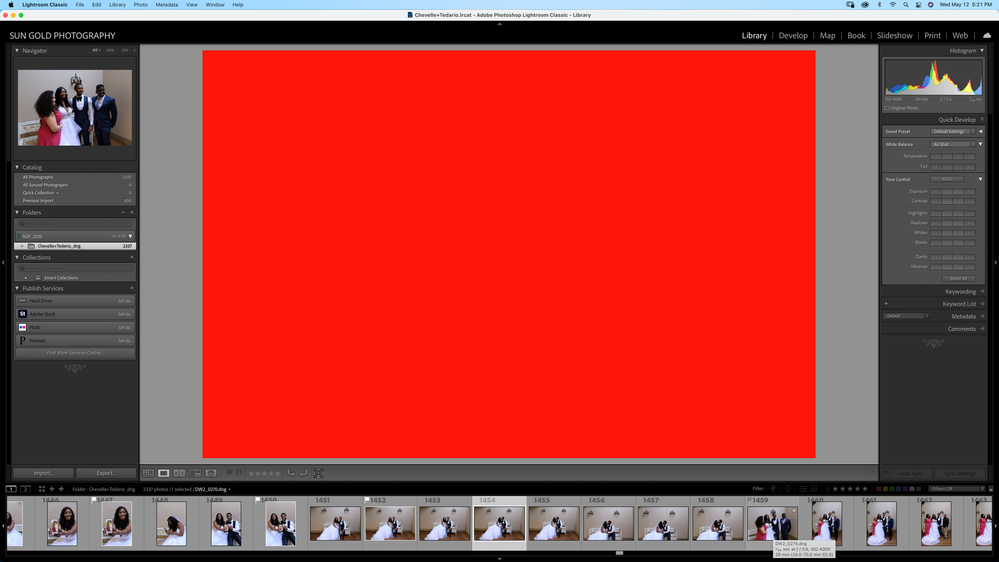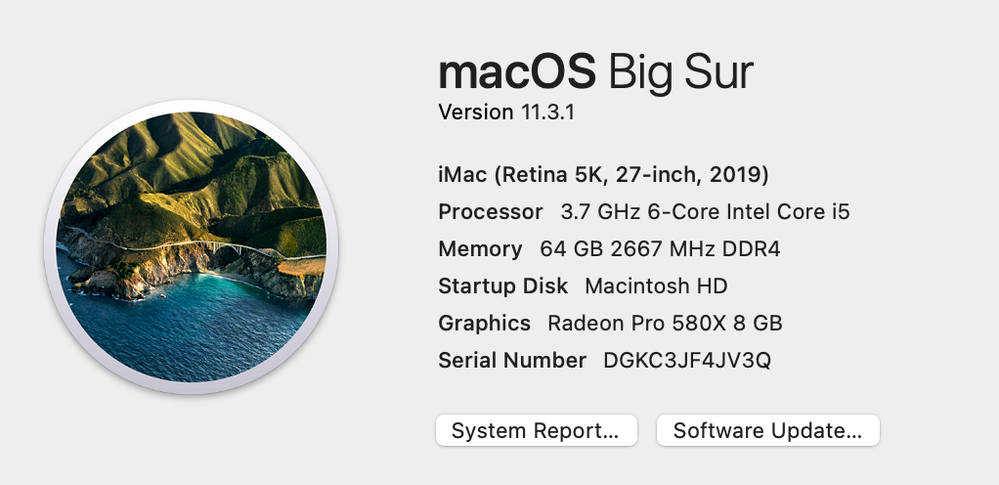Lightroom Classic bug.
Copy link to clipboard
Copied
Anyone else having this issue? This has been happening to me ever since the last two updates to Lightroom Classic CC.
Copy link to clipboard
Copied
Hi,
We're sorry about the trouble with Lightroom Classic. Would you mind telling us the macOS version you're working on? Does this happen on all images or some of them? Are all the files you experience this issue on, DNG files or do you see this issue on other formats as well? Do you see the same behavior in the Develop module?
You can try disabling the option to Use Graphics Processor from Lightroom Classic by going to Preferences, then Performance. Once done, quit & relaunch Lightroom Classic to check if that helps.
You can also try to reset the preferences of Lightroom using the steps mentioned here: https://adobe.ly/2JSym5e
Please backup your presets prior to resetting the preferences.
Let us know how it goes!
Regards,
Nikunj
Copy link to clipboard
Copied
Hello Nikinj,
Thanks for your reply. I convert all my RAW files to DNG when importing, been doing that for more than a decade and it's worked fine. I will try to reset the preferences and see if it makes a difference and get back to you.
Copy link to clipboard
Copied
I think the solution is to turn off the GPU acceleration in LrC. Preferences->Performance->set Use Graphics Processor to OFF.
Copy link to clipboard
Copied
Someone else recently reported all-red Library Loupe previews on Mac:
Please add details of your issue to that bug report (in the official feedback forum where Adobe wants all product issues reported) and continue discussion there, so all the information about the problem is shared in one place.
Copy link to clipboard
Copied
I dont think any of these solve the issues.
Copy link to clipboard
Copied
I am having the same problem.
I have had the same exact symptoms as in this thread as well: https://feedback.photoshop.com/conversations/lightroom-classic/lightroom-classic-showing-red-preview...
And none of the remedies seem to work. Big Sur, 2019 iMac, most recent Lr Classic.
It occurs to me with all sorts of raw files: Olympus, DNG, and probably others. Develop works fine; and if I force a rebuid there then it will display OK in the Library module afterward.
Find more inspiration, events, and resources on the new Adobe Community
Explore Now