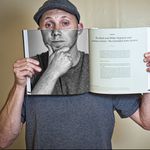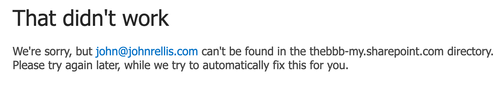Adobe Community
Adobe Community
- Home
- Lightroom Classic
- Discussions
- Lightroom Classic CC not importing video/The video...
- Lightroom Classic CC not importing video/The video...
Lightroom Classic CC not importing video/The video appears to be corrupted
Copy link to clipboard
Copied
Trying to import 4k mp4's from my mavic pro 2 into Lightroom and it's giving me this error.
The video file appears to be corrupted or unrecognizable. It has no audio or video streams. (30)
These videos work just fine when previewing them on my macbook pro. Nothing wrong with them.
I've tried purging my video cache and it still doesn't work.
I've also tried deleting the files located here:
users//Library/Preferences/Adobe/dynamiclinkmediaserver
users//Library/Preferences/Adobe/dynamiclinkmanager
Any ideas on why these videos are not importing?
Thanks
Copy link to clipboard
Copied
I'm also facing a similar issue with videos from my camera 5DMIV and the Mavic 2. It only started happening recently when I updated my LR CC to version 9.0. I thought it was an update problem so I downgraded to Version 8.4 which was what I was using initially but nothing seems to work. Importing multiple images as well is painfully slow and takes hours. I hope someone from Adobe sees this and helps us out.
Copy link to clipboard
Copied
Hi,
Thanks for reporting the issue. Do you mind sharing the videos which you are unable to import or play in Lightroom? We would try to reproduce the issue in-house and let you know.
Copy link to clipboard
Copied
It may be that you've configured the Mavic to record video in HEVC (H.265). While Mac LR can import and play HEVC video, Windows LR cannot; even on Mac, there may be some compatibility issues with HEVC video.
As a workaround, configure the Mavic to record in H.264.
Also, please upload a short sample problem video to Dropbox or similar and paste the sharing link here. That will let us determine in detail where the problem might be and then post an actionable bug report/feature request for Adobe.
[Use the reply button under the first post to ensure replies sort properly.]
Copy link to clipboard
Copied
Good call johnrellis, I didn't even think about that. I double checked my footage and it is the HEVC codec. I'll have to swap that out and see if that fixes the problem. Althought I am working on Mac LR not Windows.
Here's a share link to view a short clip of the footage:
Copy link to clipboard
Copied
It appears that download link doesn't allow for public access:
Maybe use a free account at Dropbox or Google Drive, or use free WeTransfer to send it to my tech-support email address.
I think there may be variants of HEVC encoding and that LR only supports some of them. Ohers have coimplained about issues with Mavic videos, so it would be good to nail this down for Adobe (Adobe isn't about to do it, unfortunately).
[Use the reply button under the first post to ensure replies sort properly.]

Copy link to clipboard
Copied
i have same problem but adobe ignore it
Copy link to clipboard
Copied
Hi,
Thanks for reporting the issue. Do you mind sharing the videos which you are unable to import or play in Lightroom? We would try to reproduce the issue in-house and let you know.