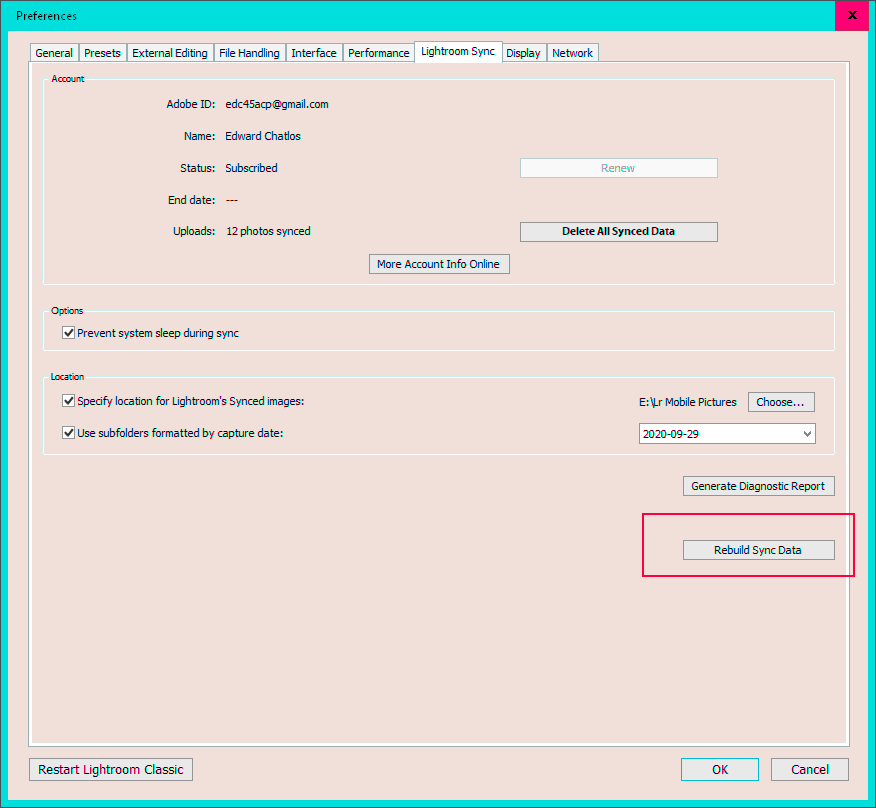Adobe Community
Adobe Community
- Home
- Lightroom Classic
- Discussions
- Re: Lightroom Classic Sync Stuck
- Re: Lightroom Classic Sync Stuck
Lightroom Classic Sync Stuck
Copy link to clipboard
Copied
Running Lightroom Classic 9.4 on MacOS 10.15.6
Sync is telling me it's syncing 97 photos, but has been stuck on that for weeks. With nothing moving to the cloud. Bassically just stuck.
In Lightroom Sync Preferences Sync Activity it says there are 0 Uploading, 0 Downloading, 0 Pending.
I've tried rebuild sync data, but that hasnt changed anything.
Any new ideas?
Thanks
Freddy
Copy link to clipboard
Copied
Close :LrC then open the File Manager program for the OS you are using. Go to the Folder that your LrC catalog is stored in and Delete the "CatalogName" Sync.lrdata folder. Then Open/Start LrC.
Another thing to try, possibly first, is to go into the LrC Prerfernces, the Sync tab, Hold down the Alt key and Click the button to "Rebuild Sync Data".
Copy link to clipboard
Copied
Hello,
I tried rebuilding Sync Data, now all my synced photos are stuck (over 5,000).
Why might that be?
Copy link to clipboard
Copied
With LrC Closed open the File Manager program that comes with the OS your computer is using and go to the folder your LrC catalog is in and Delete the folder named LightroomCatalogName Sync.lrdata.
Restart your computer and then open LrC. I suggest you have backups of all your image files and the LrC Catalog file before you do this
Copy link to clipboard
Copied
Thank you.
I assume this catalog will rebuild itself?
Will it take long?
Copy link to clipboard
Copied
Catalog files end with the extension .lrcat (LRCAT) the file you are referring is "Sync Data"
Copy link to clipboard
Copied
will this file rebuild itself?
Copy link to clipboard
Copied
It is NOT the Catalog file you are deleting. It is the LrC SYNC with Mobil folder. And Yes it will be recreated.
Copy link to clipboard
Copied
Thanks. Got it.
It seems to have worked, it took a few hours to sync 5,000 plus photos, but now it is has been stuck on the last 34 photos, all form the same collection. What could be wrong with these?
Copy link to clipboard
Copied
I have no idea but what I would do is Remove them from the collection they are in and then Re-Add them to the same collection.
Copy link to clipboard
Copied
Thank you. That's what I'm doing, 4 at a time. I wonder why it is taking so mucch longer than the others, all taken the same day? The metadata seems to all be the same...
Copy link to clipboard
Copied
As far as I am aware this process will include rebuilding the sync data for all your synced images so it will take time dependent on the number of files involved.