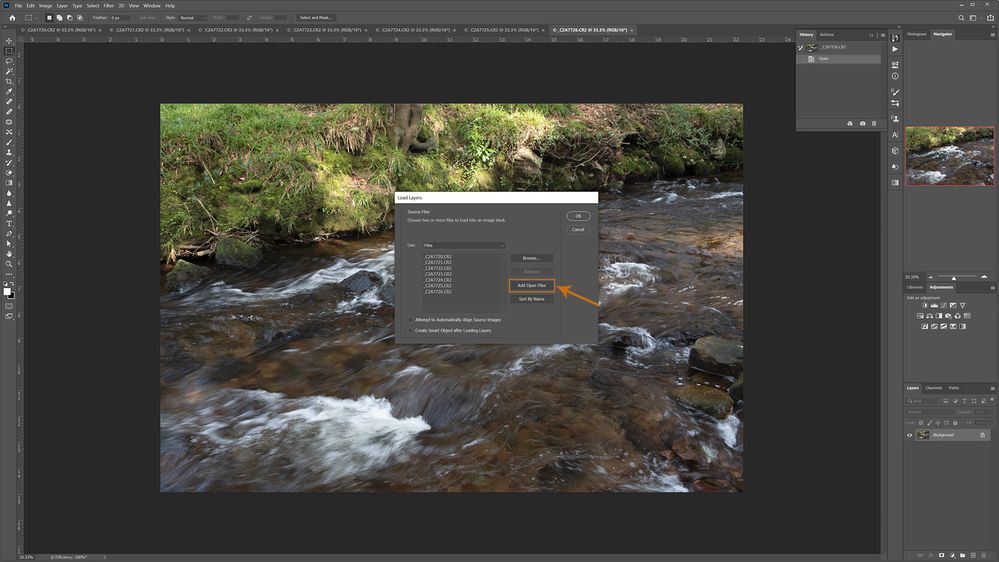Adobe Community
Adobe Community
- Home
- Lightroom Classic
- Discussions
- Lightroom to Photoshop - Stack for Landscape Photo...
- Lightroom to Photoshop - Stack for Landscape Photo...
Lightroom to Photoshop - Stack for Landscape Photography
Copy link to clipboard
Copied
Stacks can help to create landscape images for when shooting conditions aren't ideal
It happens sometimes; usually for landscape photography the photographer will carry a polariser, tripod and ND filter - but on occasions, for some reason, we might be found with only a camera.
In such a case, it is possible to create something of a long exposure image with a sequence of shots, preferably taken on a tripod or with the camera perched on something solid.
Here was one such occasion from the days before lockdown in Ireland back in March, when I didn't even have a tripod with me.
I took a sequence of images, with a high ISO of 1000, at f11 with 1/15th on the shutter. With a tripod I would have been able to get a longer exposure by using a lower ISO and a smaller aperture of f16 or f22.
I knew that I could combine these images, if held relatively steady between frames, into a stack in Photoshop.
So here is the method:
❶ Select the images in Lightroom
- I have one or two extra but clicking between them shows too much movement so I pick those that are most similar. In this case there are seven so processing shouldn't take too long or be too taxing on the system.
- Right click on the selected images and choose Edit In>Edit in Adobe Photoshop 2020...
❷ Load images into a stack in Photoshop
- Once in Photoshop go to File>Scripts>Load Files into Stack...
- Choose Add Open Files to add all of those open.
- Check Attempt to Automatically Align Source Images and Create Smart Object after Loading Layers
- There is no need to align source images if you have used a tripod but because I took these handheld I know there will be movement, and flicking through the images in Lightroom does show that there is a slight variation in the sequence.
- Then OK, wait for the Progress bar to finish then close the original seven files.
❸ Set Stack Mode
- On the Smart Object file go to Layer>Smart Objects>Stack Mode and choose from one of the options.
- Usually here Mean will work best, but play around with the options to see what effects you get.
- Here is how Median looks, it is closer to a single image from the sequence, there is less softening of the white water.
- And here is a comparison of the Mean stack vs one of the original seven images.
❹ Finish with usual edits - crop, saturation etc.
- I have finished up with some edits to the Mean Stack, including cropping - (important to check if aligning images has taken place), contrast, saturation.
Using stacks can be a good option to gain a little from not ideal conditions. As long as you have more than one image and these are closely aligned then using stacks in Photoshop can deliver a finished image that is more than just a snapshot.
Copy link to clipboard
Copied
Very cool.
Many DSLRs have a similar option for shooting multiple exposures usually with the restriction that you must be shooting JPG not raw files.
Copy link to clipboard
Copied
very cool, thank you, i'm studying under your instruction
Copy link to clipboard
Copied
Install Lighroom free on Android (link removed by moderator)
Copy link to clipboard
Copied
Well, thank you, I learned under your guidance
Beetv
MegaBox HD (links removed by moderator)