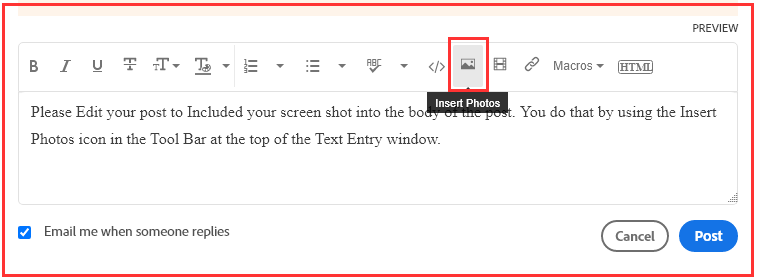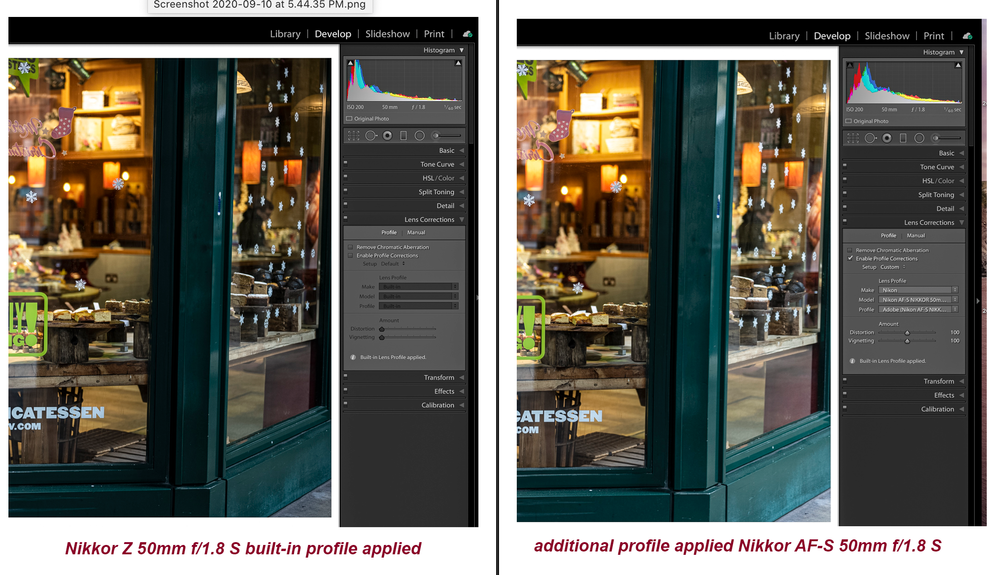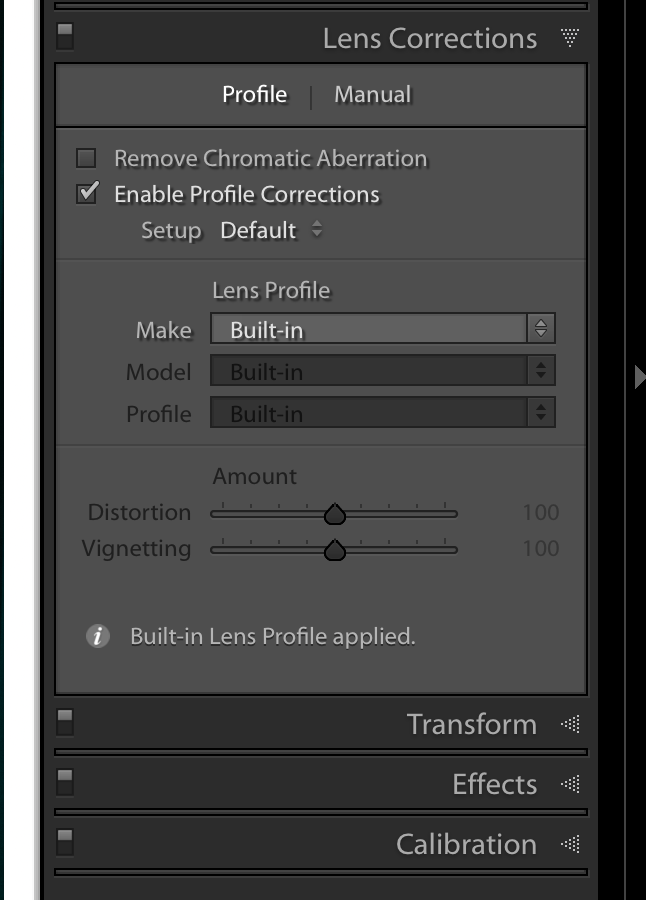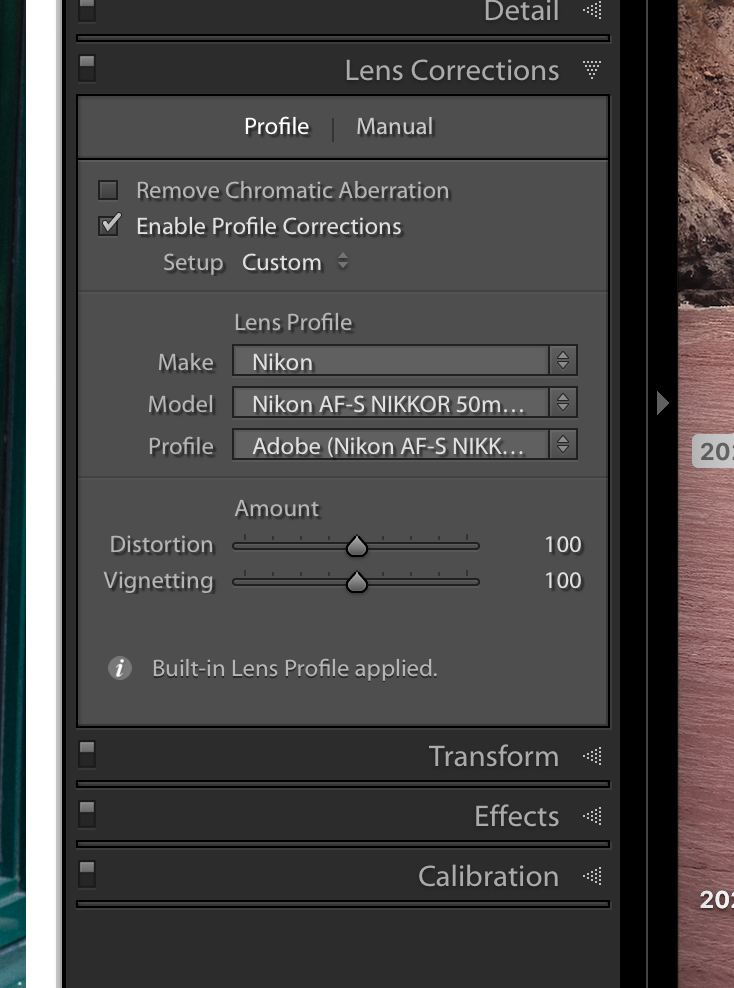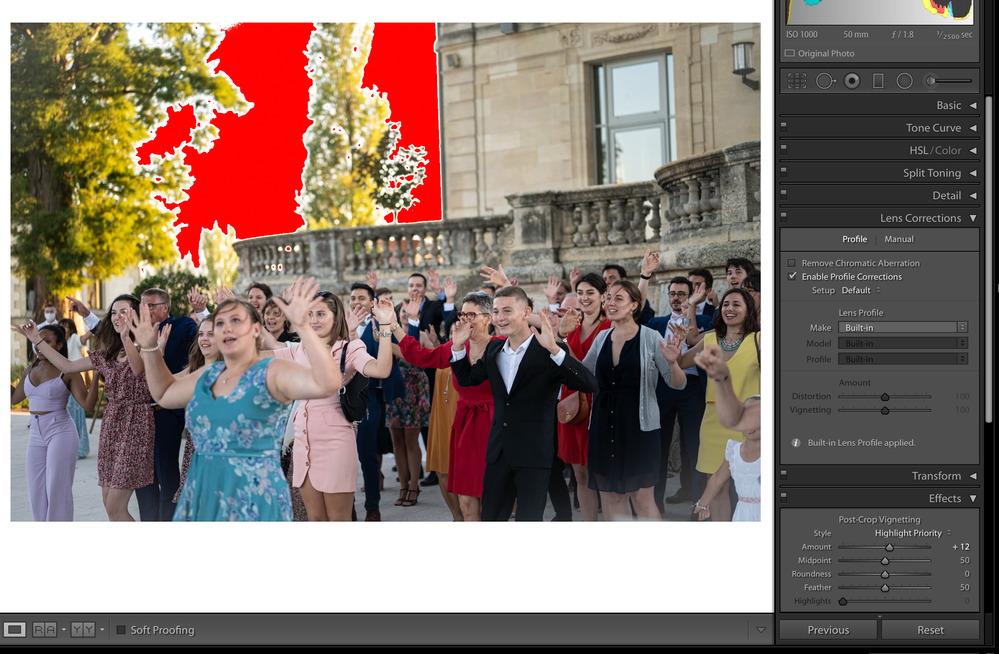Adobe Community
Adobe Community
- Home
- Lightroom Classic
- Discussions
- Nikon Z6 built-in lens profile by default - Big di...
- Nikon Z6 built-in lens profile by default - Big di...
Copy link to clipboard
Copied
Hello,
There is a problem with the built-in lens profile for Nikon Z6 : there is a big distorsion and big vignetting.
I use Nikon NIKKOR Z 50mm/f/1.8 S
After uploading NEF file, built-in is selected by default? I understand that BUT :
it is set distorsion to 0 and Vignetting to 0. And the result is so ugly.
And if I custom the good lens profile Nikon Z6 : the distorsion and vignetting are set to 100 and the photo is good.
What is this problem? I contacted 2 Adobe agent and they do not have answers.. It seems to be a problem.
Many thank's for answering.
Tristan
default built-in lens profile (which has bad distorsion and vignetting) :
Nikon lens profile selected manually (which is good) :
 1 Correct answer
1 Correct answer
You it is unfortunate that with the built-in profile you can't control the amount of vignette correction in Lightroom. You are right, the image looks better in capture NX-D when you set the vignette correction to 50. It seems that Lightroom applies a bit to little vignette correction. It does correct only about half of what there is. What I would do is turn on the profile correction and drag the slider in Lightroom for distortion correction to zero. The built- in profile is already applied so yo
...Copy link to clipboard
Copied
So people don't have to download the image you have attached to your post please Edit your post to remove the Attached screen shot and Include it in the body of the text of your post.
You do that by Clicking the "More..." link at the bottom of your post, Selecting "Edit Message" and then use the "Insert Photos" icon in the tool bar at the top of the Post/Reply/Edit dialog box like this.
Thank you.
Copy link to clipboard
Copied
I think the explanation is simple. Z-lenses have built-in profiles, but you used an AF-S lens which is a DSLR lens (via an adapter, I assume). DSLR lenses do not have a built-in lens profile, and so you needed to apply one. The fact that Lightroom said that a built-in profile was applied is probably because it does say so automatically for this camera, or because the adapter suggests that.
Copy link to clipboard
Copied
I wrote a mistake (I just corrected it) : I use NIKKOR Z lense : this one : NIKKOR Z 50mm/f/1.8 S and I have the problem I described
Copy link to clipboard
Copied
AF-S lenses are automatically distortion corrected by the built-in profile on the Z-series. In fact you can't turn this off. When you manually select the lens, you will get double correction. I have extensively tested this and whether you have Z lenses or AF/S lenses, Lightroom applies distortion correction to files from Z cameras using the built-in profiles. My guess is that the first image is already corrected just fine for distortion although of course the 50 f/1.8 has barely any distortion to start with. It might be that the vignetting correction Nikon embeds in the raw file is not very aggressive and it might actually react to the in-camera settings on vignetting correction which is why you see some effect on vignetting.
Copy link to clipboard
Copied
I am not a Nikon user however I downloaded 5 sample raw files from the z6, with several lenses and am in the process of doing some testing and tend to agree with what Jao indicates. There have been a number of posts in the past few weeks concerning this same issue.
It would be interesting to hear from other Nikon users with respect to info from Nikon.
Copy link to clipboard
Copied
I wrote a mistake (I just corrected it) : I use NIKKOR Z lense : this one : NIKKOR Z 50mm/f/1.8 S and I have the problem I described.
Can you give me an answer about this problem?
First image : there is so much vignetting... and this is the default buit-in lens profile which is enable
Second image : there is no vignetting and no distorsion because I disable built-in lens profile and I selected Nikon lens manually....
Do you want I send you the raw file to see? And help me?
Many thank's
Copy link to clipboard
Copied
Yeah send the raw file. Just put it on dropbox or somesuch and post the link. You can see what an uncorrected file actually looks like when you open it in Nikon Capture NX-D and turn off the lens correction and vignette correction. You'll see that the built-in profile actually does correct distortion and vignetting. You can't turn off the built-in profile. It is always applied so when you select another profile in Lightroom, you get over correction.
I honestly don't see any distortion in the top image. The bottom image feels like it is overcorrected for distortion as the vertical lines seem to be bowing outwards too much but hard to tell. This image would not be ideal to see it anyway and this lens will have virtually no distortion to start. Best is to photograph a brick wall head on to see any distortion. There is something that might be vignetting but could also be simple shading of the building in the back. In the second image, the entire image appears to be brighter, not just the corners.
Copy link to clipboard
Copied
Hello Jao,
Maybe there is a problem with the settings of my camera.
I never used Nikon Capture NX-D : I just tried and I dont know the software to turn off the built-in profile, sorry...
But it seems my camera has got those settings :
Maybe this is the cause of my problem?
Here is the link to donwload the NEF file example : https://we.tl/t-xh3azjVest
Can you tell me with settings should I put in my Z6 to have no distorsion and no vignetting?
Here is a capture of the NEF file which is already vignetting and distorsion before going on Lightroom... :
Many many thank's
Tristan
Copy link to clipboard
Copied
Hi Tristan, according to that screenshot, your camera is set up to automatically correct the distortion and vignetting. The relevant settings are vignette control and auto distortion control. Both are set to be on. You can find these settings in the photo shooting menu (the little camera). They are on by default on the Z-series cameras. This means that the image you see in Capture NX-D is corrected for lens distortion and vignetting already! You can turn off these settings in capture NX-D. What you see as dark and light areas in the picture is actually caused by the lighting conditions. Those areas were actually darker. This is not caused by lens vignetting.
Here are the renderings from capture NX-D with the distortion correction and the vignetting correction turned off. I included the settings on the side so you can see I turned them off
And here it is with the distortion correction and vignetting cxorrection turned on:
That looks exactly like the rendering in Lightroom. You can see that with the correction turned on, the lamp on the chateau touches the border. With it turned off there is a bit of spacing. The lightroom rendering has the lamp touching the image border, so it is clearly correcting for the lens distortion. Also the vignette is the same as the vignette corrected image by Nikon.
Copy link to clipboard
Copied
Jao,
yes you are right with the distorsion. It seems good with buit-in.
1) But it seems the built-in vignette control is set on 18. It seems so much real when it is set on 50, don't you think?
2) Here is another example of a NEF file which seems to me so much vignetting... : https://we.tl/t-oxu3qTp5SG
On this image, the couple seems to be shot with a light on them!.... It was not.
What are your settings on your camera?
Copy link to clipboard
Copied
You it is unfortunate that with the built-in profile you can't control the amount of vignette correction in Lightroom. You are right, the image looks better in capture NX-D when you set the vignette correction to 50. It seems that Lightroom applies a bit to little vignette correction. It does correct only about half of what there is. What I would do is turn on the profile correction and drag the slider in Lightroom for distortion correction to zero. The built- in profile is already applied so you don't need any extra distortion correction. Then drag the vignette slider to somewhere around 50. That seems to take care of the remaining vignette. With the shot of the couple, I would personally not do any more correction. I like the bit of vignette that is there as it helps draw attention to the couple. I would probably give it a bit extra vignette even.
Copy link to clipboard
Copied
Ok Jao,
I am agree with you and I thank you so much for your time.
Have a beautiful day
Copy link to clipboard
Copied
Thanks for that great tip, Jao.
Copy link to clipboard
Copied
Quote ”It might be that the vignetting correction Nikon embeds in the raw file is not very aggressive and it might actually react to the in-camera settings on vignetting correction which is why you see some effect on vignetting.”
I am not sure I am experiencing this in the files that I worked with, it appears to me more like a brightening of the overall image. See the histogram of the image I posted a short while ago.
Copy link to clipboard
Copied
Yeah I came to the same conclusion in my testing below. It's basically brightening the whole image but not correcting much vignetting. In fact in some images I see the corners become over bright. Clearly the built-in profile is already correcting the vignette and the distortion.
Copy link to clipboard
Copied
I don't own your particular lens but I looked for some 50mm shots with straight lines in it and here is a shot taken with a AFS 50mm F/1.8 on the FTZ adapator on my Z7. The shot was at f/1.8. I drew some straight lines (in red) to show that using just the built-in profile the distortion is completely corrected and when I enable the profile corrections, which auto selects the correct lens, There is over correction making the straight lines bow inwards which you can see from them peeking under the straight lines. Also the vignette correction is way overdone and appears to brighten the entire image. The "built-in" profile image is corrected correctly in my opinion. If I show you shots done at 14 mm using my 14-24 mm lens it is way more obvious that the built-in profile corrects all distortion and that selecting the profile corrections overcorrects the image but since this is virtually the same lens as yours I thought this was an appropriate illustration. Also, if I open in Nikon Capture and make sure the lens corrections and vignette corrections are enabled, the image is the same as using just the built-in profile. Unselecting the lens corrections makes the horizontal lines bow upwards in the middle as you expect as the uncorrected image should have slight barrel distortion.
Copy link to clipboard
Copied
I think you are right and I want to thank you for this example and the time you give me.
BUT there is something that I do not understand on you image on the left : the vignetting seems to be present : we can see that clearly on the guy on the right which is less bright that the photo ont the right with enable profile corrections.
What do you think : the image on the left is the reality for the light in the extremities? or the image on the right is the reality for the loght on the guy on the right?
Can you share me the correct settings for the camera for vignetting and distorsion?
Many thank's again
Copy link to clipboard
Copied
Hi Tristan. I shared the seettings in camera above. Note that Lightroom ignores those settings. Capture-NXD applies those settings but you can change them in the program.
To me the image of the roping practice above looks correct on the left. You can see the lighting situation there at the top of the image. If people are directly standing under one of those lights they will be brighter than when they are in between. I see nothing there that I would call a vignette. Certainly not on the guy on the right. The vignette from the lens would not really affect him anyway as the lens vignette really mostly only affects the corners of the image. Note that it is really hard to get homogeneous lighting anywhere in natural conditions so you always expect a bit of variation.
Copy link to clipboard
Copied
Ok thank you Jao, you are right for your image.
Copy link to clipboard
Copied
Ok I have done a test with some Nikon Z6 files with the Nikor Z 50mm f/1.8S this is what I get with one of the files. The builtin lens profile is applied and if I select Enable lens profile corrections it just indicates builtin profile. If I select custom the Nikor AF-S 50mm f/1.8 S profile gets selected. There is no Nikor Z 50mm lens profile in the list of Adobe Profiles available for Nikon.
See the screen capture. The is a difference in the lighting but little or no distortion correction for either lens.
It certainly looks that two profiles are applied. See the screen capture.
Copy link to clipboard
Copied
Yes this is exatcly what I did and I thank you for this example!
Can you test my NEF file and do again whait youy just did with your image? : https://we.tl/t-xh3azjVest
I would like that you tell me what you think about the distorsion and the vignetting which are so present on this NEF file, even before we put it on Lightroom...
Can you share me your camera settings to have a good result for no vignetting?
Thank you !
Copy link to clipboard
Copied
Ok, I had a go with your image and would like to just add the following note to what I posted in a thread by another user of a Nikon Z body.
"The concept of built-in lens profiles as far as I recall was started about ten years ago when Olympus and Panasonic started their m4/3 lens mount and Camera bodies, this was followed by Fuji X, Sony E and more recently Nikon Z has built-in lens correction capability. This is necessary in order to keep everything small, the lenses design generally create such significant distortion that it NEEDS to be corrected at source.
If you are unhappy with the built-in profile then it's best you lobby the Camera Manufacturer to provide a firmware update to the Camera / Lens." end quote.
With respect to your particular file, I see the same raw conversion as you on import. I have made a slight "Vignetting" in the Effects tab. Also, there are significant blown highlights in most of the top left portion of the image. You can also choose to crop and do the vignetting correction post-crop.
in earlier posts, Jao has provided some very vital points.
Copy link to clipboard
Copied
Ok many thank's to you.
I think that what Jao proposed me is a very good advice :
"You it is unfortunate that with the built-in profile you can't control the amount of vignette correction in Lightroom. You are right, the image looks better in capture NX-D when you set the vignette correction to 50. It seems that Lightroom applies a bit to little vignette correction. It does correct only about half of what there is. What I would do is turn on the profile correction and drag the slider in Lightroom for distortion correction to zero. The built- in profile is already applied so you don't need any extra distortion correction. Then drag the vignette slider to somewhere around 50. That seems to take care of the remaining vignette."