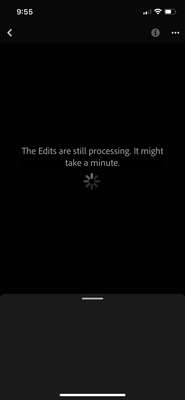I use Lightroom on an iPad Pro. When I go to my feed after posting a picture on the Discover feed and select that picture it gives me the error
"your edits are still processing. It might take a minute".
now this message is constant. It's happening on my iPad and iPhone.
Request the team to provide a resolution.