P: Point curve settings are missing when creating a preset
I am trying to save a preset I have created, however when I apply the preset on an image the point curve setting is missing. I am not sure why this is happening as I've previously successfully saved presets without settings being missed.
My Lightroom CC is up to date (V6.4), I have restarted it too.
This is what the selection looks like when I press "Create Preset" as you can see the tone curves are ticked
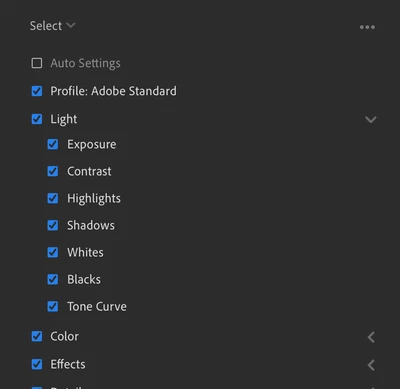
However, when I apply the preset, the point curve doesn't change.

Please could someone give me some advice, thank you.

