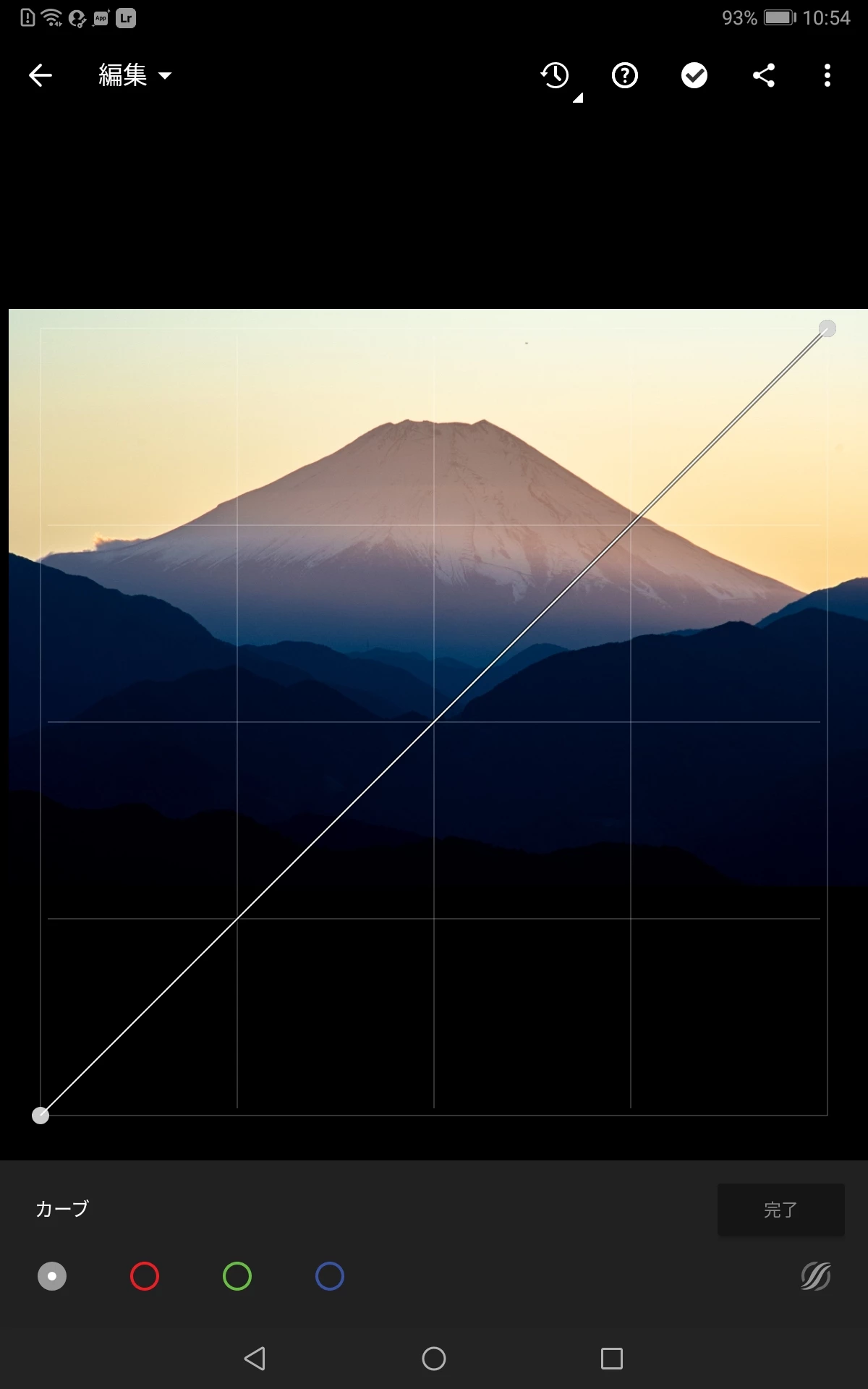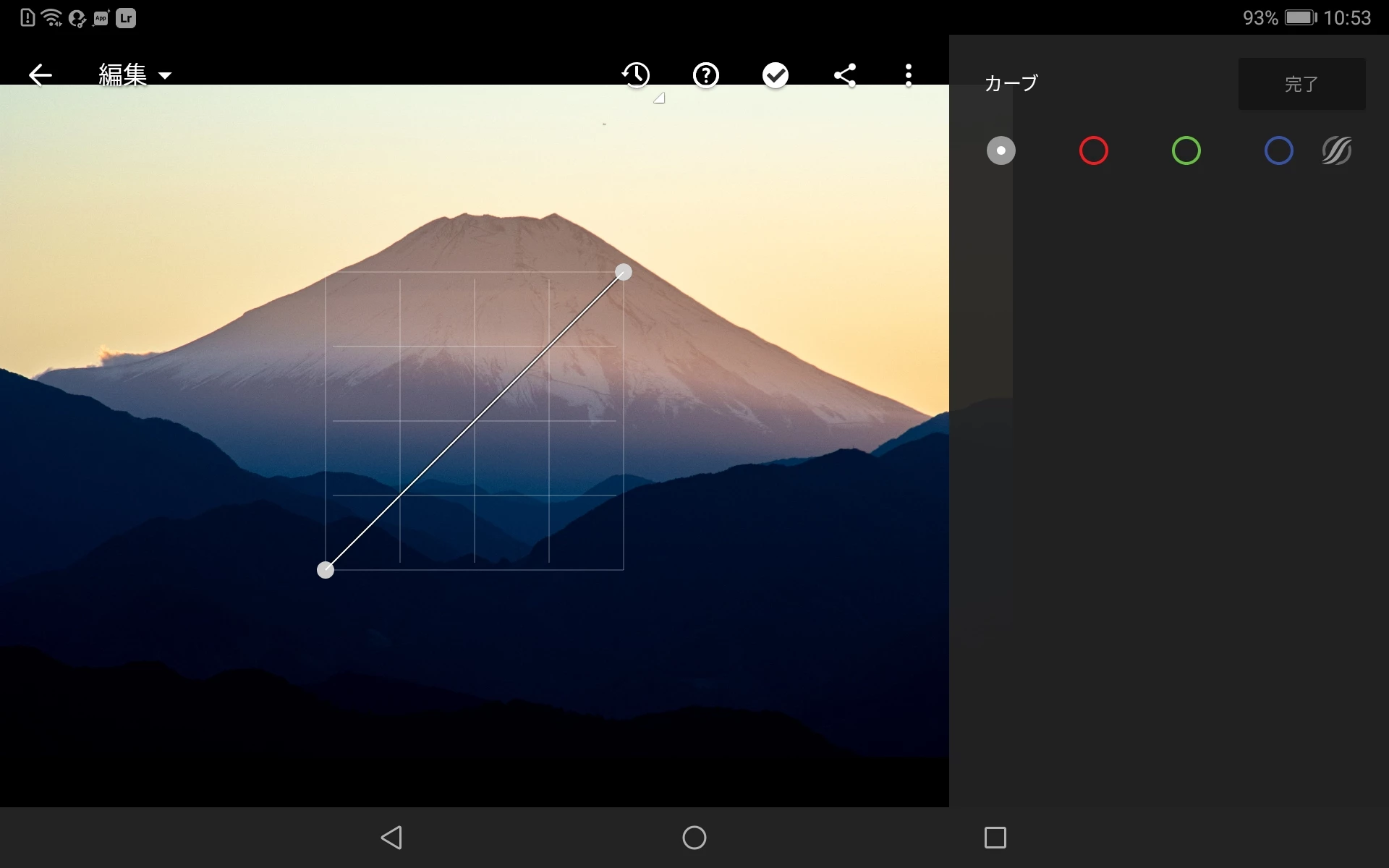P: (Tablet) Make the Tone Curve the same size in Portrait or Landscape
Lightroomモバイル版をAndroidタブレットで使っていますが、横置きした際のグラフ表示が極端に小さく表示されてしまい使いづらいです。縦置きにすると写真の表示域いっぱいに使って表示されるので仕様なのかもしれませんが、現状においてトーンカーブを使う時だけ縦・横切り替えています。横置き時のグラフ表示を極力大きく表示してほしいです。
-English-
When used on a tablet device, the display range of the tone curve differs when the device is placed vertically or horizontally. The display will fill the screen when placed vertically, but will be extremely small when placed horizontally. I would like the display to be large even when placed horizontally.
- [上]縦置きの場合 / [下]横置きの場合 -