P: Update breaks the search filter for local storage
After update Lightroom from 7.5 to 8.0 on macOS, entering filename in filter bar to search photo is broken. No matter the full file name nor part of it.
Lightroom 7.5
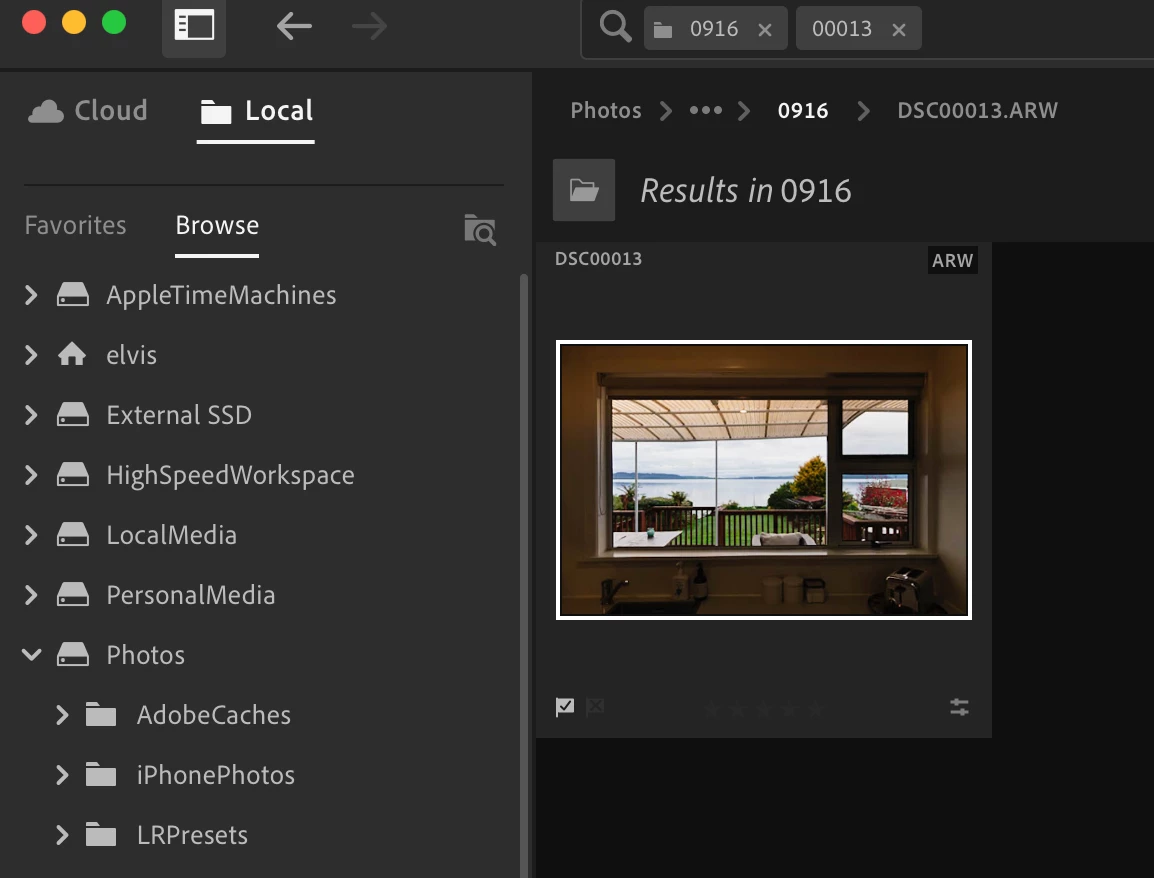
Lightroom 8.0
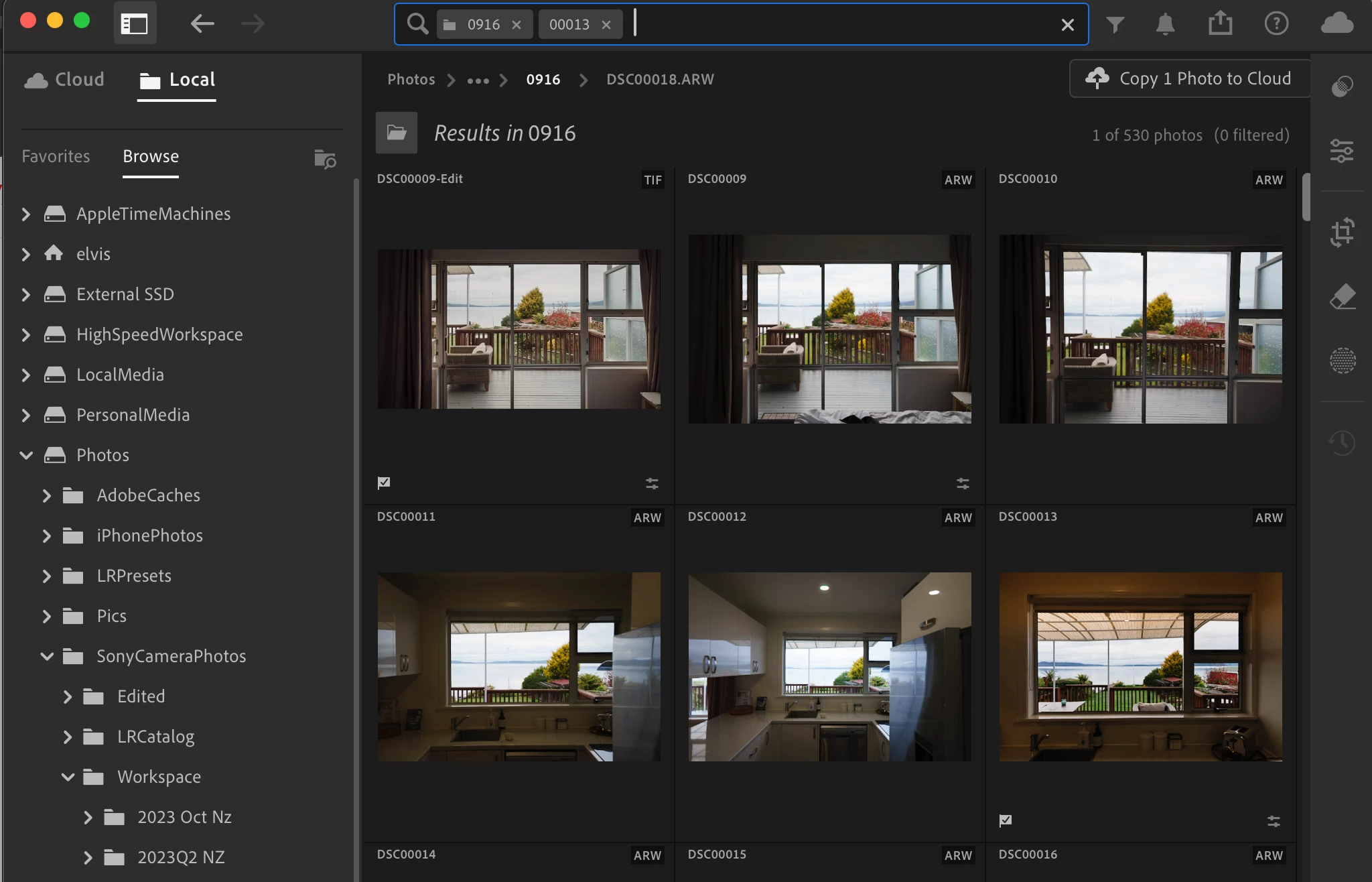
Please fix this issue.

