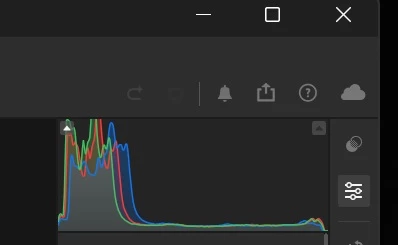P: Windows Touch Interface Undo/Redo buttons are disabled
Lightroom CLoud 7.1.2 on Windows 11
I just noticed that the undo and redo buttons are always greyed out and do not work. Keyboard shortcuts for the actions work, but I like to use these sometimes.