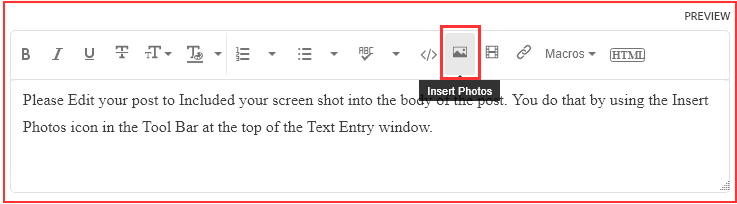Adobe Community
Adobe Community
- Home
- Lightroom ecosystem (Cloud-based)
- Discussions
- Re: 𝗜𝗻𝘀𝘁𝗮𝗹𝗹𝗮𝘁𝗶𝗼𝗻 𝗱𝗲𝘀 𝗣𝗿𝗲𝘀𝘁𝗲𝘀...
- Re: 𝗜𝗻𝘀𝘁𝗮𝗹𝗹𝗮𝘁𝗶𝗼𝗻 𝗱𝗲𝘀 𝗣𝗿𝗲𝘀𝘁𝗲𝘀...
𝗜𝗻𝘀𝘁𝗮𝗹𝗹𝗮𝘁𝗶𝗼𝗻 𝗱𝗲𝘀 𝗣𝗿𝗲𝘀𝘁𝗲𝘀 𝘀𝘂𝗿 𝗹𝗲𝘀 𝗟𝗼𝗴𝗶𝗰𝗶𝗲𝗹𝘀 𝗟𝗶𝗴𝗵𝘁𝗿𝗼𝗼𝗺
Copy link to clipboard
Copied
Bonjour ,
Il y a quelques mois jai acheté des presets sur un site que j'ai installer sur lightroom classic sur un iMac.
A ce jour j'i du preter cette imac et jai installer lightroom et lightroom classic sur mon ordinateur windows 10 du travail. Quand j'essaye d'installer les presets les logiciels m'indiquent qu'ils sont deja importés mais je les trouvent pas dans la liste des paramètres prédéfinis ( voir photos en pj ) .
Avez vous eut ce cas de problèmes et avez vous reussi a le resoudre ?
Merci de votre aide
Copy link to clipboard
Copied
In the future, So people don't have to download the image you have attached, please use the Insert Photos icon found in the Tool Bar of the Post and Reply text entry dialog window as pictured below.
Since you Can't Edit your original post to remove the Attached screen shot Please include the screen shot you attached to a new reply to this conversation by clicking the Blue Reply button under your original post and use the Insert Photos icon in the tool bar.
The Insert Photos icon is this one in the Tool Bar.
Thank you.