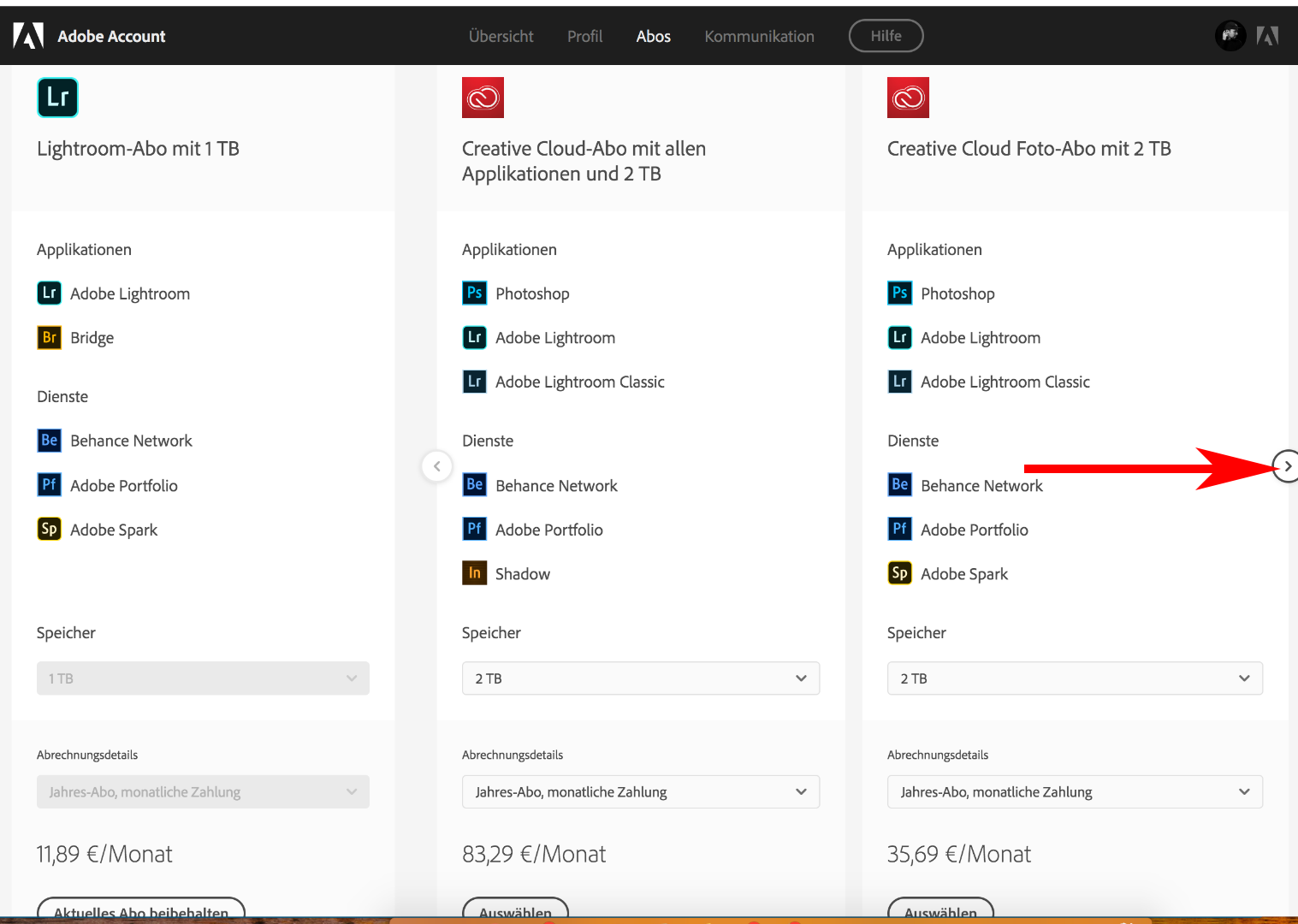- Under My plans, click Manage Plan.
Copy link to clipboard
Copied
Hey I did not find the correct answer on this topic yet.
My 1 TB plan is full and I would like to upgrade to 2 TB. I this possible with a Lightroom-only plan?
I do not need all the other apps and the price for a full 2 TB plan is not reasonable for me.
Thanks!
Isn't there an extra column if you click here?
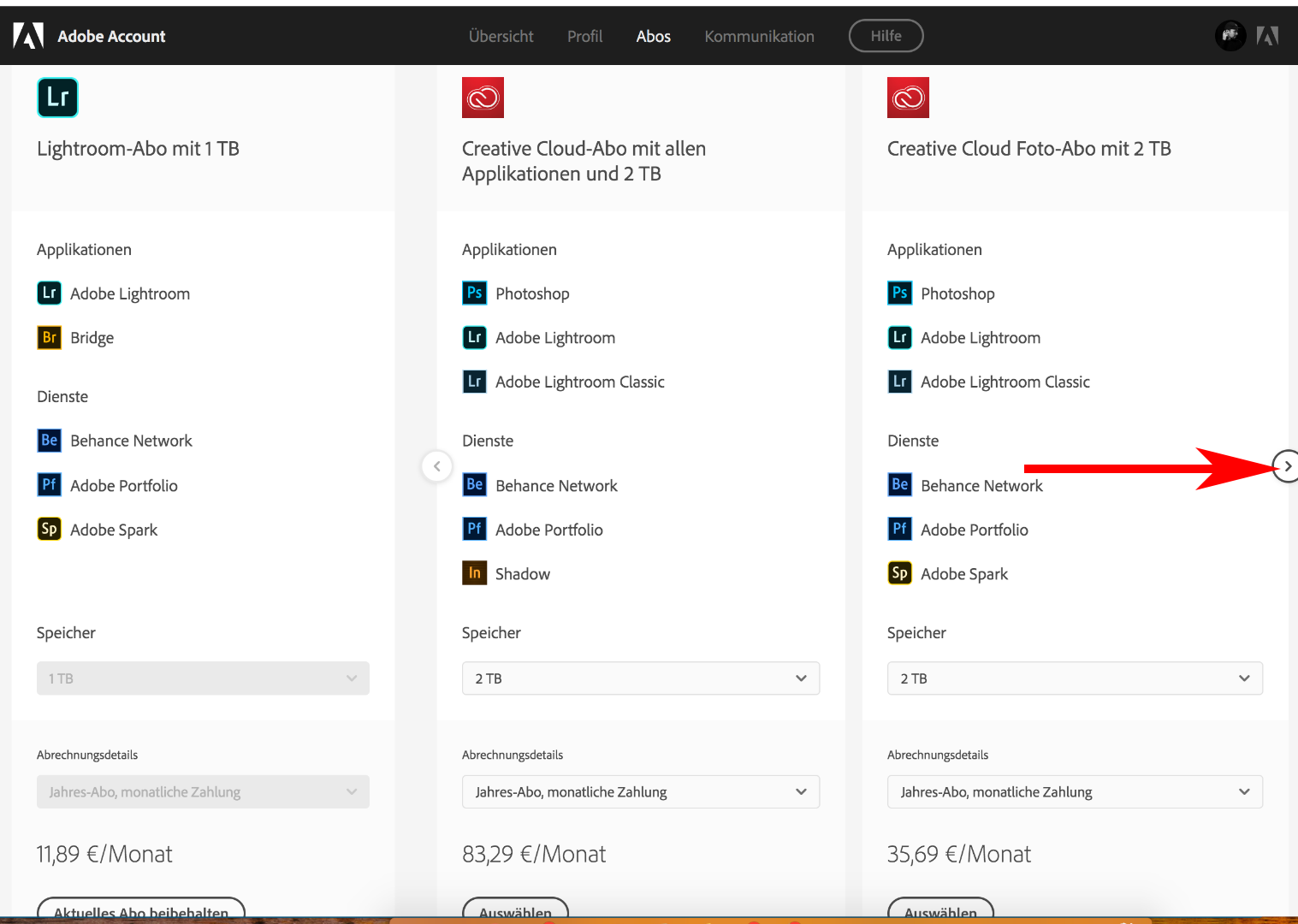
Copy link to clipboard
Copied
Hi Zooomak,
Please check out the below process to upgrade your storage. You'll need to upgrade to 2 TB plan as mentioned below:
How to upgrade your storage plan from Adobe.com




Let us know if that helps.
Thanks,
Akash
Copy link to clipboard
Copied
Hey,
thanks, yes I found this before.
I do not need _ALL APPS_ of the creative plan.
I just need to upgrade the Lightroom plan to 2TB.
To jump from 11,89 € *12 months to 35,69 € *12 months is not reasonable for a storage upgrade.
How do I upgrade the Lightroom plan?
Beste
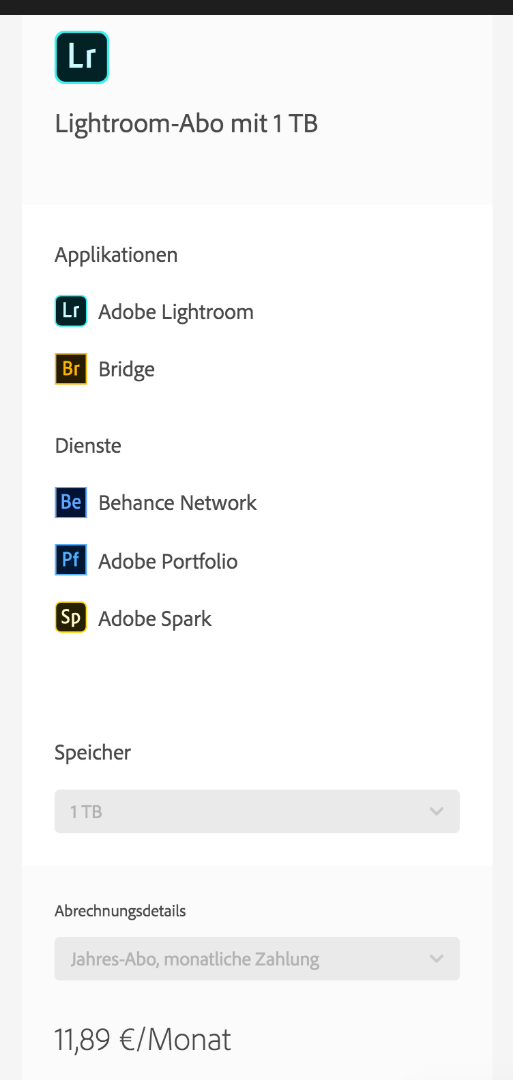
Copy link to clipboard
Copied
You should be able to add another 1TB to your current plan. Look at the screenshot that Akash posted, but select the column all the way to the right, not the one he marked.
Copy link to clipboard
Copied
Thanks, this is all I can choose.
Is it really correct that the price is more than double to add another TB storage? This does not seem reasonable to me.
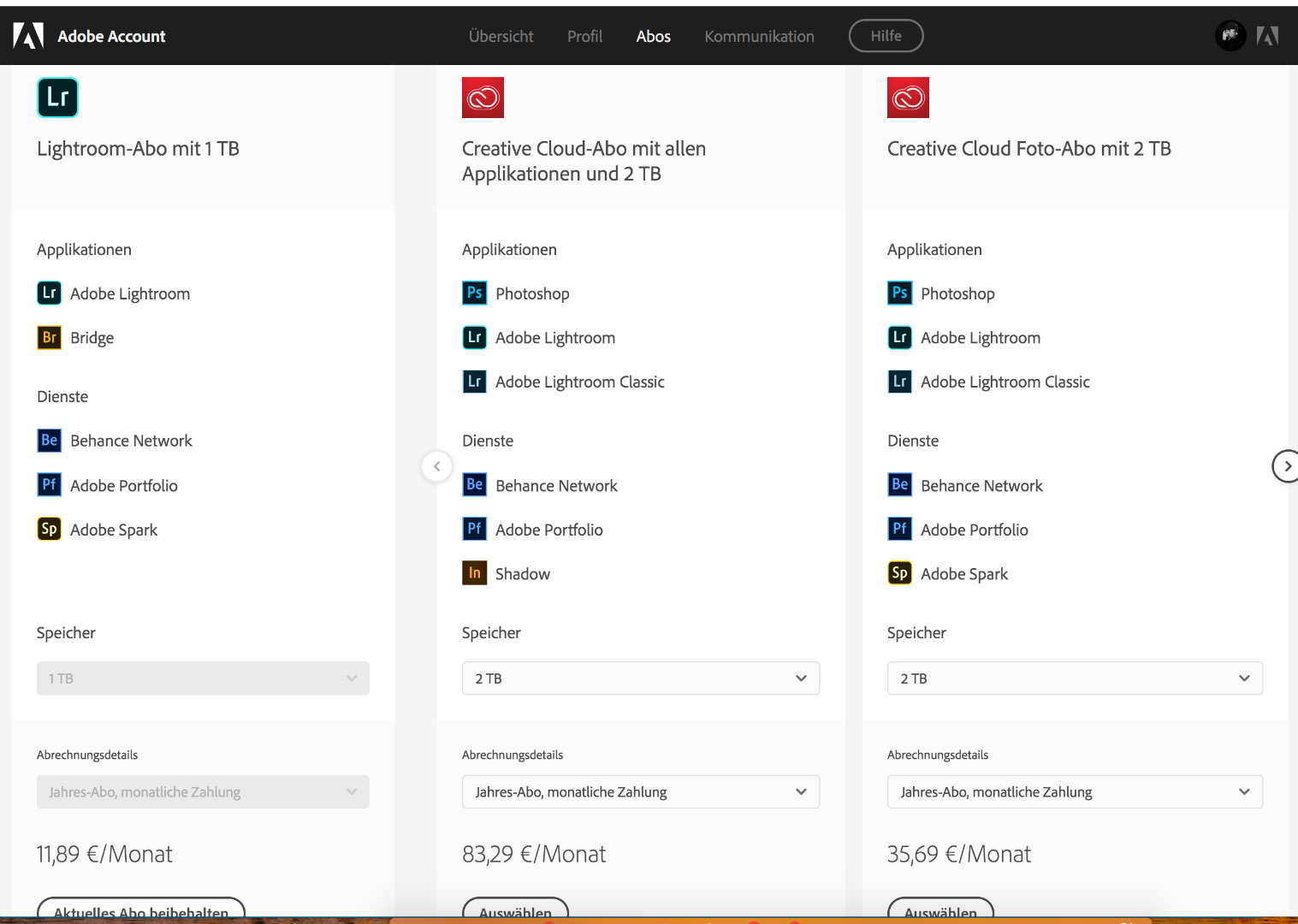
Copy link to clipboard
Copied
Isn't there an extra column if you click here?