- Home
- Lightroom ecosystem (Cloud-based)
- Discussions
- Album in Portfolio--can't get rid of the grid
- Album in Portfolio--can't get rid of the grid
Copy link to clipboard
Copied
I have followed the instruction from here but as you can see from the attachment, there is no option for Delete Grid, which should be under Margins. What is the problem?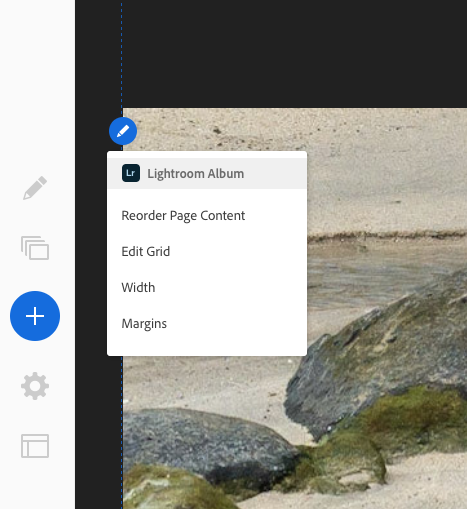 I want to just present my photos individually so you can scroll down and see each one in a large format. I did an earlier album like that but can't remember how I did it. So that would also be a solution: just delete the album and upload it again so the photos are not in a grid.
I want to just present my photos individually so you can scroll down and see each one in a large format. I did an earlier album like that but can't remember how I did it. So that would also be a solution: just delete the album and upload it again so the photos are not in a grid.
John
 1 Correct answer
1 Correct answer
Great. Thanks a lot. I didn't realize you had made it a link. Weird that if you go to the forums home page, Portfolio is not listed.
Copy link to clipboard
Copied
I'm not sure if you are referring to Adobe Portfolio, or Lightroom on the web. In either case, you can edit the way your images look by logging in with a browser. If you are talking about sharing a gallery of images directly through Lr, got to lightroom.adobe.com, and make sure you are logged into your CC account. Select the album, chose the display button at the top of the page, and then click edit.
Copy link to clipboard
Copied
I'm talking about Adobe Portfolio that I use in conjunction with LR. To launch it, I go to the Adobe CC drop down menu that is on the top menu bar of an iMac (a symbol like a tied knot). When I go to any album in edit mode in Portfolio and click on the pencil symbol what I get is the menu shown in the picture in my original post. There is no Delete Grid which accordion to Adobe help should be right under the Margins selection.
My question is: where is the delete grid option or how do I delete the grid some other way.
Copy link to clipboard
Copied
You probably want to ask in the portfolio forum: Adobe Portfolio I doubt many people here have used Portfolio. I haven't.
Copy link to clipboard
Copied
There is no Adobe Portfolio group! That's why I started here. I'll try the Creative Cloud one now.
Copy link to clipboard
Copied
There is. I linked to it above.
Copy link to clipboard
Copied
Great. Thanks a lot. I didn't realize you had made it a link. Weird that if you go to the forums home page, Portfolio is not listed.
Copy link to clipboard
Copied
I went there and right away found others and the same problem and there was a solution. Thanks again.
Copy link to clipboard
Copied
The forums page has several pages. I found portfolio on the very last one.
Glad you found a solution
Copy link to clipboard
Copied
Care to share the solution? I can't seem to find it on that link.
Copy link to clipboard
Copied
Me neither. Could you share the actual solution? Thanks!
Copy link to clipboard
Copied
HI, could you tell us how you fixed this problem? The link to the Portfolio forums no longer works.

