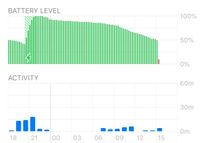Adobe Community
Adobe Community
Battery Drain
Copy link to clipboard
Copied
Anyone else experiencing a huge battery drain from Lightroom? I have an IPhone XS Max and I'm losing 50% plus in battery power from Lightroom and I'm only using for a 10-15 minutes a day. This problem only started a few days ago.
Copy link to clipboard
Copied
Hi there,
A battery drain of 50% for just 10-15 minutes of usage is quite bad and drastic. Sorry about the trouble caused, let's try to make it right.
What is the version of Lightroom app and version of iOS on your device?
What happens if you stop syncing from the top left in Lightroom, does the app still drains battery?
Thanks,
Akash
Copy link to clipboard
Copied
It would be helpful to know the Battery Health info from your device.
iOS settings/Battery/Battery Health:
Maximum capacity percentage
It would also help to know what you're doing when experiencing this drain.
Copy link to clipboard
Copied
I have iPhone 6s with 87% battery health. The other day I used LR mob camera for 4 consecutive shots. I had 50% battery level, the phone crashed. When it restarted itself the battery level was 10%. Since the I have tried two changes. I wait until the app stops processing raw image before I taken another and I disabled upload via mobile data so it wasn’t doing too much at same time. Either one or both seem to have fixed it. The other day I took 6 or 7 shots from just 10%battery charge and the phone was OK with it and 1had 8% battery charge when completed processing. It seems to be concurrent uploading via 4g and other app actions just kill battery. Note also, after the crash iOS 13.3 battery power management kicked in for 1st time but I manually disabled it for the test.
Copy link to clipboard
Copied
Thanks for getting back to us.
What kind of images are you shooting with the camera?
I would assume HDR or Long Exposure since those features use extra processing.
You mention other app actions, what exact actions are you referring to?
You can pause or disable sync while on cellular to see if it helps.
Also - are you shooting while it's cold outside, e.g. below 10 degrees Celsius?
Copy link to clipboard
Copied
I'm having the same problem and I have a new battery in my iPhone 8 with the latest update. I shoot in RAW but Adobe really can't process this without major drain? It doesn't drain when I upload and work on RAW in my photos on my phone. My battery is draining at ~1% per minute.