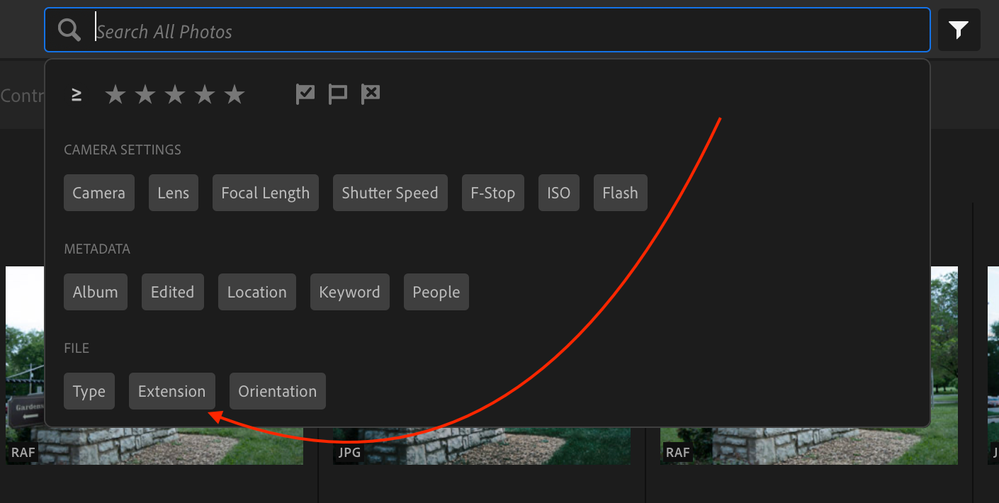- Home
- Lightroom ecosystem (Cloud-based)
- Discussions
- Re: Camera takes RAW + JPG - can I hide the duplic...
- Re: Camera takes RAW + JPG - can I hide the duplic...
Copy link to clipboard
Copied
Hi,
my camera takes RAW and JPG images at once. Of course both are shown in lightroom side-by-side. Is it possible to hide the duplicate image? E.g. only RAWs will be shown, but when clicking on it I can see the JPG version as well?
Thanks,
Nik
 1 Correct answer
1 Correct answer
That feature isn't available in Lightroom CC at this time. Remember, this is version 1. We'll have to wait and see what develops.
Copy link to clipboard
Copied
That feature isn't available in Lightroom CC at this time. Remember, this is version 1. We'll have to wait and see what develops.
Copy link to clipboard
Copied
Is this still the case? 😕
Copy link to clipboard
Copied
In Lightroom 4.2 there are some filtering features that enable the user to filter on file type as well as the number of stars and other characteristics of the image. I cannot give you a lot of detailed information because, frankly, I haven't used the feature extensively. I am primarily a Lightroom Classic user.
Copy link to clipboard
Copied
I'll check it out!
And report back here if I find good news 🙂
Copy link to clipboard
Copied
Good news. In 'new' Lightroom / "Photoshop Lightroom" / whichever nomenclature is canonical to represent the Lightroom application that's not 'Classic', this is doable. I also shoot RAW + JPG and found the duplicates annoying 😊
Upon clicking in the 'Search' field, a number of filter options come up. Clicking the 'Extension' button then selecting 'jpg' (or RAW etc.) hides all of the other images 👍🏻. Note that you do have to click the search field and not the Filter (funnel icon) button — the "Extension" filter isn't present in the quick-filter bar.
Adding the extension filter works great and totally satisfies my workflow. Hope that helps all!
Copy link to clipboard
Copied
This works… except when it doesn't. I have no idea why, but it doesn't find all my JPEG files this way. It found about 30% of them! 😞
Copy link to clipboard
Copied
I think I've had that happen too. Not sure it's at all related but I try to not use that filter any time images are currently being imported or uploaded/synced to the cloud. 🤔
Find more inspiration, events, and resources on the new Adobe Community
Explore Now