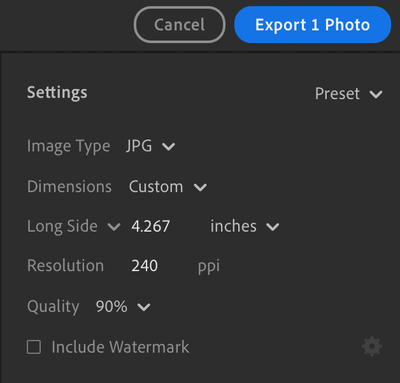Turn on suggestions
Auto-suggest helps you quickly narrow down your search results by suggesting possible matches as you type.
Exit
- Home
- Lightroom ecosystem (Cloud-based)
- Discussions
- Can´t change dpi from 240 to 300dpi when i export ...
- Can´t change dpi from 240 to 300dpi when i export ...
0
New Here
,
/t5/lightroom-ecosystem-cloud-based-discussions/can-t-change-dpi-from-240-to-300dpi-when-i-export-in-lightroom-photoshop-not-classic/td-p/13949016
Jul 19, 2023
Jul 19, 2023
Copy link to clipboard
Copied
Every time i want to export any image i just can´t change 240 to 300 or 72dpi. The options just doesn´t appear in this version. All images are exported in 240!!!!!
I refuse to believe that i have to make some kind of bridge using Photoshop to do this, considering that this is a so simple thing!
Anyone can help?
TOPICS
macOS
Community guidelines
Be kind and respectful, give credit to the original source of content, and search for duplicates before posting.
Learn more
 1 Correct answer
1 Correct answer
Adobe Employee
,
Jul 19, 2023
Jul 19, 2023
Export as Custom Settings
Choose Dimensions = Custom
Set Long side to "Inches" instead of Pixels
Resolution will appear.
Adobe Employee
,
LATEST
/t5/lightroom-ecosystem-cloud-based-discussions/can-t-change-dpi-from-240-to-300dpi-when-i-export-in-lightroom-photoshop-not-classic/m-p/13949037#M81149
Jul 19, 2023
Jul 19, 2023
Copy link to clipboard
Copied
Export as Custom Settings
Choose Dimensions = Custom
Set Long side to "Inches" instead of Pixels
Resolution will appear.
Rikk Flohr: Adobe Photography Org
Community guidelines
Be kind and respectful, give credit to the original source of content, and search for duplicates before posting.
Learn more
Resources
Quick links - Lightroom Mobile
Troubleshooting
Learn Something New!
Carissa Massongill
Katrin Eismann
Carissa Massongill
Find more inspiration, events, and resources on the new Adobe Community
Explore Now
Copyright © 2025 Adobe. All rights reserved.