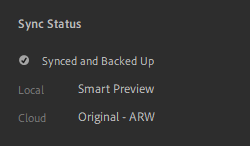- Home
- Lightroom ecosystem (Cloud-based)
- Discussions
- Re: Can't share photos to portfolio
- Re: Can't share photos to portfolio
Can't share photos to portfolio
Copy link to clipboard
Copied
I know there have been other posts related to this issue but I cannot seem to find a fix. I do not use LR classic so I don't believe there's any interference there. When trying to share to Portfolio I simply get the message "Original photos must be synced to the cloud before publishing". I am positive that the full original is backed up, not just the smart previews (screenshots attached). Please help this is getting frustrating with a service I pay a lot of money for.
Copy link to clipboard
Copied
See if this helps you.
https://help.myportfolio.com/hc/en-us/articles/360036720853-How-the-Lightroom-integration-works
Copy link to clipboard
Copied
It did not. Like I said I do not use Lightroom Classic.
Copy link to clipboard
Copied
You should be able to share to portfolio even if there are only smart previews in the cloud. It should just work. Try doing the sharing to portfolio in Lightroom web at https://lightroom.adobe.com That works for me even for albums synced from Classic that only contain smart previews.
Find more inspiration, events, and resources on the new Adobe Community
Explore Now