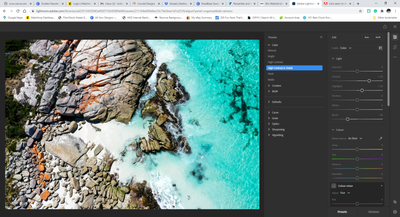Adobe Community
Adobe Community
Turn on suggestions
Auto-suggest helps you quickly narrow down your search results by suggesting possible matches as you type.
Exit
- Home
- Lightroom ecosystem (Cloud-based)
- Discussions
- Re: Cant seem to import presets
- Re: Cant seem to import presets
0
Cant seem to import presets
New Here
,
/t5/lightroom-ecosystem-cloud-based-discussions/cant-seem-to-import-presets/td-p/11617877
Nov 22, 2020
Nov 22, 2020
Copy link to clipboard
Copied
Hi guys!
I am new to Lightroom Desktop.
I am trying to import some XMP presets, all instructions tell me to click on presets and then the three dots beside the x. I dont seem to have the three dots beside the x.
What should i do?
Brittney
Community guidelines
Be kind and respectful, give credit to the original source of content, and search for duplicates before posting.
Learn more
Community Expert
,
/t5/lightroom-ecosystem-cloud-based-discussions/cant-seem-to-import-presets/m-p/11618352#M34758
Nov 23, 2020
Nov 23, 2020
Copy link to clipboard
Copied
Can you post a screenshot?
-- Johan W. Elzenga
Community guidelines
Be kind and respectful, give credit to the original source of content, and search for duplicates before posting.
Learn more
Brittney5FA7
AUTHOR
New Here
,
/t5/lightroom-ecosystem-cloud-based-discussions/cant-seem-to-import-presets/m-p/11620102#M34776
Nov 23, 2020
Nov 23, 2020
Copy link to clipboard
Copied
Community guidelines
Be kind and respectful, give credit to the original source of content, and search for duplicates before posting.
Learn more
Community Expert
,
LATEST
/t5/lightroom-ecosystem-cloud-based-discussions/cant-seem-to-import-presets/m-p/11621061#M34788
Nov 24, 2020
Nov 24, 2020
Copy link to clipboard
Copied
That is the web version of Lightroom, not Lighroom Desktop. Lightroom Desktop is an application that you install on your computer.
-- Johan W. Elzenga
Community guidelines
Be kind and respectful, give credit to the original source of content, and search for duplicates before posting.
Learn more
Resources
Quick links - Lightroom Mobile
Troubleshooting
Learn Something New!
Carissa Massongill
Katrin Eismann
Carissa Massongill
Copyright © 2023 Adobe. All rights reserved.