- Home
- Lightroom ecosystem (Cloud-based)
- Discussions
- Re: Change Language? Lightroom From Portuguese to ...
- Re: Change Language? Lightroom From Portuguese to ...
Copy link to clipboard
Copied
Hey,
I've been trying to change Lightroom's language for at least a first few days, which is in fact a long time for such a trivial task, and I'm sure Adobe is very well aware of that problem, which is one of the reasons why I'm surely not going to pay for more than a year of CC.
Anyways, rant asside, I want to change my language from Portuguese to English. I've removed creative cloud as a whole, deleted all entries on the Registry, deleted all references in Program Files, ProgramData, AppData, Temp, etc, and installed creative cloud in english. In fact, I already had it set to english even before I installed Lightroom before all this. I used to be able to simply change Creative Cloud's language and reinstalling Lightroom and that would work, but it no longer does.
Any help?
{Thread renamed by moderator}
 1 Correct answer
1 Correct answer
...
FranckTheMiner wrote
Hey,
I've been trying to change Lightroom's language for at least a first few days, which is in fact a long time for such a trivial task, and I'm sure Adobe is very well aware of that problem, which is one of the reasons why I'm surely not going to pay for more than a year of CC.
Anyways, rant asside, I want to change my language from Portuguese to English. I've removed creative cloud as a whole, deleted all entries on the Registry, deleted all references in Program Files, Pro
Copy link to clipboard
Copied
Hi there,
As you're looking to change the language of Lightroom, could you please try the steps mentioned here and let us know if you're able to change the language?
Change the language setting of your Creative Cloud apps
Regards,
Sahil
Copy link to clipboard
Copied
Hi,
I believe you may not have fully read my post, as I said that I tried just that on line 7. Still, could be helpful for those who haven't tried that yet.
Sincerely,
Francisco
Copy link to clipboard
Copied
FranckTheMiner wrote
Hey,
I've been trying to change Lightroom's language for at least a first few days, which is in fact a long time for such a trivial task, and I'm sure Adobe is very well aware of that problem, which is one of the reasons why I'm surely not going to pay for more than a year of CC.
Anyways, rant asside, I want to change my language from Portuguese to English. I've removed creative cloud as a whole, deleted all entries on the Registry, deleted all references in Program Files, ProgramData, AppData, Temp, etc, and installed creative cloud in english. In fact, I already had it set to english even before I installed Lightroom before all this. I used to be able to simply change Creative Cloud's language and reinstalling Lightroom and that would work, but it no longer does.
Any help?{Thread renamed by moderator}
Lightroom is multilingual by default, you don't have to change the language through the CC app. You can select the language in the preferences (you will need to restart it). Did you try that?
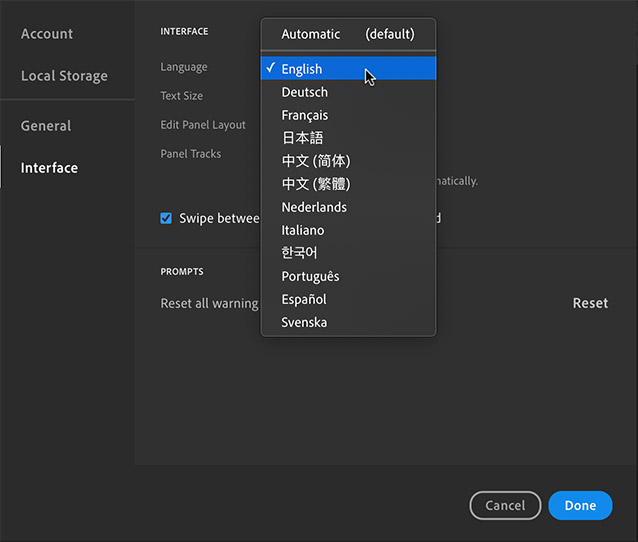
Copy link to clipboard
Copied
Hey,
I just tried that option on my Macbook, and I can confirm it works. However, I had started this thread on my Windows PC, so I won't yet mark your answer as correct until I test it there
Copy link to clipboard
Copied
It will work that way on Windows too.
Find more inspiration, events, and resources on the new Adobe Community
Explore Now