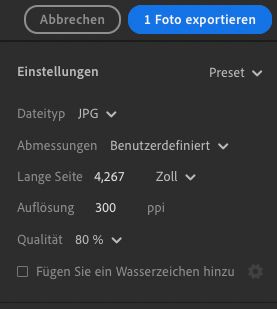Copy link to clipboard
Copied
Hi there, I only work with Adobe Photoshop Lightroom and I love it. Unfortunately, a client needs a 300 dpi-resolution image and I can't export it. I already edited all the images on Adobe Photoshop Lightroom (Cloud version). What can I do? Should I transfer all the images to the Lightroom Desktop version - but how without losing the editing? Thanks for your help.
 1 Correct answer
1 Correct answer
Johan is right, there is an option: Mark the photos and go to the File > Export menu. On the right edge of the screen, choose JPEG or TIFF for the file type. For "dimensions", select "Custom". For" long side", select the unit "inches". Enter "300" into the field at "resolution". I have translated the terms from the German version, I hope it is understandable.
Copy link to clipboard
Copied
It's sad that so many clients don't have a clue about these things, but that's another matter. I cannot check it right now because I type this on my iPad, but I believe you can specify the resolution in PPI of an exported image if you specify the size in inches rather than pixels.
Copy link to clipboard
Copied
Thanks for this--I've been searching everywhere on how to correct the dpi from 240 and switching to inches was exactly it.
Copy link to clipboard
Copied
Johan is right, there is an option: Mark the photos and go to the File > Export menu. On the right edge of the screen, choose JPEG or TIFF for the file type. For "dimensions", select "Custom". For" long side", select the unit "inches". Enter "300" into the field at "resolution". I have translated the terms from the German version, I hope it is understandable.
Copy link to clipboard
Copied
You are both brilliant, thanks for helping me so quickly! So I only have to recalculate the PIXEL into INCHES and I can export it. Fantastic!
Copy link to clipboard
Copied
so so so good. thanks a mill legend
Copy link to clipboard
Copied
Thanks so much! I've been racking my brains trying to figure this out for the last hour or so too.
Find more inspiration, events, and resources on the new Adobe Community
Explore Now