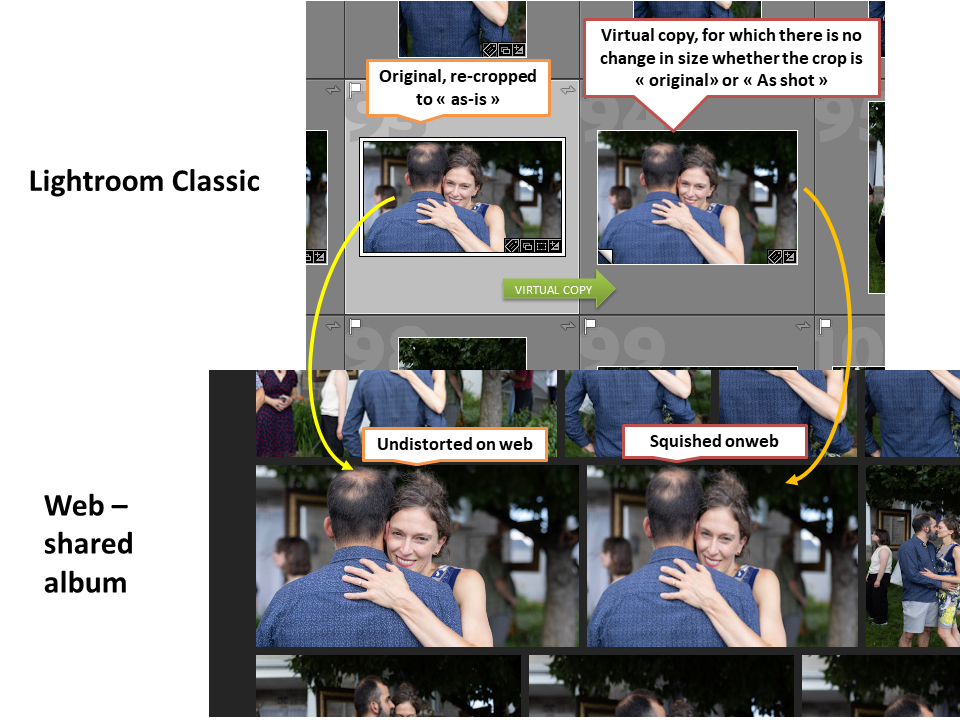Adobe Community
Adobe Community
- Home
- Lightroom ecosystem (Cloud-based)
- Discussions
- CR3 photos become stretched or distorted when view...
- CR3 photos become stretched or distorted when view...
CR3 photos become distorted to wrong ratio when viewed on Lightroom Web album synched from LrC
Copy link to clipboard
Copied
Hello everyone - first time posting and very much crossing my fingers that someone will be able to help ...and that I will be able to give you the proper information to help me!
I have received raw CR3 files from a friend's Canon R5 from a wedding (no corresponding .jpgs). I shot images that same day with a Nikon Z50 (all imported in raw+jpg) . I placed my image choices from my Z50 in Collections in Lightroom Classic, that i then synched to the Cloud and shared a public album link to the couple who have happily made comments and likes on their choices - no problems.
I've now made a collection/synched shared album with my friend's CR3s, and everything looks fine in Lightroom Classic, but when i look at the resulting synched album all the pictures that i did not myself crop or straighten for style are squished like they are placed into the wrong ratio. (see below)
The only thing i know i did with the cropping is at the very start I changed all the images from "as shot" to "Original" bc I wanted to see the whole picture (see below). Is there a checkbox i missed somewhere? My memory is a little fuzy about my exact steps, as I did this about 8 weeks ago and the problem only arose with the shared online album, so apologies in advance if i can't properly answer any follow-up questions you might have..!
It feels like a mix between these two subjects, but neither have helped me fix the problem when i apply them to my situation
https://community.adobe.com/t5/lightroom-ecosystem-cloud-based-discussions/lightroom-lrc-crops-impor...
and
I've tried changing the crop from "original" to "as shot" (using a virtual copy) but it still ends up wonky online.
thank you all in advance
[i've been told i mistakenly posted this in the Classic Discussion board, so i'm re-posting here)
Copy link to clipboard
Copied
Does this happen in all browsers or is it specific to Chrome? What does the album look like if you open your cloud library in Lightroom Desktop (i.e. the cloudy version) instead of Classic?
Copy link to clipboard
Copied
Squished/stretched in Cloudy as well (and in Edge) - tested on a different computer. My friends who recieved the link also saw the anomaly (but i don't know what browser they use)

Copy link to clipboard
Copied
Do they unsquish if you double click to open in Lightroom Cloudy? This does look like a bug to me indeed but I've not seen it on my images. I share through Classic almost exclusively too. So perhaps this is specific to the camera. I shoot a Z7 so perhaps somebody with a R5 should try or perhaps you can share a few of the images that do this for us to try with. I can hunt the internet for some example R5 images too.
Copy link to clipboard
Copied
Found some R5 files on dpreview https://www.dpreview.com/sample-galleries/7757595702/canon-eos-r5-sample-gallery/5045130017 and did some random cropping to each image and created a Lightroom gallery from Classic with them and they don't do the squishing.
View in Classic:
View in Chrome:
View in Safari:
Copy link to clipboard
Copied
Hello everyone - first time posting and very much crossing my fingers that someone will be able to help ...and that I will be able to give you the proper information to help me!
I have received raw CR3 files from a friend's Canon R5 from a wedding (no corresponding .jpgs). I shot images that same day with a Nikon Z50 (all imported in raw+jpg) . I placed my image choices from my Z50 in Collections in Lightroom Classic, that i then synched to the Cloud and shared a public album link to the couple who have happily made comments and likes on their choices - no problems.
I've now made a collection/synched shared album with my friend's CR3s, and everything looks fine in Lightroom Classic, but when i look at the resulting synched album all the pictures that i did not myself crop or straighten for style are squished like they are placed into the wrong ratio. (see below)
The only thing i know i did with the cropping is at the very start I changed all the images from "as shot" to "Original" bc I wanted to see the whole picture (see below). Is there a checkbox i missed somewhere? My memory is a little fuzy about my exact steps, as I did this about 8 weeks ago and the problem only arose with the shared online album, so apologies in advance if i can't properly answer any follow-up questions you might have..!
thank you all in advance
Copy link to clipboard
Copied
It feels like a mix between these two subjects, but neither have helped me fix the problem when i apply them to my situation
https://community.adobe.com/t5/lightroom-ecosystem-cloud-based-discussions/lightroom-lrc-crops-impor...
and
Copy link to clipboard
Copied
Other detail : i've tried changing the crop from "original" to "as shot" (using a virtual copy) but it still ends up wonky online.
Copy link to clipboard
Copied
Wrong forum, Arrianne - this is the LightRoom Classic forum, not the web-based alternative.
Copy link to clipboard
Copied
I hesistated, but since I assumed the problem arose from a manipulation I did in Classic - and the fix resides in Classic - I opted for this forum. Does that mean I have to copy-paste my post (can I just you know... move it?)
Copy link to clipboard
Copied
Following @Keith Reeder 's comment, i have re-posted here : https://community.adobe.com/t5/lightroom-ecosystem-cloud-based-discussions/cr3-photos-become-distort...
Copy link to clipboard
Copied
I've tried to drill through a bit on the issue-with-cropping possibility and it seems promissing but i still don't know how to fix it - i'd rather not go to "as shot" cropping, especially since i've custom-cropped several of the pictures, and it doesn't work on virtual copies and ..well, i don't want "as shot" !