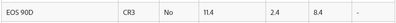- Home
- Lightroom ecosystem (Cloud-based)
- Discussions
- Re: CR3 raw file problems...
- Re: CR3 raw file problems...
CR3 raw file problems...
Copy link to clipboard
Copied
I just bought a Canon 90d only to find that the files are CR3 and Lightroom doesn't work. Everyone says download Adobe DNG converter. As much of a pain as those extra steps would be to begin with, after trying that, DNG converter on my PC doesn't even see the files. Windows shows they're there, but DNG shows an empty folder. And WHY, Adobe is a format that's now over THREE YEARS OLD from one of the BIGGEST camera manufacturers STILL NOT supported on your platforms? Inexcusable! I do all my editing on my phone via the Android version. What's so stupid about this struggle is that AFTER I download all the pics to my pc, then upload them to the desktop version of LR, THEN sync them to the cloud, THEN SYNC my phone AGAIN.. THEN FINALLY the files are there on my phone. WTH Adobe?! If the Android version can see and edit the file, why are you making me have to go this long round about way to access my files? Why doesn't it work directly? And WHY am I paying $10/mo for this abysmal level of service?! Three years is PLENTY long enough for you to have figured out file support. It's getting harder and harder to justify PAYING for use of your software...
Copy link to clipboard
Copied
The 90D has been supported for a long time. What exact version of Lightroom are you using? As far as the DNG converter is concerned, when you use it the process is to choose the folder containing the raw images but don't open the folder. If you open the folder then you will receive the message that there are no files to convert. The DNG converter functions on the folder level. The process is to choose the folder containing raw files, in your case CR3 files, and then choose the destination folder where you want the processed DNG files to be placed. When I use the DNG converter I use it in conjunction with transferring the images from the card to the computer. I choose the folder onto the card as the source and specify a folder on my hard drive as the destination. Using the converter in this manner the images are transferred and converted in a single step.
Copy link to clipboard
Copied
Hi
As of March 2021 LR does not support the Canon 90D CR3 raw files.
Adobe - do you know when this might occur?
Thanks
Mary
Copy link to clipboard
Copied
@Mary Cuddy Mary, Check your 'Support' link again and you will see this- (scroll down and search "Canon" )
The 90D has been supported since Version 8.4 of Lightroom-Classic! And Version 2.4 Lightroom (Cloud based).
If you have an earlier Version of Lightroom-Classic (Folder based -before 8.4), then you need to upgrade, or use the DNG converter.
Post a screen-clip (use the [Insert Photos] icon above the message window) from your Lightroom MENU: Help > System Info.
Quote exactly any Error Messages you might be seeing.
Copy link to clipboard
Copied
Hi WobertC,
I use only LR mobile not LR classic and I am always using the most recent verion as it update automatically.
I have seen multiple questions on the Canon90 D CR3 files not working with LR.
I have seen various responses on converting to a DNG file etc and going through multiple steps.
There was no problem importing CR2 files with my old Canon T6S directly to LR mobile.
Maybe it would be best if I ask if you could explain to me step by step how to import a CR3 file from the memory card to LR mobile as clearly I am unable to do this.
I would very much like to know how to do this as I have stopped shooting raw because of this and it is very disappointing.
Thanks for responding,
Mary
Copy link to clipboard
Copied
Hi WobertC,
I forgot to mention that I work with an Ipad Pro and the Canon 90D with Lightroom Mobile, not classic.
Thanks
Mary
Copy link to clipboard
Copied
The original post in this thread spoke of using a PC and the DNG Converter.
Your use of an iPad Pro puts a different aspect on (my) replies.
I am not a 'Mac person' with little knowledge of the iPad.
Searching the web for information (CR3 & iPad Pro) is a deep hole of mis-directions without definitive answers.
Can you check your "most recent version" in the iPad by going- Settings > About Lightroom. and I believe you should be on v6.2.1
You may obtain better answers from more knowledgable users if you start a new Thread and re-state your details of camera model and Lr system details.
Apologies I cannot be of more help.
Find more inspiration, events, and resources on the new Adobe Community
Explore Now