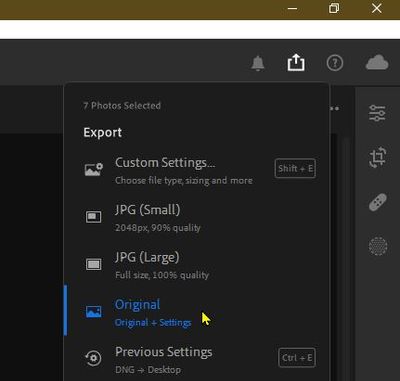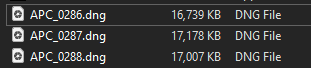Copy link to clipboard
Copied
Hi!
I can't figure out how to download an album or selection of pictures from Lightroom CC on the web. One and one picture is no problem to download. But when I need like 10 pictures I have to share them first, and make them downloadable and the follow that link, and then download them as a zip. Should it not be possible to download them directly when I have selected the wanted photos?
Thanks ![]()
 1 Correct answer
1 Correct answer
Yes at present you can only download one photo at a time when viewing an enlarged image in the browser or as you say share an album as a link with downloads enabled or as a portfolio.
You could make a feature request for a future update of the web app by going to this link:
Copy link to clipboard
Copied
You should be able to export from Lr CC.
Select all the thumbnails in an album and from the menu choose:
File >> Save to
Select jpeg and file size. Small is OK for sending by email or you can choose full size. Otherwise choose custom to create your own resolution (width & height)
Choose a location e.g. desktop or a named folder and then click save.
When the progress bar (top-left) completes go to your folder.
Copy link to clipboard
Copied
Hi!
Thanks for the answer! But what I want is this function but on the web. From http://lightroom.adobe.com in safari/chrome/firefox etc.
Thanks!
Copy link to clipboard
Copied
Yes at present you can only download one photo at a time when viewing an enlarged image in the browser or as you say share an album as a link with downloads enabled or as a portfolio.
You could make a feature request for a future update of the web app by going to this link:
Copy link to clipboard
Copied
Will do, thanks! ![]()
Copy link to clipboard
Copied
You can make the download button appear in the top right corner - but currently only from the web version of the Lightroom CC.
Log on at www.lightroom.adobe.com and select "allow downloads" from the album's share settings. This will allow a 1-click download of the entire album in a .jpeg format (no option to select quality or size though).
Copy link to clipboard
Copied
Am I the only one that does not have share settings? or able to locate share settings? this is very annoying and the fact that I have had to search the web for an option is a MAJOR fail for Lightroom CC to get the better fo other services like Google Photos as the go to image storage for users. Come on Adobe!
Copy link to clipboard
Copied
OK, so this is only allowed in the signed in web version of Lightroom CC and NOT the main Lightroom CC version. Why such a crazily stupid oversight?
Copy link to clipboard
Copied
Suggestions:
1. User A should be allowed to share an album with User B so that it show's in User B's Lightroom CC login.
2. User A should also have the option to allow User B (and others) to add photos to the album.
3. When viewing a shared album from the browser (a link that another user sends you), a signed in user should be able to go to his dashboard/albums (i'm gobsmacked that this is missing).
Apologies if any of the above is there, and I have missed it. If I have then I do suggest making them more obvious.
Currently, my only issue with Lightroom CC is the friendliness of user to user sharing and usability. I do realise you are not a Google Photo's, but as a user of both, they have got this "issue" sorted.
Copy link to clipboard
Copied
I think you're expecting a lot. Albums are tied to accounts and logins. I don't think what you are expecting is really practical.
Copy link to clipboard
Copied
Tell that to the competition.
Not practical? Sorry, Jim, I don't buy that. Which part is not practical and why? Google Drive and Photos are also tied to accounts and logins, and they do the job without any problems.
I also believe what I have suggested are really basic functionalities that users expect these days. I don't see Lightroom being adopted at the rate that I'm sure Adobe would like. Maybe the absence of these (and other) functionalities is the reason why? It's certainly given me reasons to NOT shift 100% to Lightroom CC (I still use a Google Photos account), and I consider myself a power user of the suite.
Copy link to clipboard
Copied
Apparently you don't understand the basic functionality of Lightroom CC. It's not like Google Drive.
Copy link to clipboard
Copied
Phew, thanks for clarifying ![]()
You did not answer the question though. Why is it not practical? Why even have a share functionality, when a user cannot see all shared albums in one place?
Actually, no need to answer the above.
If anyone from the Lightroom CC team is following this, it would be good to get some feedback.
Copy link to clipboard
Copied
Adobe Revel (Lightroom CC’s forerunner) used to have Multiple Collaborative Catalogs/Libraries which I think may be pretty similar to what you are after.
There is a feature request here you can vote for:
Lightroom CC: Multiple Collaborative Catalogs/Libraries | Photoshop Family Customer Community
You could have 5 Libraries, share them with someone that had a free Revel account and they could upload and edit within any Album in that Library.
Here’s hoping!
Copy link to clipboard
Copied
OK, so I'm not the only one with this thought, just surprised to not see it mentioned more and why Adobe cannot see that this is preventing wider adoption.
Hello Adobe, this is a game changer for more widespread use of Lightroom CC. Even for those that 'don't understand the basic functionality of Lightroom CC' ![]()
Copy link to clipboard
Copied
Revel was consumer orientated, even more so than Lightroom CC. Even so, I can see a use where even professionals may want to have separate Libraries for clients and private photos, with different permissions. Maybe it will appear in another form.
Copy link to clipboard
Copied
The only reason I use Lightroom on the web at all is to sync my unimportant phone images with my main catalog - that works fine, but I run my Lightroom Classic on its own PC, while I e-mail and do all webby-type stuff on an old desktop. I'd really like to be able to log into my lightroom.adobe.com account on this (email/web/crappy) PC and download a selection of the photos stored there for emailing or whatever. Gotta do that one by one - I do not understand why the "download" box is only shown when examining a single image full-screen. I should be able to select a bunch with the checkboxes and see the download box/arrow in the bar at the top. Can't believe I had to google for this obvious functionality only to find out it doesn't exist. Really strange.
Copy link to clipboard
Copied
That functionality DOES exist, but not obviously, i.e. it's intended to be used by the end-user when viewing an album that has been shared. There are two different "views" available for shared albums:
1. There's the "owner's view", i.e. what you see when you login into your own account at lightroom.adobe.com, where you have full access to all your photos and albums, shared or unshared. When viewing an album in that mode, there isn't a method of downloading all the images in the album (presumably Adobe figured that as the "owner" of the album you would likely use the more capable download/export options available via either of the desktop apps, Classic or Lightroom.....but that's only a guess on my part).
2. Then there's the "shared album view", which is what your clients/family/friends would see when you share an album with them. That view DOES have the option to download all the images in the album in one go (which downloads all images into a zipped folder).
So the trick is to access that "shared album view" if you want to download all the images to your desktop at once. To do that, first you have to share the album and make sure in the settings you enable downloads, then while in the sharing dialog simply click on the URL that has been generated....that opens the "shared album view" in a separate browser window/tab and there you will have access to the all-images download option under the tri-dot menu.
If you want to download only selected images from an album, you could use the "ad-hoc" share capability....basically select the images that you want to download using the select check-boxes and then click on Share from the blue banner. That opens the ad-hoc share dialog where you enter a name and can check the box to "Show in Albums". Once you click on "Save" the new ad-hoc album is opened with the "Share and Invite" dialog box open, there you enable Downloads in the Settings tab, then click on the URL to open that ad-hoc album in the "shared album view" and process the download. Once done, you can delete the ad-hoc album.
Yes it's clunky, though it's actually a lot quicker to do than it took me to type out the instructions.
Copy link to clipboard
Copied
Thanks for posting this. It baffles me that a feature available to an anonymous user is not available to the owner. I can't wait until Adobe's de facto monopoly inevitably crumbles under the weight of its own hubris.
Copy link to clipboard
Copied
Let me know me if Adobe would allow downloading an album in full size. I've downgraded my subscription because it's not possible as I had expected
Copy link to clipboard
Copied
I woudl like to download in *.dng format. Reading through this it seems that is not possible. I took the photos in LR on my iphone to get this functionality and I now want to be able to edit them on a desktop processor. Is this possible. If not it seems to be a glaring error.
Hope someone can help me.
Julie
Copy link to clipboard
Copied
Does your subscription include Deaktop Lightroom? (on a Mac or PC)
Your original DNG files will be available on the Desktop App.
If you only have a Apple Store subscription to Mobile only apps, then you can should be able to Export a DNG file in the iPhone. Click the [Share] icon, choose [Export As..], choose the file-type [DNG]. Where to from there I am at a loss 😞 (Sync phone to desktop folder through iTunes?)
Copy link to clipboard
Copied
If you only have a Apple Store subscription to Mobile only apps, then you can should be able to Export a DNG file in the iPhone. Click the [Share] icon, choose [Export As..], choose the file-type [DNG]. Where to from there I am at a loss 😞 (Sync phone to desktop folder through iTunes?)
Rob, even with just the LrMobile Premium plan the LrWeb app is still available. Assuming the poster captures in DNG format using the LR camera in the LrMobile app, they can be individually downloaded from LrWeb to the desktop either in the original format (DNG in this case, which would not include any edits made in LrMobile), or can download in a couple of Jpeg formats which would include edits.
Copy link to clipboard
Copied
It's now March 2022 -- does anyone know if there's been progress towards allowing you download an entire album of your original files from your cloud? I know there is the download, that allows you to download the full 1 TB (or whatever) of files, but I'd often like to back up (locally) just a single album or two... this is such basic cloud functionality that it's frustrating that it doesn't exist.
Copy link to clipboard
Copied
Do you have a "Lightroom" subscription that includes the PC or Mac version of Lightroom 5.2?
Easy to download an album in v5.2.
1. Select an Album
2. Select all images.
3. Share Original 'Original + Settings'
You will get the DNGs in a folder of choice-
-
- 1
- 2