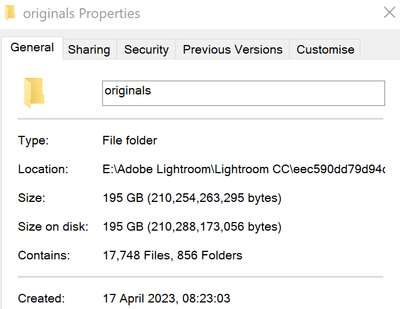Adobe Community
Adobe Community
- Home
- Lightroom ecosystem (Cloud-based)
- Discussions
- Re: Download Originals Missing Some Files
- Re: Download Originals Missing Some Files
Download Originals Missing Some Files
Copy link to clipboard
Copied
Hi Everybody,
I have selected download originals in Adobe Photoshop Lightroom Version 6.2 (build: 20230130-1137-462e97a) and the numbers just do not match up.
See the detail in Lightroom in the picture below states the photos 22,203.
Below you can see the number of files in the originals folder as 17,748 so there is over 4500 missing.
I did rename the Adobe Lightroom folder to AdobeLightroom1 and let it redownload but I got even less downloaded. I have opened each individual album too in an effort to force load them but it still did not work.
My Drive has a lot of space free and no disruption such as Internet outage or power outage occured during download.
Any Ideas?
Copy link to clipboard
Copied
In the Lightroom Desktop app, click on All Photos then click on the Filter Icon (right-hand side of the Search bar), click on "Sync Status", then see if there's an entry called "Synced from Lightroom Classic". If there is, click on that entry and the grid will populate with all the images that have been synced from LrC, and at the top right corner will be a total. What is that total?
Copy link to clipboard
Copied
I just checked there is no option for that in the filter and when i checked the filter for synching nothing came up. Any other ideas?