Answered
Edge Line in edited photo
Can you help identify what is causing this edge line in edited image?

Lightroom setting:
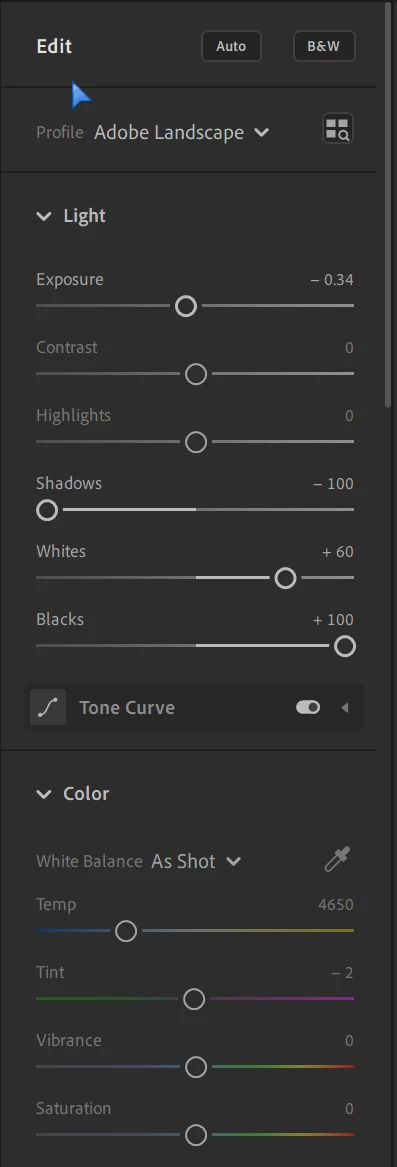
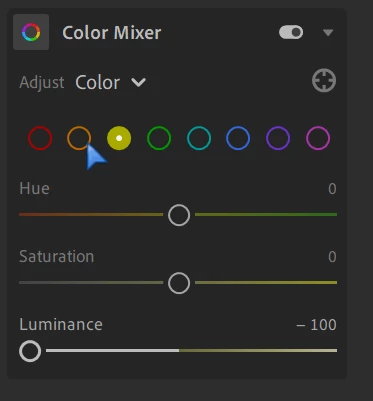
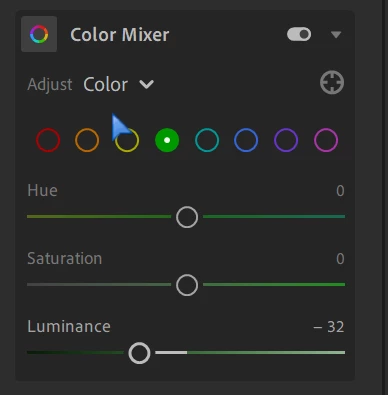
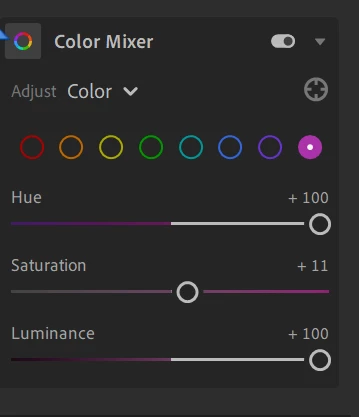
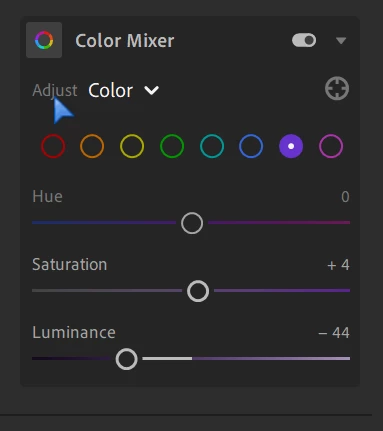
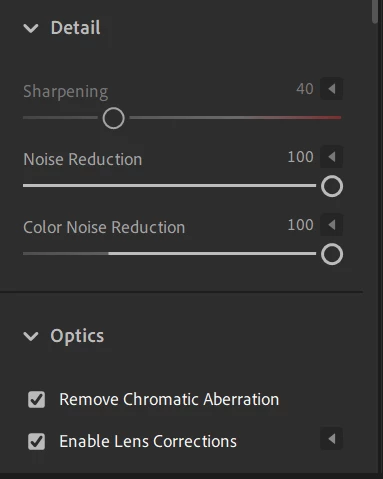
Can you help identify what is causing this edge line in edited image?

Lightroom setting:
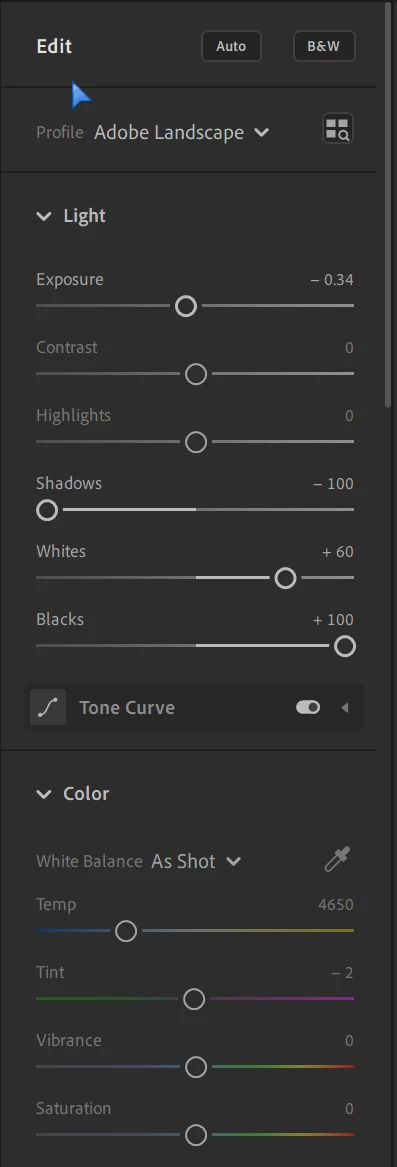
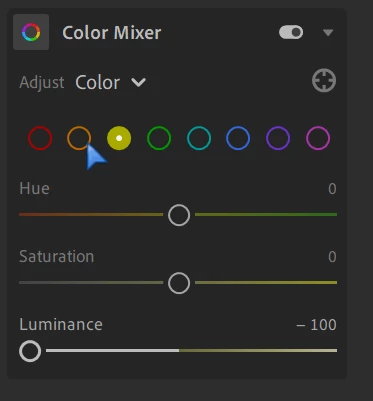
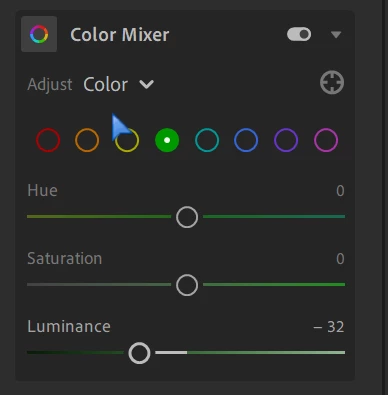
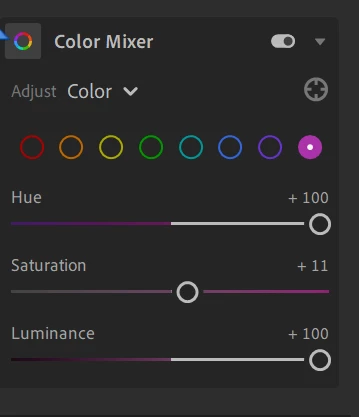
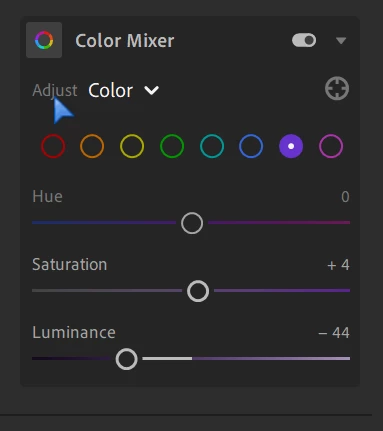
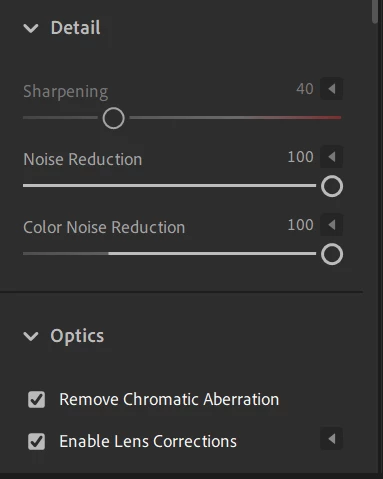
The edits you have made in the color mixer panel are causing this. You can't change the colors that extreme without getting fringing around the color edges. Something this drastic is better done with Photoshop's layer masks.
Already have an account? Login
Enter your E-mail address. We'll send you an e-mail with instructions to reset your password.