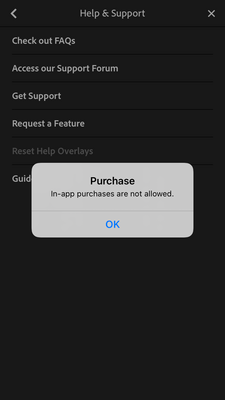Adobe Community
Adobe Community
Error message
Copy link to clipboard
Copied
I was downloading presets on my IPhone 8, and when I opened the Lightroom App, every 3 seconds an error appears stating "In app purchases are not allowed", I click ok and the error keeps appearing. Please help
Copy link to clipboard
Copied
Thank you for posting about this problem, and sharing screen shot. I am not sure how your app got into that state, and I cannot immediately reproduce problem. When the app is launched, it may check for any subscription details for your iTunes account. That dialog looks like it comes from iOS itself. I don't see how bringing presets into Lightroom would cause this problem.
Let me ask some questions to help us understand what's happening:
* Do you use more than one iTunes account on your device? I wonder if one account downloaded the app but now another iTunes ID is signed in. When Lightroom asks iTunes for account details this scenario might reflect a mismatch
* Is it possible your iTunes ID no longer has a valid payment method?
* what iOS are you on?
* After your new presets are imported completely, and your account is finished syncing, does it help to relaunch the app? Does it help to re-install the app?