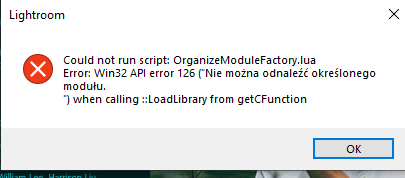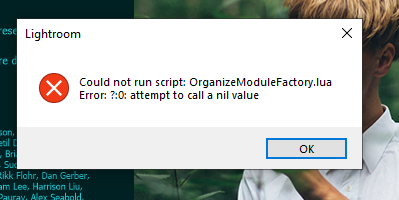- Home
- Lightroom ecosystem (Cloud-based)
- Discussions
- Re: Problem, Lightroom does not start, appears: Co...
- Re: Problem, Lightroom does not start, appears: Co...
Copy link to clipboard
Copied
Hello,
I can't open my Lightroom - I reinstalled all Windows because of some additional problems and still the same problem:
Could you help me please?
Kind Regards
Aga
{Thread title edited by moderator}
 1 Correct answer
1 Correct answer
Hi there,
We're sorry for the Organizer Module Factory.lua error. Refer to the below suggestions, and it should help you to resolve the problem for you.
- Update Lightroom to the latest version via Adobe Creative Cloud Desktop app. More detailed instructions for updating
- If you have a VPN setup on your machine, turn it off and check if that helps.
- If you are on Windows 10 N version then, please update to the latest media pack from the following link: https://www.microsoft.com/en-us/software-download/mediafeaturepack
Copy link to clipboard
Copied
Shoot, alright. Thanks for updating the thread. I'll add your comment internally and see if the team has anything further we can try.
Sorry for the inconvenience here,
Melissa
Copy link to clipboard
Copied
Same issues I’ve tried everything.
Why for LR when it doesn’t work. This is agrivating Ps works, Lightroom does not
Copy link to clipboard
Copied
I have the same error, "Recursive load attempt for namespace", even though I have done all steps described here:
1. No vpn connections
2. Turned off anti-virus
3. Added both two exception applications into Windows firewall (lightroom and lightroomhelp)
4. Starting Adobe in Admin mode
In addition my laptop has been re-installed two times after last June and even hard drive has been changed. In last installation they added memory, now 8 GB.
I have created 2-3 incident tickets and Adobe support has tried to help remotely. No help.
Adobe support also asked me to contact Microsoft support, but the only help from there was to re-install Windows 10. No help.
Now I don't know what else can I do.
Does Lightroom CC or Ligthroom Classic CC work in any HP laptop, Probook 4730s?
ps. I have no issues with Photoshop or Bridge.
Copy link to clipboard
Copied
My issue is now resolved. I have now Lenovo Thinkpad W520 and display driver Nvidia quadro 1000.
No issues in installation and all Adobe Apps started to work. No need to disable VPN, antivirus etc.
According to local IT support the root cause was HP Probook 4730 display driver which they didn't managed to resolve even though they installed different drivers.
Copy link to clipboard
Copied
Today, July 2019 i'm still having this issue. Any ideas how it can be fixed?
Copy link to clipboard
Copied
Copy link to clipboard
Copied
I tried reinstalling Lightroom CC (again) today, and I get the following message when I load the app. Since I am installing from the Adobe Creative Cloud app, I assume it is version 1.2
I am on Windows 10 and do not have a VPN installed.
Copy link to clipboard
Copied
I just installed the Lightroom CC free trial and it doesn't want to start. It shows:

Can someone please advise what can i do about it?
I use Windows 10.
Copy link to clipboard
Copied
I am having the same problem. No issue however with LR Classic.
Have you had any resolution to this issue?
Have uninstalled etc...Dont have VPN.
Copy link to clipboard
Copied
I already installed the Ligthroom CC 4 times, but every time this message appears, the application worked on the Iphone and Android Tablet, but on the Notebook Windowns no!
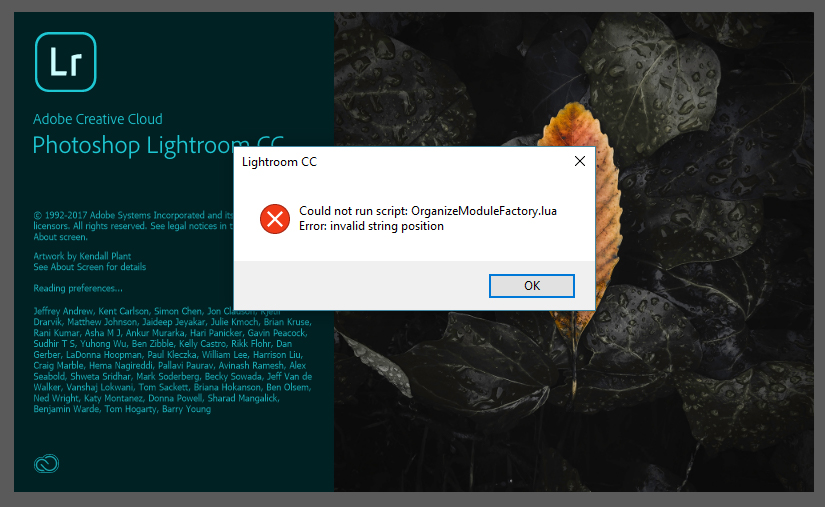
Copy link to clipboard
Copied
This is for the new Lightroom CC, correct? I have had a hell of a time with my copy and I even opened a support ticket with Adobe. I was told by the support that Lightroom CC was the old product and that I needed to uninstall it and use Lightroom Classic. I do not believe that is the case and that this individual was mistaken. I understand that with the newest CC updates, what we used to know as Lightroom CC is now Lightroom Classic and Lightroom CC is the new cloud-based product.
I am getting the same error you are getting when I try to start Lightroom CC on my Windows 10 PC. It is very frustrating. Maybe someone from Adobe will chime in.
Copy link to clipboard
Copied
I have a MAC and did the update bc I thought I had to and went to go click on it to open it and it tells me it can’t open the app I tried to uninstall it and then reinstall and still the same I paid for this program and kind of sucks bc I have photos to edit I am going to call Monday and see if I get anywhere
Sent from my iPhone
Copy link to clipboard
Copied
I just figured it out. It is an issue with VPN connectivity. If I disconnect my VPN, Lightroom CC starts up just fine. If I close the program, start my VPN back up and launch CC again, it errors out. Every time. 100% reproducible.
Copy link to clipboard
Copied
Okay stupid question how do I do that on a Mac???? Lol
Sent from my iPhone
Copy link to clipboard
Copied
Are you using a VPN? I had exactly the same issue and after a lot of frustration, found that Adobe block VPNs. Disable the VPN and it should install and run perfectly.
Copy link to clipboard
Copied
I tried to diable my VPN and still nothing…..Maybe I am not doing it right I have a MAC do you know how I disable my VPN?
Copy link to clipboard
Copied
Unfortunately I'm a PC user so I can't help you. Try looking on your VPN provider's website or Google how to disable the VPN. I discovered how to resolve my issue by chatting with an Adobe consultant and thought yours may be the same issue and solution. Sorry I can't help further.
Copy link to clipboard
Copied
Just to be clear, Adobe does not block VPNs.
Some VPNs block certain network traffic. See the last reply in this post for an explanation and workaround:
Copy link to clipboard
Copied
Hi there,
We're sorry for the Organizer Module Factory.lua error. Refer to the below suggestions, and it should help you to resolve the problem for you.
- Update Lightroom to the latest version via Adobe Creative Cloud Desktop app. More detailed instructions for updating
- If you have a VPN setup on your machine, turn it off and check if that helps.
- If you are on Windows 10 N version then, please update to the latest media pack from the following link: https://www.microsoft.com/en-us/software-download/mediafeaturepack
Let us know if that helps.
Thanks,
Mohit
-
- 1
- 2
Get ready! An upgraded Adobe Community experience is coming in January.
Learn more