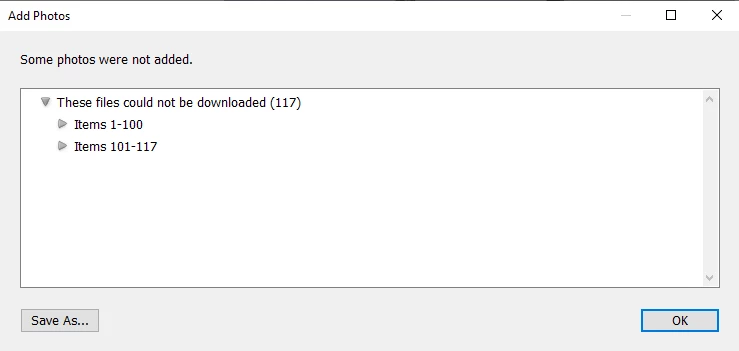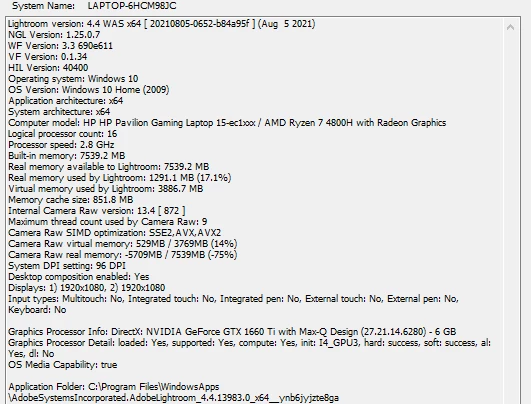Error when adding photos: Unable to import some CR3 Files
I have hit an issue when trying to add new photos to Lightroom: The error message displayed in the attached screen shot appears. I have not changed my process of adding photos, this has only just started happening. I will also add a screen shot of my System Info.
A few details:
- I am working on Windows with a Ryzen 7 4800H CPU and Nvidia GTX 1660 graphics card
- I have tried adding photos from an external SSD, local hard drive and direct from the camera SD card (all of which don't work)
- I have tried uninstalling and re-installing Lightroom
- I have tried using a different card reader
- I have checked that all permissions are enabled on folders
- It will import some random photos, but when I delete them and try again, it will import other random ones but will not the same ones.
I hope this can be resolved soon as it is negatively affecting my work flow and I may be forced to move to another editor to meet deadlines, which would be a shame as I enjoy using Lighroom.