- Home
- Lightroom ecosystem (Cloud-based)
- Discussions
- Re: Exporting DNG files from Lightroom mobile to P...
- Re: Exporting DNG files from Lightroom mobile to P...
Copy link to clipboard
Copied
Hi
I like to copy or move all my DNG photos captured on iPhone 6 into my computer to edit and for storage. I couldn't find any option to do that. The only options are saving (exporting/sharing) JPGs or syncing with creative cloud which is not syncing properly (another story) but still can't find any option to download or save the DNG files and I guess that is not the way you should get your images from iPhone to PC as it takes a very long time to upload them to Adobe creative cloud ...
Could anyone help me to move my DNGs from iPhone to PC?
Thank you.
 1 Correct answer
1 Correct answer
Hi slaterk and williamk,
If you create a new collection and choose to add images from your camera to it,You should be able to distinguish between a DNG and a JPEG from the tag on the image.
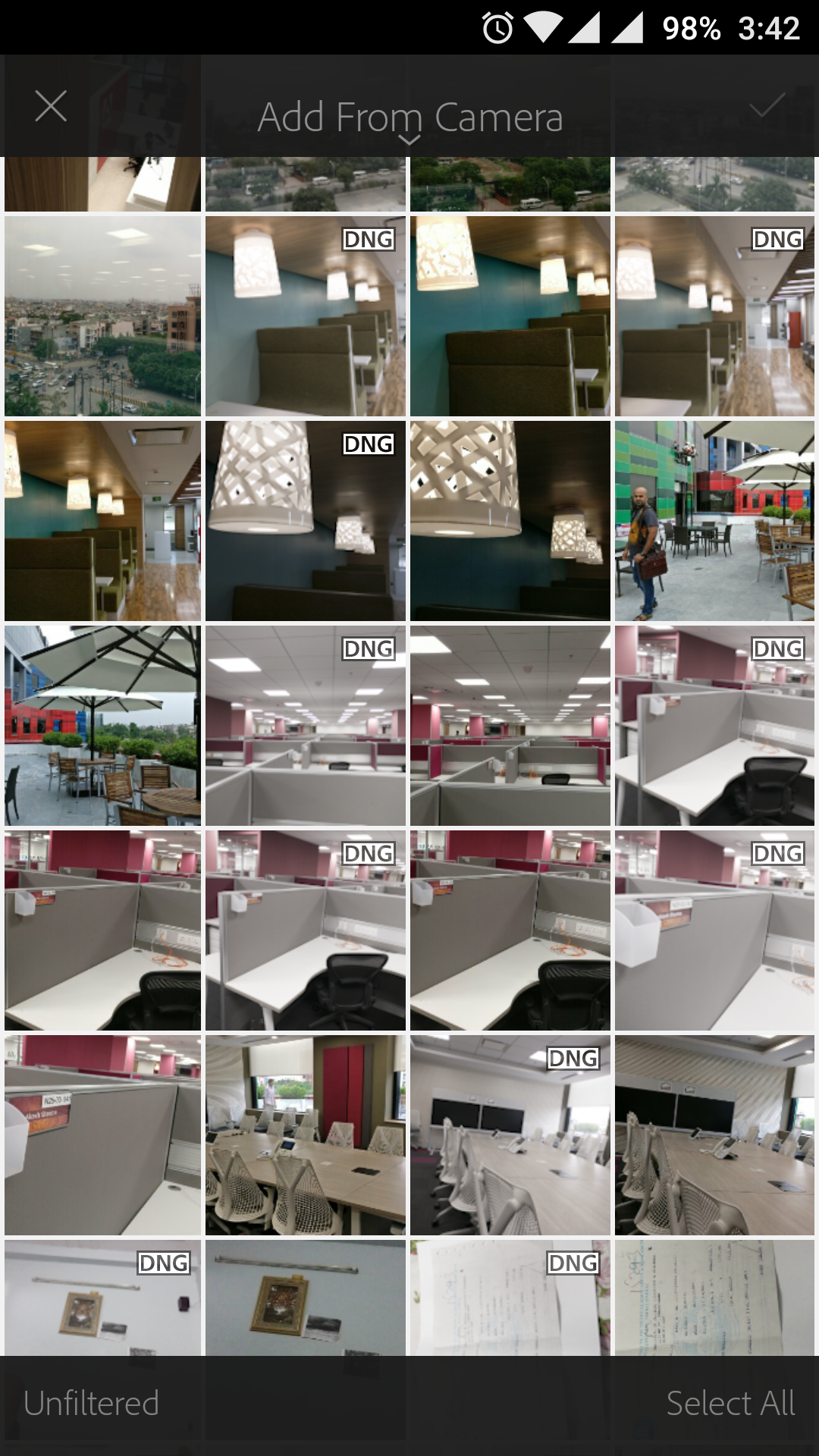
Are you using an Android or iOs device?
Regards,
Akash
Copy link to clipboard
Copied
Hi ErwinsCat,
Syncing your original DNG images from Lr mobile to Desktop is the best option.
Please check if you are can see your images in Adobe Photoshop Lightroom ?
Also ensure that Sync is enabled on your Desktop and you are signed in with your Adobe ID.
Regards,
Akash
Copy link to clipboard
Copied
Hi,
I have my mobile photos uploaded into "lightroom.adobe.com" already as I can see all photos online but I don't know how I can get them to my PC.
in another world, I like to move my files from iPhone to PC and delete those DNGs from my iPhone.
I created a new catalogue in lightroom desktop and thought if I sync the empty catalogue it would get the files from my online Lr
but instead, it try to delete them as it says Lr just can sync 1 catalogue!
just wondering why they (Adobe) couldn't make this process more practical!!! it just don't make sense to me att all!
Copy link to clipboard
Copied
Hi Akash,
I have the same problem: I've shot DNGs on my iPhone with LRMobile, and now I want to move them over to the desktop LR.
How do i get just a list of the DNGs that I've shot with LRM? If I just goto the list to add to a collection, I get the whole of my camera roll, and I can't easily see which are the DNGs and which are the JPEGs.
Thanks in advance for your help
Copy link to clipboard
Copied
If you have captured those images recently.Then sync all your images then sort them by file type on Computer.
~Akash
Copy link to clipboard
Copied
Hi Akash,
I agree with williamk83183952 - I think there's some work to be done here.
In my case, I've now managed to get my desktop to sync with my mobile, however I'm going away for a couple of days and want to put the DNGs that I shoot onto my laptop, as that's the computer that I'll be taking with me. It seems that I have to delete stuff (only catalog can be synced) from my desktop to get the mobile and laptop to talk to each other, something that's a bit too daunting, when all I want to do is export the DNG from my mobile. That could easily be done via airdrop / bluetooth / email / text etc, but I am right in saying that this can't be done?
Thanks
Copy link to clipboard
Copied
Hi slaterk and williamk,
If you create a new collection and choose to add images from your camera to it,You should be able to distinguish between a DNG and a JPEG from the tag on the image.
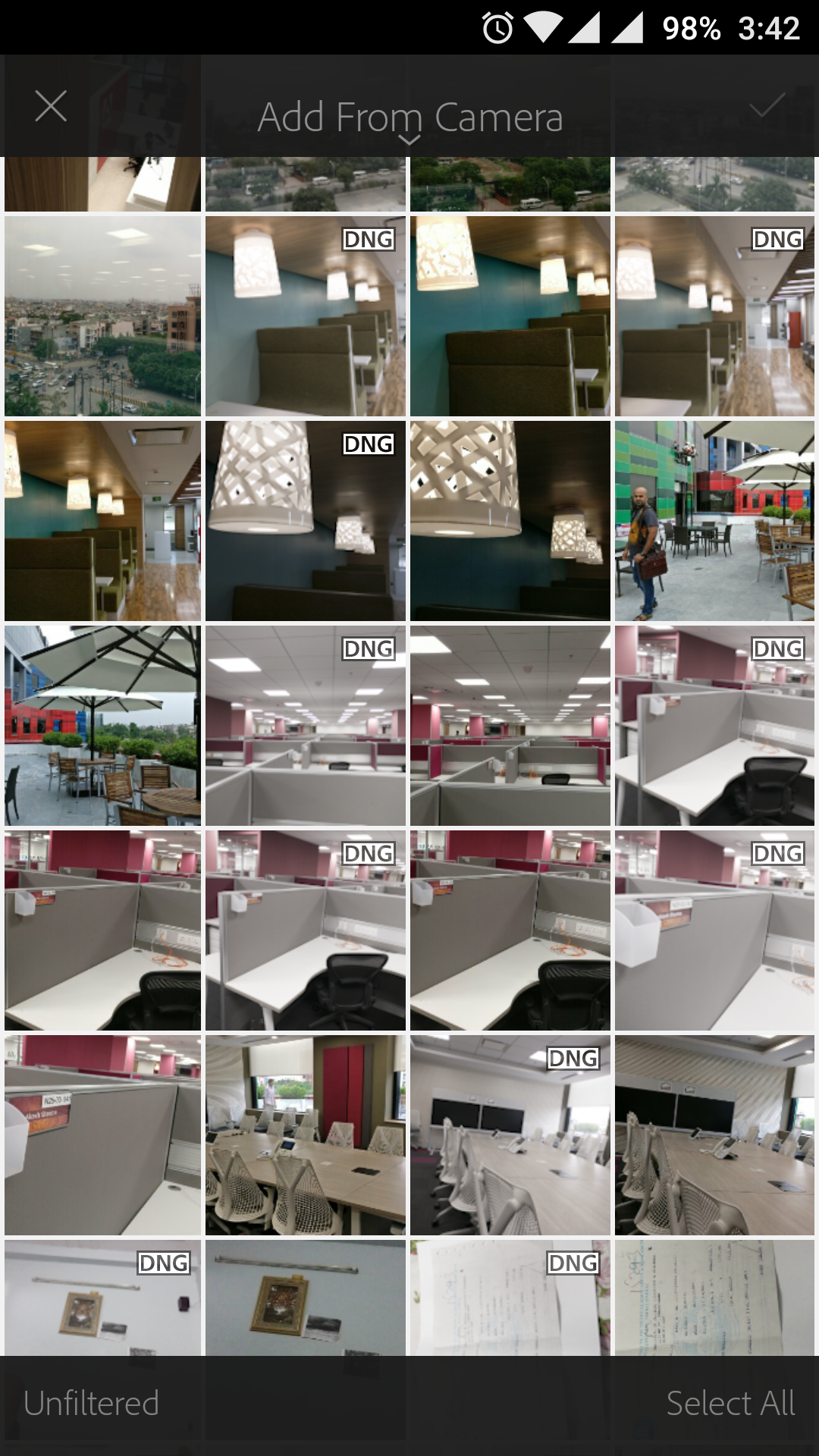
Are you using an Android or iOs device?
Regards,
Akash
Copy link to clipboard
Copied
Hi Akash,
Thanks, but that's not what I see. If I create a collection on my iPhone then 'Add Photos', i can choose from either Camera Roll or Lightroom Photos. Neither of these two options show DNG images labelled as such.
?
Thanks
Copy link to clipboard
Copied
This appears to be a major flaw in design somewhere. Hard to say if it's caused by Adobe or Apple. Syncing over wifi/cellular data just doesn't cut it for a professional solution. If it could be forced wirelessly it might almost be usable but when syncing sort of works sometimes and only when it feels like it, it is extremely frustrating. If Adobe would just come clean and say is an Apple system limitation (if indeed that is the reason) then at least we would know where the issue lies.
Copy link to clipboard
Copied
I need to export DNG files for a work project this is not going to my computer or my Lightroom catalog. You mean to tell me that is completely impossible to take my files still in DNG format and sync it to a computer besides my own without nuking all my lightroom mobile data? Would have been nice to know that before i trusted that this was a flexible professional product and shot all my photos with it. I need to make raw edits to a photo I am never going to be able to do on a cell phone and I dont have anyway of getting these moved to any other computer but my laptop at home because that is the lightroom catalog that my phone syncs with
What nonesense. I am so mad I am shaking
Copy link to clipboard
Copied
Hi Kodachrome
You can sync your DNG images from Mobile to Desktop.There is no way to export files as DNG but we are working on a way to export the DNG files, You can find more info here Lightroom for mobile: Export/Extract DNGs shot in Lightroom Mobile App to Camera Roll or Computer | ...
Regards,
Akash
Copy link to clipboard
Copied
Typicall Adobe product... locking you in.
Copy link to clipboard
Copied
Here is an easy solution - How to export RAW/DNG photos from Lightroom Mobile on iOS 11 - YouTube
Don't forget to like if it was useful
Copy link to clipboard
Copied
This would solve so many problems for me if I could select what files I could transfer. Im looking to use an iPad in my workflow but hate using wifi to get all the RAW files back to my computer. I have a huge library synced to mobile and if I use this method I have to transfer all the smart previews over as well. It also doesn't seem to transfer edits you do on mobile.
Copy link to clipboard
Copied
Sadly it doesn't work for me. Because of the silly idea of syncing raw files over wifi to an adobe server - and then sync them back to the PC - i've never done this. And now with 80GBs of RAW photos on my iPhone i can't download them, because iTunes seems to have a problem with such big files.
Any Updates from Adobe? There needs to be an offline solution to sync those files. Thats ridiculous. Classic Adobe - creating more problems than solutions.
UPDATE:
With an external Application called iExplorer i can access the iPhone as an external drive and can copy the files manually to my desired location. Something Adobe should implement in the Lightroom import menu.
Copy link to clipboard
Copied
Copy link to clipboard
Copied
Sure you can use "Export Original" like the "article" of the link suggests, but this is a MANUAL process that needs to be repeated for each and every image. Not a solution if you need to sync dozens/hundreds of images. Is there really no solution to move the images off the iPhone to your PC/Mac without synchronizing via the cloud?
Copy link to clipboard
Copied
You are correct. It’s ridiculous. And an adobe rep told me that have no plans on implementing a wired solution. Maybe if we all push them?
Copy link to clipboard
Copied
This is the correct answer. Thanks!
Find more inspiration, events, and resources on the new Adobe Community
Explore Now
