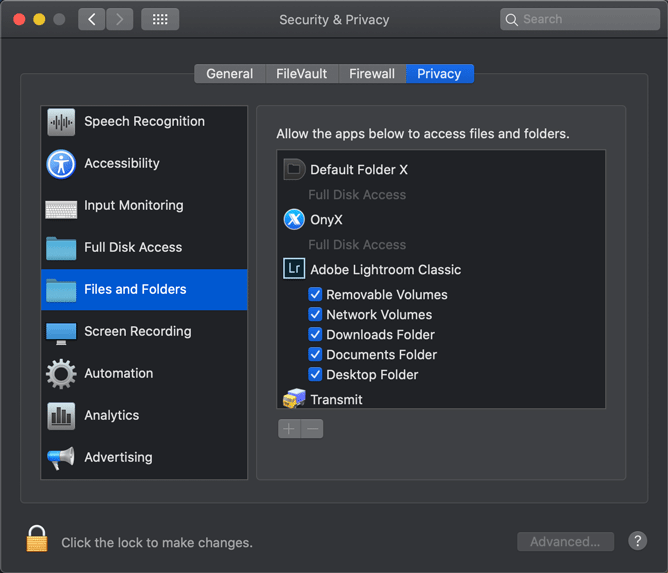- Home
- Lightroom ecosystem (Cloud-based)
- Discussions
- Re: Figure out why Lightroom wont let me save my p...
- Re: Figure out why Lightroom wont let me save my p...
Figure out why Lightroom wont let me save my pictures to my desktop
Copy link to clipboard
Copied
It wont allow me to save any of my edited pictures to my laptop, it just keeps saying it could not save. does this app not allow you to save to your own computer?
Copy link to clipboard
Copied
Hi,
We're sorry about the trouble with Lightroom. Would you mind sharing the exact version of Lightroom you're using along with your computers operating system? What export settings are you using to save the files? Are you getting an error?
You can try re-installing the app using the Creative Cloud desktop app to check if that helps. If the issue persists, try resetting the Preferences of Lightroom by launching the app while pressing & holding the Shift + Option keys (on Mac) or the Shift + Alt keys (on Windows).
Let us know if it helps!
Regards,
Nikunj
Copy link to clipboard
Copied
Are you using MacOS Catalina or Big Sur, perhaps? If so, you must give Lightroom permission to access the desktop in the System Settings. The screenshot shows Lightroom Classic, but the same applies to Lightroom (cloud).
Find more inspiration, events, and resources on the new Adobe Community
Explore Now