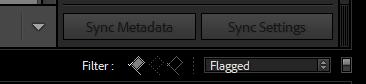Adobe Community
Adobe Community
- Home
- Lightroom ecosystem (Cloud-based)
- Discussions
- Re: Filter flagged photos
- Re: Filter flagged photos
Filter flagged photos
Copy link to clipboard
Copied
Hello,
If I remembered correctly previously filtering flagged photos was so handy and obvious but now with release 10.0 Adobe decided to move that option and buried under somewhere top right corner. I have to struggle to find the option. Also now you have to navigate with so many extra added clicks. If this was not enough now every time I close Lightroom and open I don't see flagged photos filtered by default. I have to manually go through this time taking navigation to filter flagged photos. I believe previously it was by default.
Is there any option that I am missing or this is what we have to live with.
Thank you
Swaroop
Copy link to clipboard
Copied
What is "release 10.0"? Lightroom is currently at v4.2
And the Filter Funnel, with one mouse click, give access to search/.filter functions-
Copy link to clipboard
Copied
Lightroom Classic March 2021 release (version 10.2)
Copy link to clipboard
Copied
Found it.. between I am using Lightroom classic.