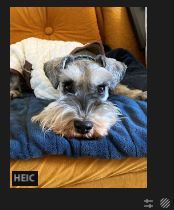- Home
- Lightroom ecosystem (Cloud-based)
- Discussions
- Re: HEIC support after HEVC and HEIF windows exten...
- Re: HEIC support after HEVC and HEIF windows exten...
HEIC support after HEVC and HEIF windows extensions installed

Copy link to clipboard
Copied
I installed HEVC and HEIF official microsoft windows extensions and now my computer supports .heic files. Windows can now open .heic images with Photos application or Widows Photo Viewer.
I thought that I would solve the problem with Lightroom, but when I select .heic files in Lightroom it says there is no supported file to import.
How can I solve this?
Copy link to clipboard
Copied
I have the same problema, any suggestion?
Copy link to clipboard
Copied
My Lightroom imports HEIC files no problems.
What version number of Lightroom are you using?
Copy link to clipboard
Copied
I m using 10.3 version
thanks in advance
Copy link to clipboard
Copied
Lr-Classic v10.4 supports HEIC-
Here in Classic:
Copy link to clipboard
Copied
I am going to update and I'll tell you
thanks
Copy link to clipboard
Copied
i already have the 10.4 version updated.
When i try to import photos from one folder, only appear the jpg files, not the heic files.
I must say that i can see wihout problems this photos in the windows viewer.
I don know
Copy link to clipboard
Copied
Any news?
Copy link to clipboard
Copied
From what camera are the files? I think it only supports them from iOS devices: https://helpx.adobe.com/lightroom-cc/kb/heic-files-support.html
Copy link to clipboard
Copied
They are from an iPhone 12 Pro
Copy link to clipboard
Copied
Are you on windows 10? I believe that is the minimum version required.
Copy link to clipboard
Copied
Yes. I'm in windows 10 and in Lightroom 10.4
Copy link to clipboard
Copied
Than I don't know why it won't work. Should work for sure.
Copy link to clipboard
Copied
I can't understand too. It's muy first time in Lightroom because I came from Mac. And now the problem is than I can't see more than 30000 pics. Pics that I don't have problem whit the standard photo viewer in windows 10