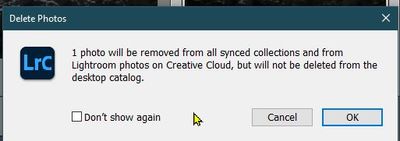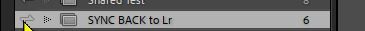Adobe Community
Adobe Community
- Home
- Lightroom ecosystem (Cloud-based)
- Discussions
- How do I remove some raws from cloud storage only?
- How do I remove some raws from cloud storage only?
Copy link to clipboard
Copied
Ive hit my 1tb limit and cannot sync any more raws, I want to remove older raws I'm not actively working on from cloud, I'd like to keep the raws in my local storage catalogue on my desktop and smart previews on cloud.
how do I do select which raws to do this with? Which app do I need to do this with? Have both Lightroom and Lightroom Classic installed on windows and Lightroom on iPad
 1 Correct answer
1 Correct answer
I suggest- after being certain that all photos are synced from the cloud- (ie All Cloud files downloaded to the LrC catalog) (Ignore file counts in my screen-clips)
1) In Lightroom-Classic : Goto [All Synced Photographs]
2) Select (highlight) the Photos you want to remove from the Cloud.
how do I do select which raws to do this with?
Visually, view in Grid or Loupe view mode.
3) Create a Standard Collection of the selected photos you will remove.
4) [Right-Click] on one of the selected
...Copy link to clipboard
Copied
I suggest- after being certain that all photos are synced from the cloud- (ie All Cloud files downloaded to the LrC catalog) (Ignore file counts in my screen-clips)
1) In Lightroom-Classic : Goto [All Synced Photographs]
2) Select (highlight) the Photos you want to remove from the Cloud.
how do I do select which raws to do this with?
Visually, view in Grid or Loupe view mode.
3) Create a Standard Collection of the selected photos you will remove.
4) [Right-Click] on one of the selected photos in Grid view and-
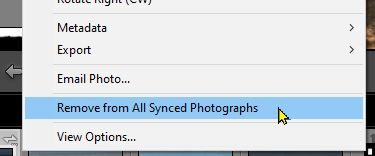
5) Now Select the created Collection (eg. SYNC BACK to Lr) and mark it to SYNC by clicking in the box to the left of the Collection-
Thus you have removed the Original from the Cloud and sent a Proxy (smaller Smart Preview) back up to the Cloud. The Smart Preview does not use any space in your Cloud allocation. You can edit on mobile devices. But limitations are you cannot export from mobile devices as a full-size image [including edit-in Photoshop]