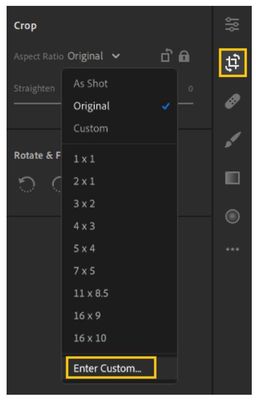- Home
- Lightroom ecosystem (Cloud-based)
- Discussions
- Betreff: How do I set a custom aspect ratio?
- Betreff: How do I set a custom aspect ratio?
Copy link to clipboard
Copied
I'm new to Lightroom and I want to set a custom aspect ratio. I see that I can do it manually, by specifying 'custom' in the crop window, but I want to use an exact width to height ratio. My friend tells me this is easy in Classic Lightroom, because there are fields to enter the ratio, but I don't see any in the 'all new' Lightroom.
Any suggestions?
Thanks!
 2 Correct answers
2 Correct answers
Have you not seen the updates to v4.3?
https://helpx.adobe.com/lightroom-cc/using/whats-new/2021-3.html#crop
And do you know that 6x4 is the same as 3x2? (and 12x8, 24x16,etc)
And keyboard [X] rotates the crop aspect Horizontal<>Vertical 3x2<>2x3.
New Crop options in the June 2021 v4.3 Update-
https://helpx.adobe.com/lightroom-cc/using/whats-new/2021-3.html#crop
Copy link to clipboard
Copied
My suggestion is to wait until they hopefully "enhance" the crop tool sometime in the future. The custom setting simply allows you to move the crop area around and resize it on the image area right now. There isn't a way provided to specify a definite numeric ratio. If you want all the benefits available in Classic then use Classic. It's a much more powerful and friendly tool right now.
Copy link to clipboard
Copied
Dear Jim
It's 2 years later now, right, and this function is still not available. Do you know any more about enhancing the crop tool? To my mind, this is an absolut basic function - especially because the drop down choice is not veery big.
I am using Lightroom Cloud V 3.0 on Windows 10.
Copy link to clipboard
Copied
I completely agree. The fact that there is no way to get a set landscape ratio - 2x1 or 3x1 - is absolutely horrendous! At least put more presets in!!!!! It would take your engineers 5 mintues to code in.
Copy link to clipboard
Copied
YES!!! It's 2021 now and THEY STILL CAN'T DO THIS... easiest function to add ever. So many clients request 4x6 prints and I can't make sure they're cropped that way because of this absurdly hamstrung crop tool outdone by free programs.
Copy link to clipboard
Copied
Have you not seen the updates to v4.3?
https://helpx.adobe.com/lightroom-cc/using/whats-new/2021-3.html#crop
And do you know that 6x4 is the same as 3x2? (and 12x8, 24x16,etc)
And keyboard [X] rotates the crop aspect Horizontal<>Vertical 3x2<>2x3.
Copy link to clipboard
Copied
Yeah, the 6x4/3x2 was a major brain fart on my part haha... but I have run into many other instances where I needed a precise, custom ratio. And thank you, I did just upgrade to 4.3 -- Adobe has finally heeded this feature request after 4 years of people complaining.
Copy link to clipboard
Copied
It's so ridiculous. I'm a pro photographer and I have to open Photoshop just because Lightroom doesn't have this custom crop (type-in ratio) feature...
In today's landscape, people use different types of displays...in order to make professional wallpapers, you'll need to be able to type in the crop number.
The monitor I'm using right now, for example, uses 2560x1080, which is 21x9, which is not included in the preset. And if I just hit "custom crop" I'll have to eyeball it. ARE YOU KIDDING ME?
Copy link to clipboard
Copied
I am NOT a professional photographer, far from it. But as I look at where Lightroom is headed and compare it with Lightroom Classic I kind of consider Lightroom as a "Lightroom lite". It seems to me that it has been designed more for a different type of user, one who wants to quickly share images on social media, and who isn't concerned about printing images, but wants a few decent editing tools. If someone is really serious about photography, from my perspective it seems only logical they would want to use Lightroom Classic. Disagree as you will. That's just the way I look at the two different versions of Lightroom.
Copy link to clipboard
Copied
Cropping to more than a few arbitrary presets is hardly a professional or even a prosumer feature....come on...
Given the limited cross-talk between applications it's not acceptable.
Copy link to clipboard
Copied
I came across this discussion as I have recently migrated from lightroom 6. How is this function still not available? I'd agree with the suggestion to use lightroom lite if that software was available in all plans.
Has anyone found an easy way to do this?
The way I am looking to do it is use previous files and copy/paste the crop setting. Really not ideal considering the montly cost of the plans....
Copy link to clipboard
Copied
This is so crazy! why wouldn't they just include this simple but yet effective feature.
even the latest ACR allows you input custom aspect ratio.
I'm still sticking with Bridge > ACR for the time being
Copy link to clipboard
Copied
Cropping to a specific aspect ratio is a critical feature for a photo editing software. It's unacceptable that Adobe hasn't fixed this and so many basic features in lightroom, especially after causing so much pain in migrating from LR classic years ago with the promise of making it better. Fix it and charge more, or unbundle this product. Don't withhold obvious and easy features.
Copy link to clipboard
Copied
If you have a feature request, then best submit it on the forum provided by Adobe for features and bugs https://feedback.photoshop.com/topics/lightroom-desktop-cloudbased/5f5f2093785c1f1e6cc40874
Copy link to clipboard
Copied
New Crop options in the June 2021 v4.3 Update-
https://helpx.adobe.com/lightroom-cc/using/whats-new/2021-3.html#crop
Copy link to clipboard
Copied
2022 and still not an option.
Copy link to clipboard
Copied
This was added last year - please see the correct answers at the top of this thread @default7dz5etjq2u0a
Copy link to clipboard
Copied
No, it's still not available in both Lightroom Web and Lightroom Mobile.
I'm simply not able to enter custom aspect ration, I need to choose from predefined ones
Copy link to clipboard
Copied
Copy link to clipboard
Copied
Will this be basic function be added to Lightroom for iPad or do I have to wait a few more years?
Copy link to clipboard
Copied
Added in Lightroom-Mobile (for iPad) There is a 'Custom' setting but (I find on my iPhone) does not allow entering a custom ratio, only a Freehand crop becomes available.
https://helpx.adobe.com/lightroom-cc/using/whats-new/2021-3.html#crop
Copy link to clipboard
Copied
Guessing that "a few more years" was the answer..
I have to wait being back at home, and open the MacBook just to do 3x1 crop
MacBook Pro 16’’ M1 Pro 16GB on OSX Ventura 13.1
Copy link to clipboard
Copied
Any update here? I still do not see a way to set a custom aspect ratio. This is a pretty basic option to request
Copy link to clipboard
Copied
Copy link to clipboard
Copied
"Custom" is there - in your screen-clip:
But: TBMK and as stated above "does not allow entering a custom ratio, only a Freehand crop becomes available."
You can only drag the border handles to achieve any 'crop', but setting an exact Ratio (other that the provided 'preset' ratios) for a custom crop is only in the Desktop version of Lightroom v5.4.
Screen-clip from Lightroom-Desktop v5.4:
Get ready! An upgraded Adobe Community experience is coming in January.
Learn more