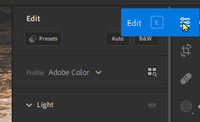- Home
- Lightroom ecosystem (Cloud-based)
- Discussions
- Re: how save mask changes to image
- Re: how save mask changes to image
how save mask changes to image
Copy link to clipboard
Copied
using mask facility in Lightroom I have made adjustments to an image using one layer. I can see the changes on screen but when I click on edits to make global I lose the mask changes. I am obviously missing a step. Can some tell what the steps are.
Copy link to clipboard
Copied
Can you be more specific about the exact steps in your workflow?
Are you actually changing the Adjustment sliders for the Tool that is active with the mask?
Do you then [Close] the Masking panel to make 'Global' edits to the image?
"One Layer"- Do you mean 'one Tool Mask'?
"...click on edits to make global.." - Do you mean to return to 'regular' Edits?
Copy link to clipboard
Copied
I have just used my ipad to make mask using brush. On the ipad there is a done button which I click before moving onto the global edits so the changes made using mask are still visible when I make global edits. There is no done button on my mac lightroom panel so how do I get to the same point on my mac.
Copy link to clipboard
Copied
There is no done button from the mask panel in Lightroom on the computer. It is confusing. I wish all the apps worked the same, but they are each slightly different. The edit is committed as soon as you make it though. You don't need a done button. Just click on the edit icon to switch back to global edits. If you want to return to the mask, click on the mask icon and the mask will still be there.
Copy link to clipboard
Copied
I cannot see the edit when I go back to global edits
Copy link to clipboard
Copied
Did you make an edit, or just create a mask? Try it again with a really drastic edit that is easy to see. It should still be there when you switch back to global edits.
Copy link to clipboard
Copied
Mine is doing this as well! Even after I click "done" the mask disappears, although it says it is still there.
Copy link to clipboard
Copied
Most likely you make the same mistake as most people who report a problem like this: you think that the mask itself and its 'mask overlay' is the adjustment. That is not true. A mask is a way for Lightroom to apply adjustments to only some parts of the image. The mask defines those parts, so for example only the sky. The mask overlay is not that adjustment, it's just a way of seeing the mask. So if you do not make any adjustments using the sliders in the mask panel, then the mask will not do anything to the image and so it seems to disappear when you click 'Done'.
Copy link to clipboard
Copied
Very confusing. I cannot figure out how to get the iverlay to the photo showing the Black Background which I have chosen.
Copy link to clipboard
Copied
The Overlay never gets applied to the photo. Even if you set a Black overlay, it is still only showing you where the image will be adjusted with the Mask sliders.
eg. You might have a black mask over a selected area. If you want the selected area 'black' in the image then you could try decreasing the Light>Exposure slider (-4.0 stops?). But basically Lightroom is of no use to totally replace a background (eg. to 'total Black'), This is a job for Photoshop, etc.
Find more inspiration, events, and resources on the new Adobe Community
Explore Now