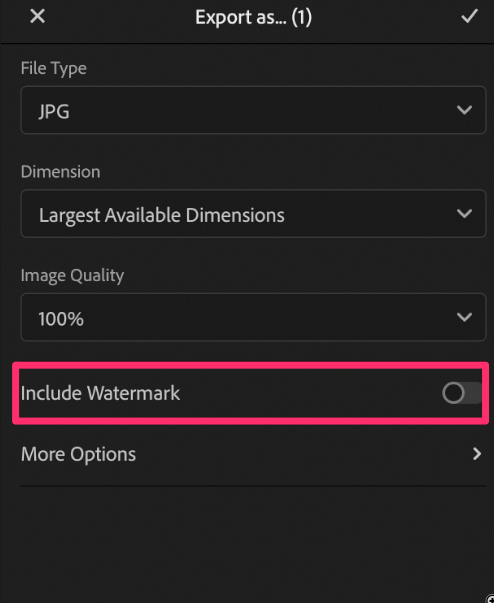How to apply a signature as watermark in Lightroom mobile?
Copy link to clipboard
Copied
I have a watermark ( signature ) that I would like to add to my photos but I do not see this as an option in Lightroom mobile app... is it not an option on the app?
{Thread title edited by moderator}
Copy link to clipboard
Copied
Hi,
Would you mind telling us which version of Lightroom mobile are you using? If you have the watermark saved as an image on your device, you can select as it a watermark while exporting the image.
For more details, please check: https://helpx.adobe.com/lightroom-cc/using/save-share-export-mobile-android.html
Let us know if you have any other questions!
Regards,
Nikunj
Copy link to clipboard
Copied
I'm using version 6.3 for iPhone.
Copy link to clipboard
Copied
The iPhone export process is only slightly different to the Android version which that Adobe document linked above relates to. On the iPhone you have various different export "types", most of which can use different settings, i.e. they will each use their own previous settings. You can change the settings using the settings icon at the right (of Share to...., Open in...., Export to Camera Roll, and Export to Files), and when you tap on the settings icon you will see the "Include Watermark" option. You can also use the "Export as..." option, which doesn't use the last-use settings, instead the individual settings are required each time you use this option. But again, once selected the "Include Watermark" option is available.
Of course, if you are exporting using the "Original" file type, no settings are possible as that option merely copies the original file.
Copy link to clipboard
Copied
There is no "Include Watermark" option in settings.
Copy link to clipboard
Copied
Which export type are you using? And can you post a screenshot of the export settings after selecting the "Export as...." option from bottom of the menu that you get after tapping on the Share icon? You should be seeing this:
Copy link to clipboard
Copied
Ok...got it! I was able to place my watermark but how do I save it? There is only an arrow back option and no save as option.
Copy link to clipboard
Copied
Ok I realized after I placed my watermark and arrowwd back to the previous screen it did save it...all good! Thank you so much for your assistance, I truly appreciate it.
Copy link to clipboard
Copied
Copy link to clipboard
Copied
That's not the screenshot I asked for. Click on the share icon (two to the left of the icon that you clicked on), that brings up the screen with all the sharing and export options. Click on "Export as..." at the bottom of the list and you should then be seeing the "Include Watermark" option. That watermark option was moved some time ago from the main Lightroom Settings screen to the individual export screens.
Copy link to clipboard
Copied
Ok I realized after I placed my watermark and arrowwd back to the previous screen it did save it...all good! Thank you so much for your assistance, I truly appreciate it.
Find more inspiration, events, and resources on the new Adobe Community
Explore Now