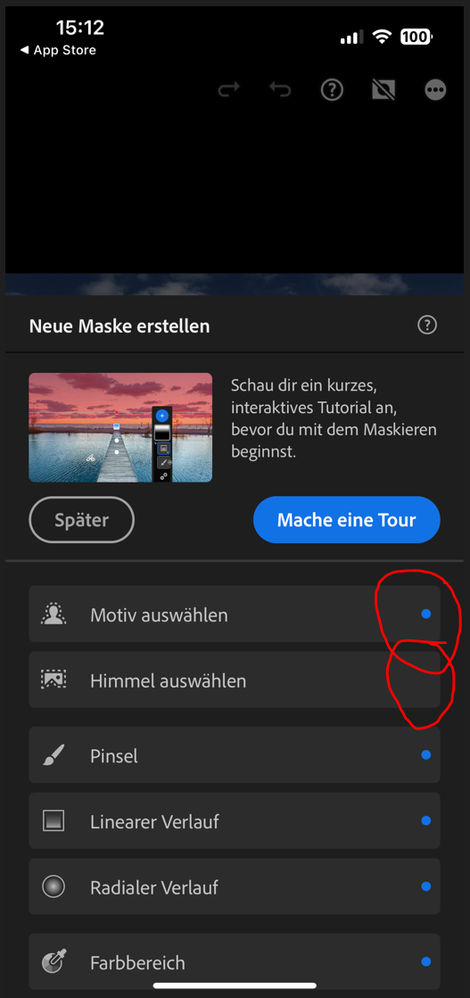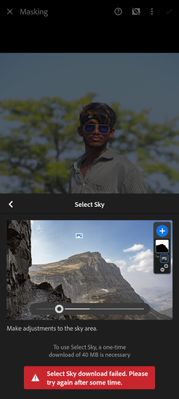- Home
- Lightroom ecosystem (Cloud-based)
- Discussions
- Re: How to download subject select
- Re: How to download subject select
Copy link to clipboard
Copied
I can't be downloade subject selecter
 1 Correct answer
1 Correct answer
Hi
Copy link to clipboard
Copied
Hi there,
Thanks for reaching out. We are here to help.
Could you please share the version of Lightroom you are working on?
Select Subject & Select Sky are part of the Masking Tools introduced with Adobe Lightroom Desktop v5.0 & Adobe Lightroom Mobile v7.0 (iOS/Android).
Check this to learn more: https://helpx.adobe.com/lightroom-cc/using/masking.html
You can update Lightroom to the latest version to use these features. If you face any errors while using the feature, please share screenshots and more details about the issue.
We hope to hear from you soon.
Thanks!
Sameer K
Copy link to clipboard
Copied
Hi I also have this issue when downloading select sky or subject. i select the download and nothing happens besides a short flash.
Using a OnePlus 8 using android 12
Lightroom version is 7.4.1
Thanks
Copy link to clipboard
Copied
Copy link to clipboard
Copied
Hi did you solve the problem? Hi have the same problem , and can't do the download
Copy link to clipboard
Copied
I can't be downloade subject selecter
By @freedom24531324duzx
Copy link to clipboard
Copied
Hi,
First of all, please note that we are now at version 8.2.2 since the question was first asked. The corresponding menu and screen options have changed a bit here.
As far as I can see in the short videos, they are part of the Tour Videos and not from the actual Masking Tool itself.
When in the Masking Tool you have the Options which Tool you want to use. After that it downloads the Option that can take some Minutes and in that time it shows those short in-between video Sequences to pass the time while waiting. After that the Tool itself works perfectly. As you can see in the Screenshot I already have downloaded one of the Options. Hope that helps.
Henrik
Copy link to clipboard
Copied
Hi
Copy link to clipboard
Copied
Select Subject option and select sky option
Select Subject and select sky option note warking
Copy link to clipboard
Copied
- makluho@gmail.com