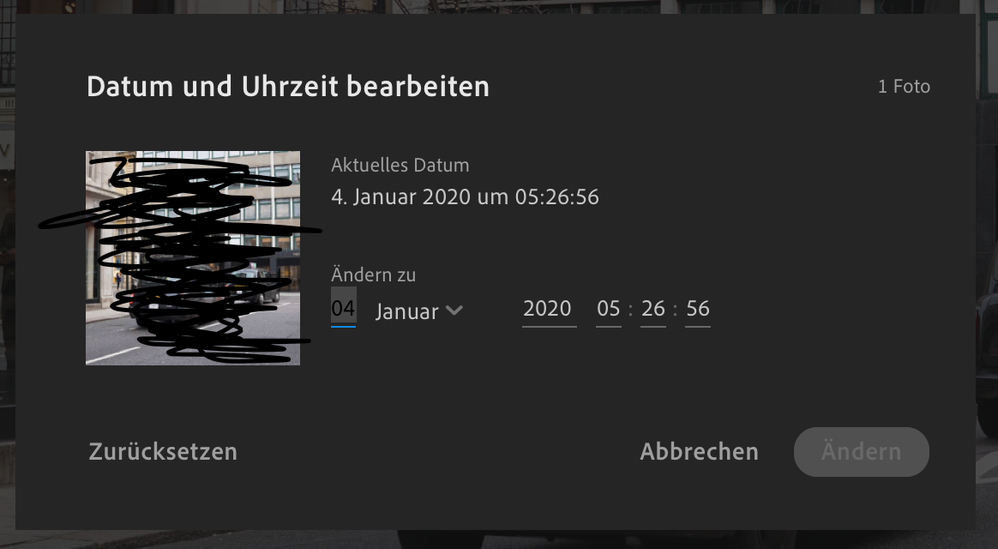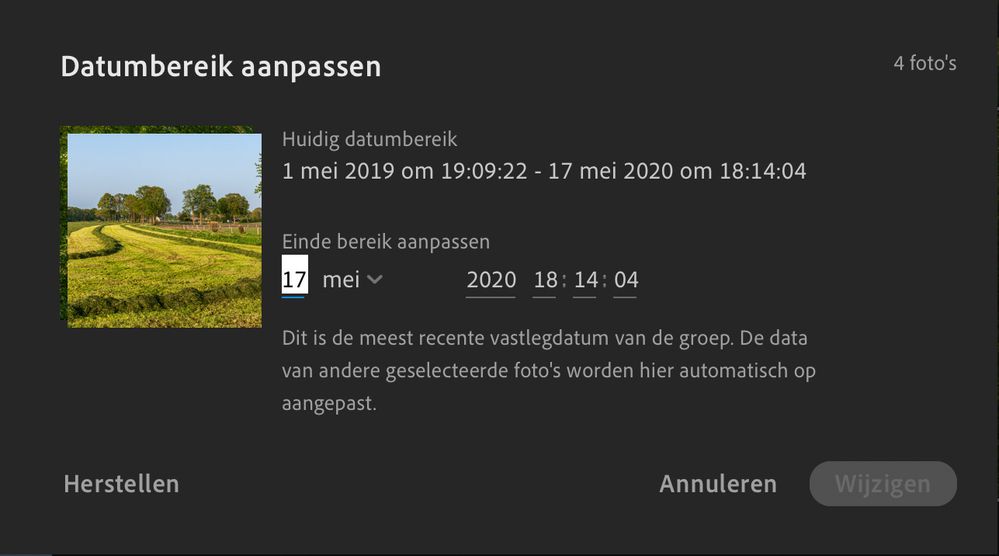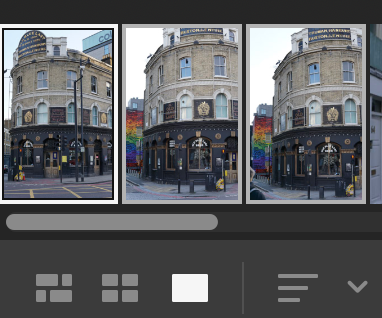- Home
- Lightroom ecosystem (Cloud-based)
- Discussions
- Betreff: It's just as easy in Lightroom. Select al...
- Betreff: It's just as easy in Lightroom. Select al...
How to edit capture time +8 hours on multiple photos at once?
Copy link to clipboard
Copied
I missed to adjust the time on my camera when traveling between time zones, so now I got a large amount photos for which the time is 8 hours off. It matters particularly in albums where files from other cameras are also imported and I cannot sort things properly. I am using the cloud version of LR. Is there any way this can be accomplished? So far I have only been able to edit one photo at a time, which doesn't seem to be a smart way of doing it... I recall its quite easy to do that in Classic, but what about Cloud?
Copy link to clipboard
Copied
It's just as easy in Lightroom. Select all the images, then choose 'Photo - Edit Date & Time'. Read the explanation in the dialog carefully, you will then understand that correcting one image will automatically correct the others not to the same time, but with the same time shift.
Copy link to clipboard
Copied
Thanks for your reply, Johan. In my case, no dialog pops up. Also, it clearly states 1 photo even if selected multiple ones before starting the operation. Are you also looking at Lightroom Cloud on a Mac? Included a screenshot below that illustrates what I am looking at.
Copy link to clipboard
Copied
What do you mean with 'no dialog pops up'? This is the dialog! You do not have multiple photos selected, however. Lightroom clearly says that you have only one photo selected. This is how it should look (in a language similar to your own), and yes this is a Macintosh and Lightroom 3.3:
Copy link to clipboard
Copied
I was able to spot the issue. I was in the "details view", where you can also at the bottom select multiple photos (cmd + click photos) and then move them all at once to another album. When starting date change operation from there, it shows the 1 just as in my earlier screenshot even though I selected multiple photos. Maybe you replicate that... If I change to a different view, it works. I think it should work either way maybe thats sth for Adobe to fix it.
Copy link to clipboard
Copied
That is normal behavior. You should be in a grid view, not in details view. Adobe should not fix that because this is intentional. If you could change multiple images while in Detail view, then you could easily change multiple images unintentionally. Especially when you do not have activated the film strip, so you only see a single image.
Copy link to clipboard
Copied
To me it is a little misleading that in film strip view, you can select multiple and move them around but then not perform this operation on them. Anyways, I don't think we have to agree on that, different users have different preferences, and even different intuition when it comes to the functionality of this and other software. Many thanks for your assistance and kind regards
Copy link to clipboard
Copied
It is how it is. This is how Lightroom Classic has always been working, so it makes sense that Lightroom desktop works this way too.
Find more inspiration, events, and resources on the new Adobe Community
Explore Now