- Home
- Lightroom ecosystem (Cloud-based)
- Discussions
- Re: How to make Lightroom Mobil On iPad offline us...
- Re: How to make Lightroom Mobil On iPad offline us...
Copy link to clipboard
Copied
Hello everyone,
I have been using my iPad Pro as my main photo editing tool for a long time now. I mainly work as a DP so I havent been taking many photos lately. And for last 2 weeks I`ve been traveling trough Slovenia and taking pictures and editing them on my iPad as I used to. But as I travel my photos sometimes upload to cload and are just gone from the iPad (all that remains are "previews"), and I can not edit them on the road or export and upload or do anything with... I just have to come back to beter conection and even then I wait fot every single photo to be downloaded when I want to edit.
It is the worse User Experience I have ever head and it totally ruins what i liked about Lightroom so much.
Is there any way for me to keep my RAW files locally on the iPad?
In the cloud menu there is "local - Preview - not editable" and "cloud backup - Original" so I know It is set up wrong for me. I just didnt find a way to change it.
Also, I will report this as a bug as well, becouse some times the original doesn`t load .. ever. Even thou I`m connected to a very good internet connection.
Best regard to anyone who would be able to help.
Thank you, Adam
 1 Correct answer
1 Correct answer
When you have connection, select the three dots alongside the required Albums and select Store Locally.
This will take more more space on the device as the Originals with download (or Smart Previes depending on the Cloud Storage and Sync Preference, in Settings)
Copy link to clipboard
Copied
When you have connection, select the three dots alongside the required Albums and select Store Locally.
This will take more more space on the device as the Originals with download (or Smart Previes depending on the Cloud Storage and Sync Preference, in Settings)
Copy link to clipboard
Copied
I have been experiencing the same problem over the past weeks.
Why does LR delete the originals from the photos that I have transferred directly from my camera to my iPad? This is totally unexpected behaviour from my perspective. I wanted to get some work done while on a plane, and I can't access the photo's anymore that I had just transferred to my iPad some days before.
I do regard this to be a bug.
If I transfer photos from my camera to my iPad I expect the originals to remain there. Until I decide otherwise.
Copy link to clipboard
Copied
@Middachten schrieb:If I transfer photos from my camera to my iPad I expect the originals to remain there. Until I decide otherwise.
Absolutely!
And thats the way it used to be... AND it was perfekt.
Import directly from camera, to have the files you're working on in full res available at all time (without the need of good wifi), while in the meanwhile (when there is wifi) they are uploaded to the cloud as well, what was a great Backup.
When work was done, I opened LRclassic, transfered the already synced files to my harddrive and then delete the originals from LRmobile to just keep the Previews.
Now, like @Adam Štys and @Middachten reported, the photos are not accessible even if they were just imported to 1 minute ago.
"Storing locally" as referred by @selondon doesn't help much, cause the just imported files have to be downloaded from cloud again, what absolutely makes no sense when you just uploaded them some minutes ago...
Its even getting worse!
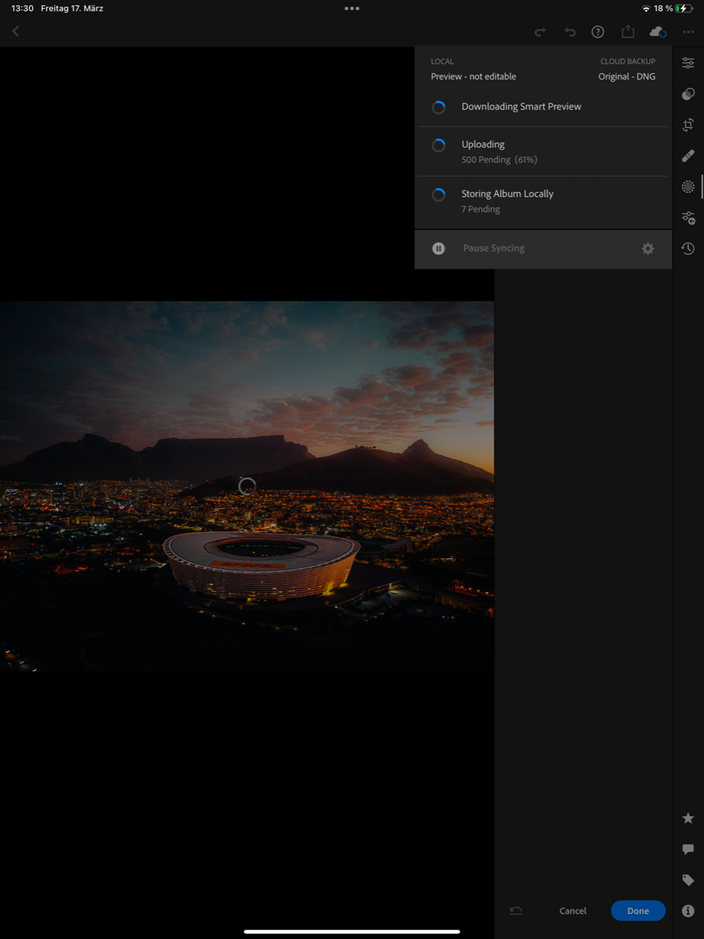
Find more inspiration, events, and resources on the new Adobe Community
Explore Now
