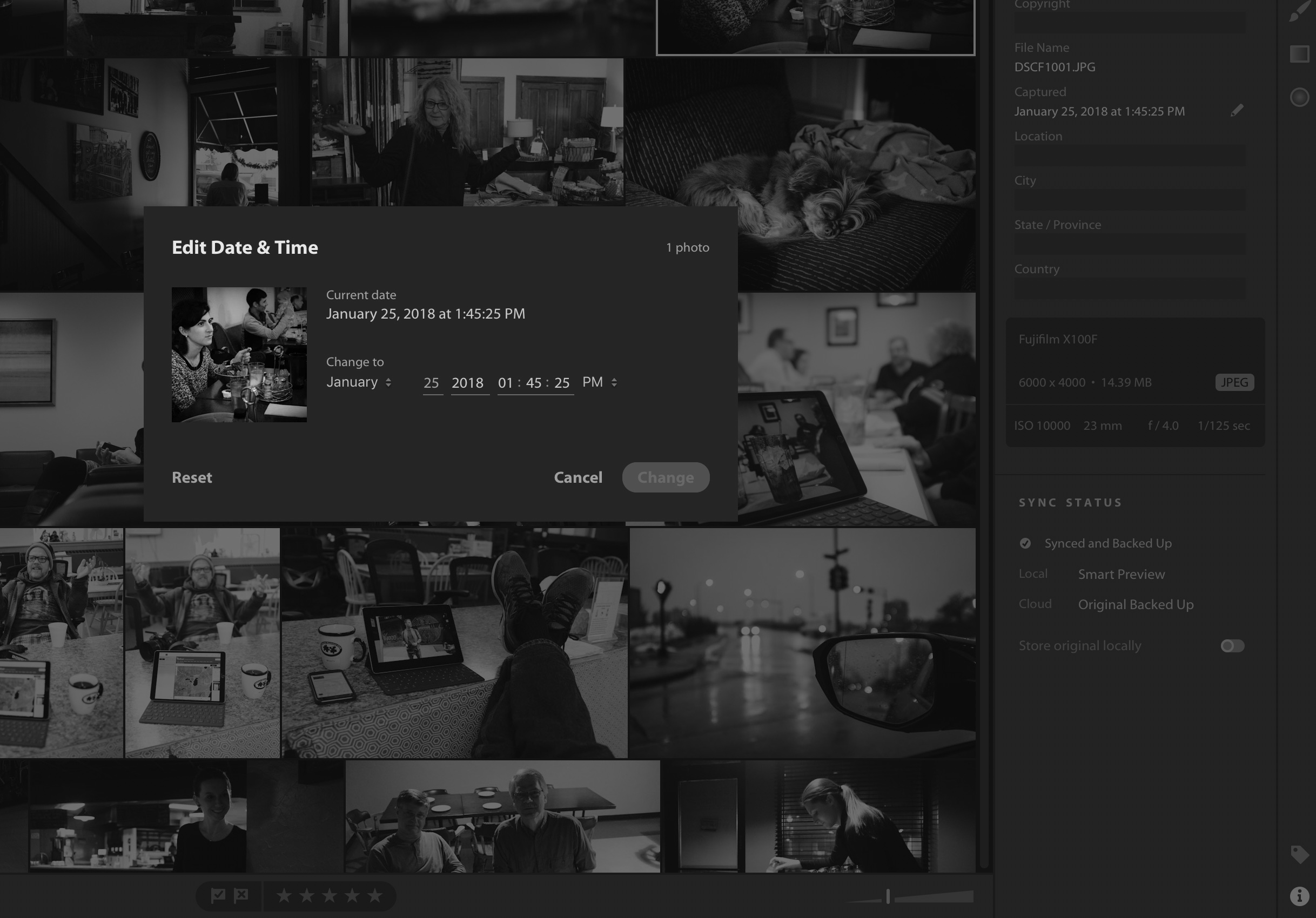- Home
- Lightroom ecosystem (Cloud-based)
- Discussions
- Re: How to See Date on Individual Photo
- Re: How to See Date on Individual Photo
Copy link to clipboard
Copied
I'm new to Lightroom CC and beginning to organize photos from Apple Photo into Lightroom CC. In Apple Photos one can type a date below the photo. How do I do that in Lightroom CC?
 1 Correct answer
1 Correct answer
There's no such functionality in LRCC. If you want to see the capture date of a photo, you'll find it in the Info view in the right-hand panel (click on the "i" icon in the toolbar, bottom right).
Copy link to clipboard
Copied
There's no such functionality in LRCC. If you want to see the capture date of a photo, you'll find it in the Info view in the right-hand panel (click on the "i" icon in the toolbar, bottom right).
Copy link to clipboard
Copied
You can also change the capture date. On my Mac I click on the “I” icon and then click on the pencil to the right of the capture date.