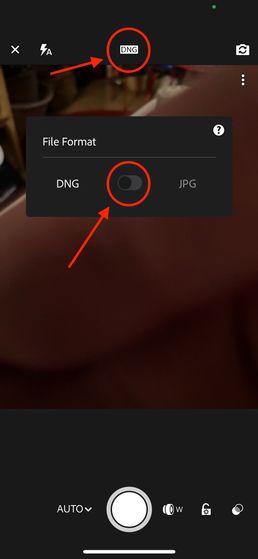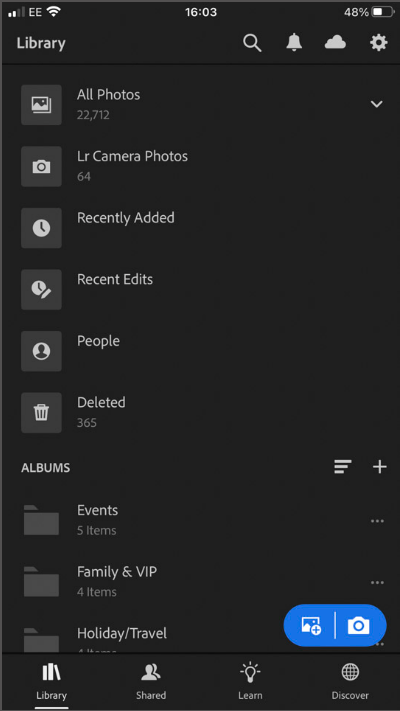- Home
- Lightroom ecosystem (Cloud-based)
- Discussions
- Re: How to take iPhone photos in RAW
- Re: How to take iPhone photos in RAW
How to take iPhone photos in RAW
Copy link to clipboard
Copied
I want to take raw photos on my iPhone 11 Pro Max but when I open my Lightroom app I don't see anything about that. Please advise!
Copy link to clipboard
Copied
From the main Library screen, tap on the floating blue phone icon to open the camera, then tap on the icon top centre of the screen which allows you to choose the file format for capturing images, the choices are JPG or DNG (DNG is the raw format).
Copy link to clipboard
Copied
Thanks, but when I tap the photos icon to get to my library all I see are the tabs for years, months, days and search but I see no floating blue phone icon. Is there some other "main library screen" you refer to?
Copy link to clipboard
Copied
Sounds like you are in the built-in Photos app, not in Lightroom. Make sure you open Lightroom. Then in the All Photos section, tap here:
And then tap on the top where the jpg format will be specified and set it to dng:
Copy link to clipboard
Copied
Although the floating blue icon should appear on many of the screens, the "main library" page I'm referring to is this one:
See the blue icon at the bottom right with the camera icon on the right-hand side of it.