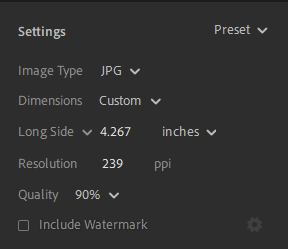- Home
- Lightroom ecosystem (Cloud-based)
- Discussions
- How to transfer ONE album or folder from Lightroom...
- How to transfer ONE album or folder from Lightroom...
Copy link to clipboard
Copied
I have thousands of images in my CC catalogue. I just want to migrate a select few, to export them for printing purposes with settings that only Lightroom Classic allows (namely changing dpi). Is this possible at all, or do I need to sync the whole catalogue to Classic first?
 1 Correct answer
1 Correct answer
Hi there,
This is a particular workflow. Lightroom currently does not have an option to selectively sync images to Lightroom Classic.
If it is a feasible number of images, you can export them from Lightroom (cloud) as Original + Settings (XMP) & import them to Lightroom Classic for Printing.
You can also try exporting in specific PPI by selecting Custom Settings > Dimensions > Custom > Change 'Long Side' To inches from pixels.
For help in understanding how PPI can be utilized in plac
...Copy link to clipboard
Copied
Hi there,
This is a particular workflow. Lightroom currently does not have an option to selectively sync images to Lightroom Classic.
If it is a feasible number of images, you can export them from Lightroom (cloud) as Original + Settings (XMP) & import them to Lightroom Classic for Printing.
You can also try exporting in specific PPI by selecting Custom Settings > Dimensions > Custom > Change 'Long Side' To inches from pixels.
For help in understanding how PPI can be utilized in place of DPI, check the response from our community expert here:
Let me know if it helps,
Thanks!
Sameer K
Copy link to clipboard
Copied
Hi Sameer, thank you! This is exactly what I wanted -- I didn't think of exporting as Original Image + Settings. Great
Find more inspiration, events, and resources on the new Adobe Community
Explore Now