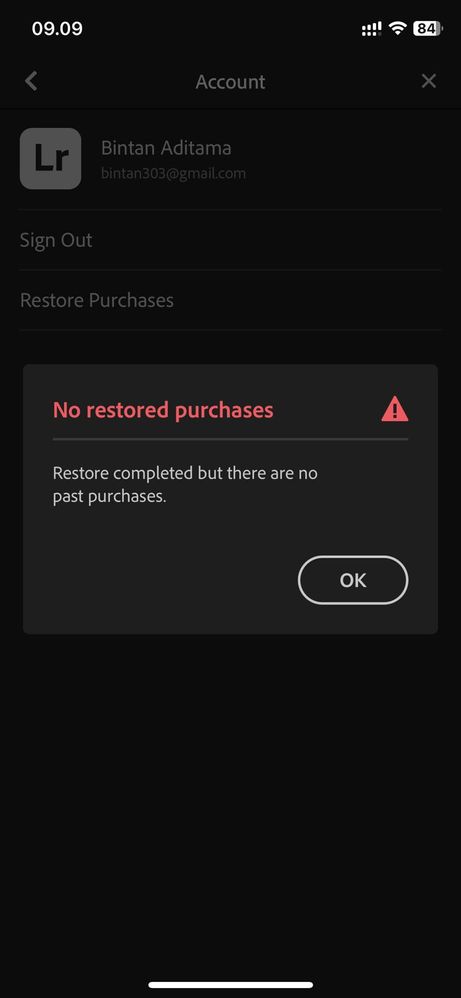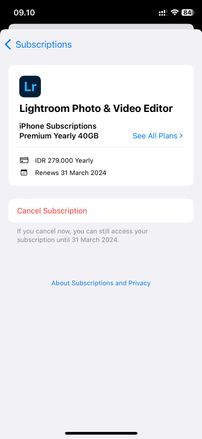- Home
- Lightroom ecosystem (Cloud-based)
- Discussions
- Re: I am not able Restore Purchase it in my IOS
- Re: I am not able Restore Purchase it in my IOS
I am not able Restore Purchase it in my IOS
Copy link to clipboard
Copied
Copy link to clipboard
Copied
Greetings bintanaditama!
It looks like you are having trouble restoring your Lightroom subscription on your iPhone.
To troubleshoot this issue, I suggest trying the following steps:
Make sure that you are signed in to the correct Apple ID on your iPhone. You can check this by going to Settings > [Your Name] > iTunes & App Store.
Open the App Store app on your iPhone and tap on your profile picture in the top right corner.
Scroll down to the "Purchased" section and look for Lightroom. If you see it there, try tapping on the "Download" button to reinstall it.
If you don't see Lightroom in your Purchased section, try searching for it in the App Store and downloading it from there.
Once you have downloaded Lightroom, try restoring your subscription by going to Settings > [Your Name] > Subscriptions > Lightroom and tapping on "Restore Purchase."
If none of these steps work, you may need to contact Apple Support for further assistance with your subscription. They should be able to help you resolve any issues related to your Apple ID and App Store purchases.
I hope this helps! Let me know if you have any other questions or concerns.
-iDAC
Copy link to clipboard
Copied
hi @iDAC
I have tried this method, but it still doesn't work.
As shown in the picture, my lightroom subscription has been active until 2024, but I still can't restore purchases in the app
Copy link to clipboard
Copied
Good to hear from you so soon!
I'm sorry to hear that the previous method did not work. In this case, I suggest trying the following steps:
Sign out of your Apple ID on your iPhone by going to Settings > [Your Name] > iTunes & App Store > tap your Apple ID > Sign Out.
Close the Lightroom app on your iPhone.
Sign back in to your Apple ID on your iPhone.
Open the Lightroom app on your iPhone and try restoring your subscription again.
This will force sync the data and both the store and the app will be tasked to communicate.
Eager to help,
-iDAC
Copy link to clipboard
Copied
I've tried doing that too, but it still doesn't work 😞
Copy link to clipboard
Copied
Copy link to clipboard
Copied
Copy link to clipboard
Copied
I consolidated all your posts into this one thread.
iDAC gave good advice on Restore Purchase. That assumes you are signed into the right account. I see you have more than one account, so Restore Purchase might work better if you sign into your other Lightroom account.
I see that you sent me a direct message in addition to your posts below. I will reply to that direct message to share some account details more privately. If Restore Purchase doesn't work on your other Lightroom account, then I recommend you contact Adobe Support directly. I'm not actually a member of the Support team--they have better tools to help. So, look for my note coming to you in a private message soon, and if you need additional help, please contact Adobe Support directly. Visit https://helpx.adobe.com/contact.html, sign in, and then select the chat option.
Copy link to clipboard
Copied
Was this ever resolved ? I am having the exact same problem?.... Seems to be common when purchasing through Apple ?
Copy link to clipboard
Copied
Hello @Stefano36038740k9v5
Usually, when Restore Purchase fails, the user is signed into Lightroom with the wrong account. I will send you direct message to share account details more privately.